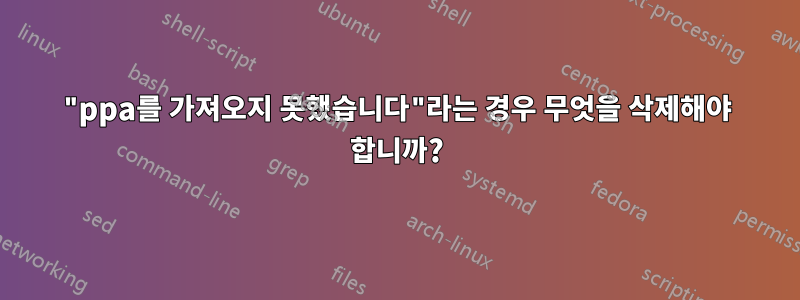
그래서 업데이트하려고 할 때 다음 메시지 오류가 발생했습니다.
W: Failed to fetch http://ppa.launchpad.net/floe/libtisch/ubuntu/dists/trusty/main/binary-i386/Packages 404 Not Found
구글링하다가 이런걸 발견했어요페이지. "/etc/apt/sources.list"에서는 게시물에 언급된 것과 같은 것을 찾지 못했습니다. 그러나 "/etc/apt/sources.list.d" 폴더(제시한 대로)를 살펴보면 내 오류와 관련된 두 파일(다른 파일 중에서)을 발견했습니다.
파일 번호 1:
이름:floe-libtisch-trusty.list
내가 찾은 파일에서 :
deb http://ppa.launchpad.net/floe/libtisch/ubuntu trusty main
# deb-src http://ppa.launchpad.net/floe/libtisch/ubuntu trusty main
# deb-src http://ppa.launchpad.net/floe/libtisch/ubuntu trusty main
파일 번호 2: 이름:floe-libtisch-trusty.list.save
내가 찾은 파일에서 :
deb http://ppa.launchpad.net/floe/libtisch/ubuntu trusty main
# deb-src http://ppa.launchpad.net/floe/libtisch/ubuntu trusty main
제가 알고 싶은 것은 이 파일을 삭제해야 합니까?입니다. 에서우편는 말한다~ 아니다"main"이 포함된 줄을 삭제하세요. 어떡해??
답변1
원하지 않는 ppa를 제거하려면 파일을 삭제하십시오 /etc/apt/sources.list.d/floe-libtisch-trusty.list.
다른 하나는 백업 파일이므로 삭제할 수도 있지만 문제가 되지 않습니다.
당신이 링크한 게시물은 수정 /etc/apt/sources.list과 거기에서 삭제할 줄을 찾는 방법에 대해 이야기하고 있습니다(예: "줄이 main그 줄로 끝나는 경우 유지하려는 줄임). 그러나 이는 하위 디렉터리의 파일에는 적용되지 않습니다.


