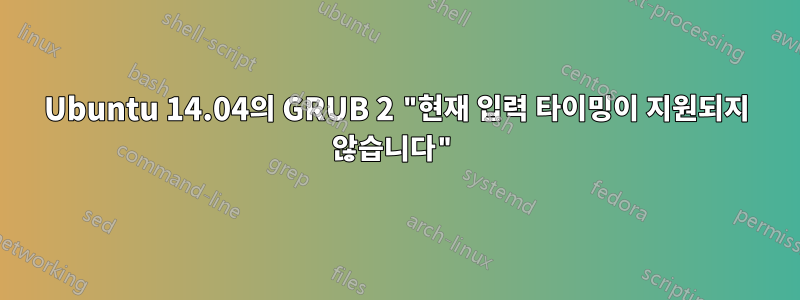
모니터 DELL u2412m이 있고 내 컴퓨터에는 Ubuntu 14.04 및 Windows 8.1이 설치되어 있습니다. BURG가 작동하지 않아서 고치고 싶었지만 운이 없어서 대신 문제를 일으키고 컴퓨터가 계속해서 재부팅되었습니다. 버그 없이 Live CD를 사용하여 Grub 2를 다시 설치했는데 이제 부팅 중에 BIOS 로드 화면이 표시되지 않고 그럽 메뉴 이후에 볼 수 있는 것은 "현재 입력 타이밍이 지원되지 않습니다. 입력 타이밍을 변경하십시오. 1920x1200@60Hz..."로 설정했기 때문에 Grub 사용자 지정 프로그램을 사용하고 Windows에 나열된 모니터에 사용 가능한 모든 해상도로 사용자 지정 해상도를 설정했습니다. 1920x1200, 1680x1050, 1280x800, 마지막으로 1024x768이지만 운이 없었습니다. 이제 Linux로 이동하려면 경고음이 울릴 때까지 기다려야 하며 1~2초 후에 맹목적으로 화살표를 사용하여 Linux로 이동하고 Enter를 입력합니다(내 가족 때문에 Windows가 목록의 첫 번째로 나열됩니다).
내 /etc/default/grub은 다음과 같습니다:
# If you change this file, run 'update-grub' afterwards to update
# /boot/grub/grub.cfg.
# For full documentation of the options in this file, see:
# info -f grub -n 'Simple configuration'
GRUB_DEFAULT="0"
#GRUB_HIDDEN_TIMEOUT="0"
#GRUB_HIDDEN_TIMEOUT_QUIET="true"
GRUB_TIMEOUT="10"
GRUB_DISTRIBUTOR="`lsb_release -i -s 2> /dev/null || echo Debian`"
GRUB_CMDLINE_LINUX_DEFAULT=""
GRUB_CMDLINE_LINUX=""
# Uncomment to enable BadRAM filtering, modify to suit your needs
# This works with Linux (no patch required) and with any kernel that obtains
# the memory map information from GRUB (GNU Mach, kernel of FreeBSD ...)
#GRUB_BADRAM="0x01234567,0xfefefefe,0x89abcdef,0xefefefef"
# Uncomment to disable graphical terminal (grub-pc only)
#GRUB_TERMINAL="console"
# The resolution used on graphical terminal
# note that you can use only modes which your graphic card supports via VBE
# you can see them in real GRUB with the command `vbeinfo'
GRUB_GFXMODE="1024x768"
#GRUB_GFXPAYLOAD_LINUX="1600x900"
# Uncomment if you don't want GRUB to pass "root=UUID=xxx" parameter to Linux
#GRUB_DISABLE_LINUX_UUID="true"
# Uncomment to disable generation of recovery mode menu entries
#GRUB_DISABLE_RECOVERY="true"
# Uncomment to get a beep at grub start
#GRUB_INIT_TUNE="480 440 1"
GRUB_CMDLINE_LINUX_DEFAULT="quiet splash"
누구든지 도와줄 수 있나요?
고마워요, 데베티
답변1
이 문제는 DELL 노트북에만 해당된다는 내용의 많은 블로그를 읽었으므로 아래 내용이 문제를 해결하는 데 도움이 될 수 있습니다.
다음 단계를 시도해 보셨나요?
- PC를 재부팅하려면 전원 버튼을 8초 이상 누르세요.
- 부팅 진단 메뉴가 나타날 때까지 F8 키를 누릅니다.
- 당신은 발견 할 것이다VGA 모드 활성화, 선택 해주세요.


