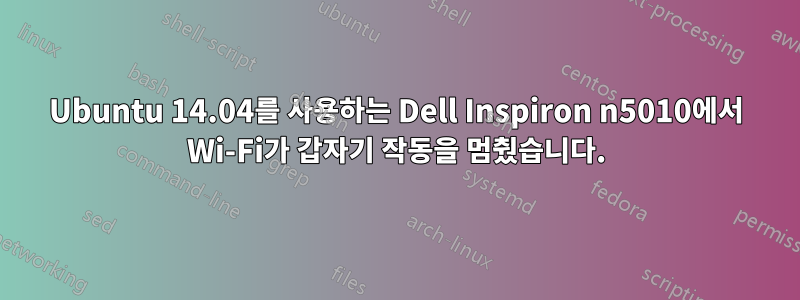
나는 여러 날 동안 Wi-Fi를 사용해 왔지만 오늘 네트워크 관리자에는 Wi-Fi 활성화 옵션이 표시되지 않습니다. Wi-Fi 작동이 중단되기 전에 Wi-Fi 토글을 여러 번 눌렀습니다. 이전에 사용 가능한 네트워크가 표시되었지만 이제는 발견된 네트워크 확장이 표시되지 않습니다.
다음에 대한 출력이 없습니다.
lspci -knn | grep Net -A2 && rfkill 목록.
출력
lspci
00:00.0 Host bridge: Intel Corporation Core Processor DRAM Controller (rev 18)
00:01.0 PCI bridge: Intel Corporation Core Processor PCI Express x16 Root Port (rev 18)
00:16.0 Communication controller: Intel Corporation 5 Series/3400 Series Chipset HECI Controller (rev 06)
00:1a.0 USB controller: Intel Corporation 5 Series/3400 Series Chipset USB2 Enhanced Host Controller (rev 06)
00:1b.0 Audio device: Intel Corporation 5 Series/3400 Series Chipset High Definition Audio (rev 06)
00:1c.0 PCI bridge: Intel Corporation 5 Series/3400 Series Chipset PCI Express Root Port 1 (rev 06)
00:1c.1 PCI bridge: Intel Corporation 5 Series/3400 Series Chipset PCI Express Root Port 2 (rev 06)
00:1c.2 PCI bridge: Intel Corporation 5 Series/3400 Series Chipset PCI Express Root Port 3 (rev 06)
00:1c.4 PCI bridge: Intel Corporation 5 Series/3400 Series Chipset PCI Express Root Port 5 (rev 06)
00:1d.0 USB controller: Intel Corporation 5 Series/3400 Series Chipset USB2 Enhanced Host Controller (rev 06)
00:1e.0 PCI bridge: Intel Corporation 82801 Mobile PCI Bridge (rev a6)
00:1f.0 ISA bridge: Intel Corporation Mobile 5 Series Chipset LPC Interface Controller (rev 06)
00:1f.2 SATA controller: Intel Corporation 5 Series/3400 Series Chipset 6 port SATA AHCI Controller (rev 06)
00:1f.3 SMBus: Intel Corporation 5 Series/3400 Series Chipset SMBus Controller (rev 06)
00:1f.6 Signal processing controller: Intel Corporation 5 Series/3400 Series Chipset Thermal Subsystem (rev 06)
01:00.0 VGA compatible controller: Advanced Micro Devices, Inc. [AMD/ATI] RV730/M96 [Mobility Radeon HD 4650/5165]
01:00.1 Audio device: Advanced Micro Devices, Inc. [AMD/ATI] RV710/730 HDMI Audio [Radeon HD 4000 series]
ff:00.0 Host bridge: Intel Corporation Core Processor QuickPath Architecture Generic Non-core Registers (rev 05)
ff:00.1 Host bridge: Intel Corporation Core Processor QuickPath Architecture System Address Decoder (rev 05)
ff:02.0 Host bridge: Intel Corporation Core Processor QPI Link 0 (rev 05)
ff:02.1 Host bridge: Intel Corporation Core Processor QPI Physical 0 (rev 05)
ff:02.2 Host bridge: Intel Corporation Core Processor Reserved (rev 05)
ff:02.3 Host bridge: Intel Corporation Core Processor Reserved (rev 05)
그리고 출력
lsusb
Bus 002 Device 002: ID 8087:0020 Intel Corp. Integrated Rate Matching Hub
Bus 002 Device 001: ID 1d6b:0002 Linux Foundation 2.0 root hub
Bus 001 Device 003: ID 0c45:641d Microdia 1.3 MPixel Integrated Webcam
Bus 001 Device 002: ID 8087:0020 Intel Corp. Integrated Rate Matching Hub
Bus 001 Device 001: ID 1d6b:0002 Linux Foundation 2.0 root hub
답변1
터미널에서 이 명령을 실행 sudo rfkill list all하고 소프트 차단된 항목이 있는지 확인하세요. 무선 LAN이 소프트 차단된 것으로 확인되면 를 입력합니다 sudo rfkill unblock all.


