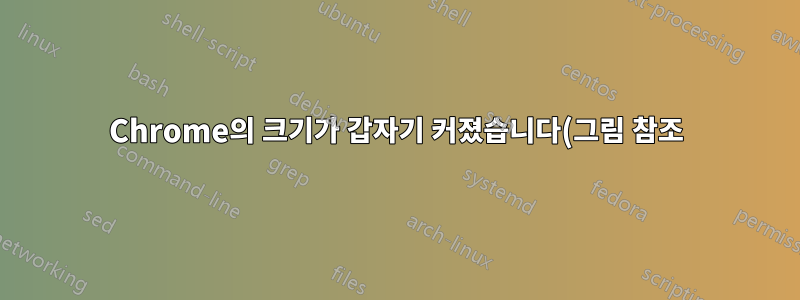..png)
이제 Google Chrome이 이 상태인 것을 발견했습니다(아마도 시스템 업그레이드 이후).

왼쪽의 유니티 아이콘은 기본 크기이며 크롬은 4-8배 더 클 수 있습니다!
$ google-chrome --version
Google Chrome 43.0.2357.125
$ uname -a
Linux gru 3.19.0-21-generic #21-Ubuntu SMP Sun Jun 14 18:31:11 UTC 2015 x86_64 x86_64 x86_64 GNU/Linux
xrandr -d :0 -q
Screen 0: minimum 8 x 8, current 1280 x 720, maximum 16384 x 16384
DVI-I-0 disconnected (normal left inverted right x axis y axis)
VGA-0 disconnected (normal left inverted right x axis y axis)
DVI-I-1 disconnected (normal left inverted right x axis y axis)
HDMI-0 connected primary 1280x720+0+0 (normal left inverted right x axis y axis) 708mm x 398mm
1280x720 60.0*+ 59.9 50.0
1920x1080 59.9 50.0 30.0 25.0 24.0 60.1 60.0 50.0
1024x768 60.0
800x600 60.3
720x576 50.0 50.1
720x480 60.0 59.9 60.1
이 문제를 해결하는 방법은 무엇입니까?
답변1
먼저 Google Chrome의 모든 인스턴스를 닫습니다.
killall chrome터미널을 열고 이 명령을 실행하세요
google-chrome --high-dpi-support=1 --force-device-scale-factor=1이제 다시 열면 문제가 해결될 것입니다.


