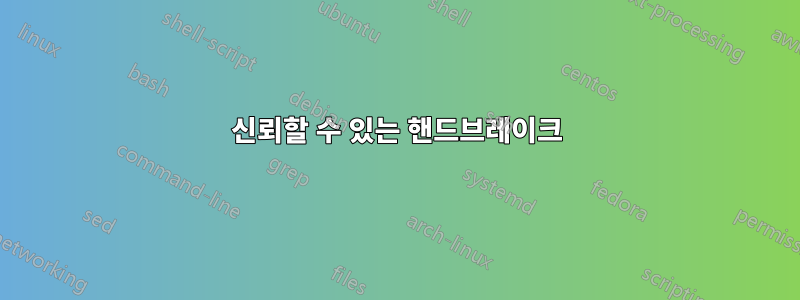
Trusty에 최신 버전의 핸드브레이크를 설치하려고 합니다. 기본 저장소에서 설치했는데 해당 MKV형식만 지원된다는 것을 알았습니다.
인터넷 검색 후 모든 사람이 stebbins/handbrake-releasesppa에서 설치하는 것을 발견했습니다. 런치패드 사이트의 지침에 따라 sources.list파일에 다음 줄을 추가했습니다.
deb http://ppa.launchpad.net/stebbins/handbrake-releases/ubuntu trusty main
deb-src http://ppa.launchpad.net/stebbins/handbrake-releases/ubuntu trusty main
그런 다음:
sudo apt-get update
sudo apt-get install handbrake-gtk
다음과 같은 출력이 생성됩니다.
The following NEW packages will be installed:
handbrake-gtk
0 upgraded, 1 newly installed, 0 to remove and 2 not upgraded.
Need to get 0 B/10.8 MB of archives.
After this operation, 22.5 MB of additional disk space will be used.
Selecting previously unselected package handbrake-gtk.
(Reading database ... 286316 files and directories currently installed.)
Preparing to unpack .../handbrake-gtk_7313svnppa1~trusty1_amd64.deb ...
Unpacking handbrake-gtk (7313svnppa1~trusty1) ...
Processing triggers for hicolor-icon-theme (0.13-1) ...
Processing triggers for mime-support (3.54ubuntu1.1) ...
Processing triggers for gnome-menus (3.10.1-0ubuntu2) ...
Processing triggers for desktop-file-utils (0.22-1ubuntu1) ...
Processing triggers for bamfdaemon (0.5.1+14.04.20140409-0ubuntu1) ...
Rebuilding /usr/share/applications/bamf-2.index...
Setting up handbrake-gtk (7313svnppa1~trusty1) ...
그러나 핸드 브레이크는 없습니다.
brian@estuary:~$ which handbrake
brian@estuary:~$ which handbrake-gtk
Trusty(lubuntu-desktop)에 핸드브레이크를 어떻게 설치하나요? 나는 이것이 Precise에서 완벽하게 작동하도록 했습니다. 나는 어리 석고 명백한 것을 놓치고 있음에 틀림 없습니다.
답변1
사용하고 계시기 때문에이 PPA
GTK 버전은 다음 handbrake-gtk경로에 있습니다.
/usr/bin/ghb
CLI 버전은 패키지에 있습니다.handbrake-cli
sudo apt-get install handbrake-cli
경로와 함께
/usr/bin/HandBrakeCLI



