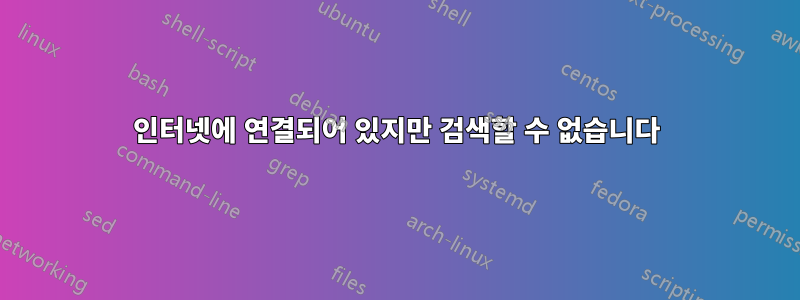
zati@zati-K42JZ:~$ sudo apt-get update [sudo] password for zati: Err http://archive.ubuntu.com precise Release.gpg어제 12.04 우분투에 관리 시스템을 설치하려고했습니다. sudo gedit /etc/apt/sources.list 를 사용하여 source.list의 저장소를 편집하려고 했습니다. 제가 올바르게 입력했는지 잘 모르겠습니다. deb만 입력했습니다.http://dms.oscc.org.my/repo웹사이트에 명시된 대로 바이너리/입니다. 업데이트를 적절하게 받으려면 -5 오류가 실행됩니다. 왜 그런 일이 일어나는 걸까요? 아카이브 및 보안에 대해서도 -5 오류를 실행합니다.
Something wicked happened resolving 'archive.ubuntu.com:http' (-5 - No address associated with hostname) Err http://security.ubuntu.com precise-security Release.gpg
Something wicked happened resolving 'security.ubuntu.com:http' (-5 - No address associated with hostname) Err http://archive.canonical.com precise Release.gpg
Something wicked happened resolving 'archive.canonical.com:http' (-5 - No address associated with hostname) Err http://extras.ubuntu.com precise Release.gpg
Something wicked happened resolving 'extras.ubuntu.com:http' (-5 - No address associated with hostname) Err http://archive.ubuntu.com precise-updates Release.gpg
Something wicked happened resolving 'archive.ubuntu.com:http' (-5 - No address associated with hostname) Ign http://security.ubuntu.com precise-security Release
Ign http://archive.canonical.com precise Release
Ign http://extras.ubuntu.com precise Release
Err http://archive.ubuntu.com precise-backports Release.gpg
Something wicked happened resolving 'archive.ubuntu.com:http' (-5 - No address associated with hostname) Ign http://archive.canonical.com precise/partner i386 Packages/DiffIndex
Ign http://extras.ubuntu.com precise/main i386 Packages/DiffIndex
Ign http://archive.ubuntu.com precise Release
Ign http://security.ubuntu.com precise-security/restricted i386 Packages/DiffIndex Ign http://archive.canonical.com precise/partner TranslationIndex
Ign http://extras.ubuntu.com precise/main TranslationIndex
Ign http://archive.ubuntu.com precise-updates Release
Ign http://security.ubuntu.com precise-security/universe i386 Packages/DiffIndex Ign http://security.ubuntu.com precise-security/multiverse i386 Packages/DiffIndex Ign http://archive.ubuntu.com precise-backports Release
Ign http://archive.ubuntu.com precise/main i386 Packages/DiffIndex
Ign http://security.ubuntu.com precise-security/main TranslationIndex
Ign http://archive.ubuntu.com precise/restricted i386 Packages/DiffIndex
Ign http://security.ubuntu.com precise-security/multiverse TranslationIndex
Ign http://security.ubuntu.com precise-security/restricted TranslationIndex
Ign http://security.ubuntu.com precise-security/universe TranslationIndex
Ign http://archive.ubuntu.com precise/main TranslationIndex
Ign http://archive.ubuntu.com precise/multiverse TranslationIndex
Ign http://archive.ubuntu.com precise/restricted TranslationIndex
Ign http://archive.ubuntu.com precise/universe TranslationIndex
Err http://archive.canonical.com precise/partner i386 Packages
Something wicked happened resolving 'archive.canonical.com:http' (-5 - No address associated with hostname) Err http://extras.ubuntu.com precise/main i386 Packages
Something wicked happened resolving 'extras.ubuntu.com:http' (-5 - No address associated with hostname) Err http://archive.canonical.com precise/partner Translation-en_US
Something wicked happened resolving 'archive.canonical.com:http' (-5 - No address associated with hostname) Err http://extras.ubuntu.com precise/main Translation-en_US
Something wicked happened resolving 'extras.ubuntu.com:http' (-5 - No address associated with hostname) Ign http://archive.ubuntu.com precise-updates/main TranslationIndex
Err http://archive.canonical.com precise/partner Translation-en
Something wicked happened resolving 'archive.canonical.com:http' (-5 - No address associated with hostname) Err http://extras.ubuntu.com precise/main Translation-en
Something wicked happened resolving 'extras.ubuntu.com:http' (-5 - No address associated with hostname) Ign http://archive.ubuntu.com precise-updates/multiverse TranslationIndex
Ign http://archive.ubuntu.com precise-updates/restricted TranslationIndex Ign http://archive.ubuntu.com precise-updates/universe TranslationIndex
20% [Connecting to archive.ubuntu.com] [Connecting to security.ubuntu.com]
그런 다음 해결책을 찾으려고 노력했지만 그렇게 하는 동안(나는 다른 사람들이 게시한 일부 해결책을 따릅니다) 내 소스 목록에는 두 줄만 남았습니다. 그래서 손상된 거 맞죠?
다음으로 인터넷에 접속하려고 했는데 서버를 찾을 수 없다고 뜹니다. google.com에 핑을 시도했는데 알 수 없는 호스트라고 뜹니다. 내 라우터를 성공적으로 핑할 수 있지만 그 외에는 실패합니다.
저는 정말 우분투를 사용하는 초보자입니다. 여러분이 저를 도와주셨으면 좋겠습니다. 제가 현재 인턴십을 하고 있기 때문에 그것은 많은 의미가 있을 것입니다. 미리 감사드립니다
답변1
좋습니다. 아마도 몇 군데에서 파일을 수정했다는 점을 고려하면 올바른 조언을 얻기가 다소 까다롭습니다. 적어도 나는 당신의 질문을 그렇게 읽었습니다.
1단계 뒤로 물러서서 한 모든 일을 취소하십시오.
sources.list여기에는 특정 구문이 있으며 여기에 URL만 추가할 수는 없을 것 같습니다.이것링크를 추가하는 방법에 대해 나중에 참고할 수 있는 좋은 가이드인 것 같습니다 sources.list. 편집의 첫 번째 단계는 다음 sources.list과 같습니다.현재 것을 다시 올려.
2단계
나는 모든 데이터를 귀하의 /home/$USER디렉터리(즉, 홈 디렉터리)에 저장하고 우분투를 다시 설치합니다(최신 안정 릴리스를 설치하는 것이 좋습니다).우분투 14.04.2 LTS. Ubuntu 설치에는 30분 미만이 소요됩니다.) 이것은 여러 위치에서 손상된 파일을 모두 수정하는 가장 쉬운 방법입니다(가장 정교한 솔루션은 아님).
tar -zcvf backup.tar.gz /home/$USER가장 쉬운 방법입니다. 이렇게 하면 홈 디렉토리에 있는 모든 항목이 포함된 단일 파일이 만들어집니다(해당 파일을 만드는 데 시간이 걸릴 수 있음).
3단계
여기에 대한 해결책이 있습니다-5 - No address associated with hostname
해당 답변을 보면 문제를 해결하기 위해 해야 할 일은 파일을 -5 - No address associated with hostname정리하는 것뿐입니다./etc/hosts
이것이 내 /etc/hosts파일이 Ubuntu 14.04에서 보이는 방식입니다.
`` 127.0.0.1 로컬호스트
127.0.1.1 당신의 컴퓨터 이름
# 다음 줄은 IPv6 가능 호스트에 바람직합니다
. ::1 ip6-localhost ip6-loopback
fe00::0 ip6-localnet
ff00::0 ip6-mcastprefix
ff02::1 ip6-allnodes
ff02::2 ip6-allrouter ```


