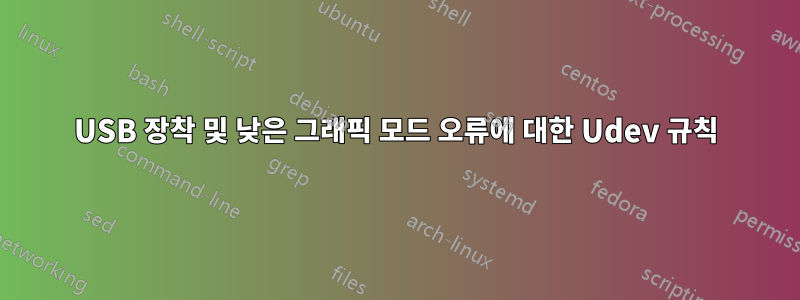
다음 내용이 포함된 파일이 있습니다.
KERNEL!="sd[a-z][0-9]", GOTO="media_by_label_auto_mount_end"
# Import FS infos
IMPORT{program}="/sbin/blkid -o udev -p %N"
# Get a label if present, otherwise specify one
ENV{ID_FS_LABEL}!="", ENV{dir_name}="%E{ID_FS_LABEL}"
ENV{ID_FS_LABEL}=="", ENV{dir_name}="usbhd-%k"
# Global mount options
ACTION=="add", ENV{mount_options}="relatime"
# Filesystem-specific mount options
ACTION=="add", ENV{ID_FS_TYPE}=="vfat|ntfs", ENV{mount_options}="$env{mount_options},utf8,gid=100,umask=002"
# Mount the device
ACTION=="add", RUN+="/bin/mkdir -p /home/my_dir_name", RUN+="/bin/mount -o $env{mount_options} /dev/%k /home/my_dir_name"
# Clean up after removal
ACTION=="remove", ENV{dir_name}!="", RUN+="/bin/umount -l /home/my_dir_name", RUN+="/bin/rmdir /home/my_dir_name"
# Exit
LABEL="media_by_label_auto_mount_end"
그리고 그것을 넣고 /etc/udev/rules.d/file.rules컴퓨터를 다시 시작하면 다음과 같은 오류 메시지가 나타납니다.
The system is running in low-graphics mode.
이 파일을 삭제하면 정상적으로 부팅할 수 있습니다. 연결된 각 USB를 마운트하고 이 오류 없이 로그인할 수 있도록 이 파일을 유지하는 방법에 대해 아는 사람이 있습니까?


