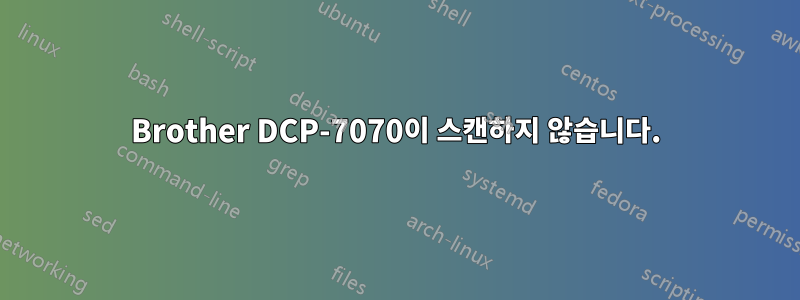
xsane 또는 simplescan과 같은 GUI 소프트웨어를 통해 Brother DCP-7070DWR, Ubuntu 14.04에서 스캔하는 데 문제가 있습니다.
프린터가 Wi-Fi를 통해 연결되었습니다. 프린터와 스캐너 Brother 드라이버를 성공적으로 설치했습니다. 인쇄가 잘 됩니다. 하지만 스캔할 수 없습니다 - xsane이 "사용 가능한 장치 없음"이라고 말합니다(루트에서도 마찬가지).
Scanimage 테스트에서는 모두 괜찮다고 표시됩니다.
vito@vws:~$ scanimage -d test -T
scanimage: scanning image of size 157x196 pixels at 8 bits/pixel
scanimage: acquiring gray frame, 8 bits/sample
scanimage: reading one scanline, 157 bytes... PASS
scanimage: reading one byte... PASS
scanimage: stepped read, 2 bytes... PASS
scanimage: stepped read, 4 bytes... PASS
scanimage: stepped read, 8 bytes... PASS
scanimage: stepped read, 16 bytes... PASS
scanimage: stepped read, 32 bytes... PASS
scanimage: stepped read, 64 bytes... PASS
scanimage: stepped read, 128 bytes... PASS
scanimage: stepped read, 256 bytes... PASS
scanimage: stepped read, 255 bytes... PASS
scanimage: stepped read, 127 bytes... PASS
scanimage: stepped read, 63 bytes... PASS
scanimage: stepped read, 31 bytes... PASS
scanimage: stepped read, 15 bytes... PASS
scanimage: stepped read, 7 bytes... PASS
scanimage: stepped read, 3 bytes... PASS
이것은 내 컴퓨터에 설치된 형제의 드라이버입니다.
vito@vws:/opt/lampp/htdocs/qoot$ dpkg -l | grep -i brother
ii brgenml1cupswrapper 3.1.0-1 i386 Brother BrGenML1 CUPS wrapper driver
ii brgenml1lpr 3.1.0-1 i386 Brother BrGenML1 LPR driver
ii brscan-skey 0.2.4-1 i386 Brother Linux scanner S-KEY tool
ii brscan4 0.4.3-1 i386 Brother Scanner Driver
ii printer-driver-ptouch 1.3-8 i386 printer driver Brother P-touch label printers
하지만 sane-find-scanner 유틸리티는 파이프 문제를 보여줍니다.
vito@vws:~$ sudo sane-find-scanner
# sane-find-scanner will now attempt to detect your scanner. If the
# result is different from what you expected, first make sure your
# scanner is powered up and properly connected to your computer.
# No SCSI scanners found. If you expected something different, make sure that
# you have loaded a kernel SCSI driver for your SCSI adapter.
could not fetch string descriptor: Pipe error
could not fetch string descriptor: Pipe error
could not fetch string descriptor: Pipe error
# No USB scanners found. If you expected something different, make sure that
# you have loaded a kernel driver for your USB host controller and have setup
# the USB system correctly. See man sane-usb for details.
# Not checking for parallel port scanners.
# Most Scanners connected to the parallel port or other proprietary ports
# can't be detected by this program.
그러나 평가된 VueScan을 실행했는데, 즉시 완벽하게 스캔합니다. xsane 작동을 수정하는 방법에 대한 몇 가지 아이디어를 알려주십시오.
설치된 VueScan 스캐닝 소프트웨어가 제대로 작동하므로(스캔 성공) IP 주소 문제는 아닌 것 같습니다. 하지만 xsane/simplescan이 작동하지 않고 이것이 문제입니다(무료 소프트웨어이기 때문에)
답변1
해결되었습니다. 프린터/스캐너의 메뉴 버튼을 사용하여 스캐너의 IP 주소를 확인하고 네트워크, TCP/IP, IP 주소를 차례로 선택합니다. 핑하기:
brsaneconfig4 -p 192.168.0.107
내 경우에는 아무런 대답이 없습니다. 그래서 brsaneconfig를 사용하여 스캐너 IP를 설정했습니다.
brsaneconfig4 -a name=DCP-7070DW model=DCP7070DW ip=192.168.0.107
그런 다음 컴퓨터를 다시 시작하고 다시 핑합니다. 이제 Ping이 제대로 작동하고 xsane이 스캐너를 성공적으로 감지합니다.


