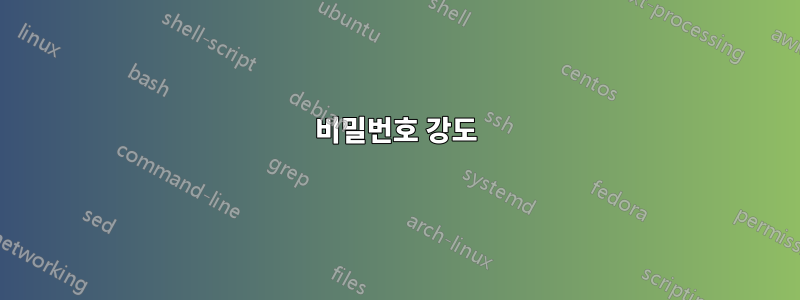
Ubuntu 설치 시 암호 문자 제한이 왜 그렇게 작은지 이해할 수 없습니다. 13자 정도 되는 것 같아요. 훨씬 더 긴 비밀번호를 가질 수 있도록 Ubuntu를 수정하는 방법이 있습니까?
답변1
Ubuntu의 비밀번호 복잡성은 PAM에 의해 제어됩니다.
man pam_unix
pam_unix - Module for traditional password authentication
This is the standard Unix authentication module. It uses standard calls
from the system's libraries to retrieve and set account information as
well as authentication. Usually this is obtained from the /etc/passwd
and the /etc/shadow file as well if shadow is enabled.
비밀번호 복잡성을 제어하는 파일을 엽니다.
sudo gedit /etc/pam.d/common-password
다음 줄이 있습니다.
password [success=1 default=ignore] pam_unix.so obscure sha512
비밀번호 복잡성에 대한 기본 규칙을 정의합니다. 다음과 같이 변경하여 최소 길이 재정의를 추가할 수 있습니다.
password [success=1 default=ignore] pam_unix.so obscure sha512 minlen=20
20비밀번호 저장 및 종료에 사용하려는 최소 문자 수로 바꾸십시오 .


