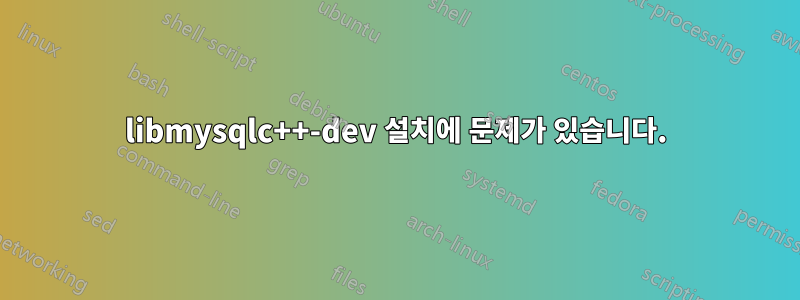
aanchal@aanchal-Inspiron-3542:~$ sudo apt-get install libmysqlc++-dev
Reading package lists... Done
Building dependency tree
Reading state information... Done
E: Unable to locate package libmysqlc++-dev
E: Couldn't find any package by regex 'libmysqlc++-dev'
소프트웨어 센터에서 '유니버스' 옵션이 활성화되어 있습니다.
모두 감사합니다. 명령을 잘못 입력했습니다. 성공적으로 설치되었습니다. 그리고 test.cpp 프로그램을 실행해 보았습니다.
#include <iostream>
#include <mysql.h>
using namespace std;
MYSQL *connection, mysql;
MYSQL_RES *result;
MYSQL_ROW row;
int query_state;
int main() {
return 0;
}
다음 명령을 사용하여:
g++ -o test test.cpp -L/usr/include/mysql -lmysqlclient -I/usr/include/mysql
나에게 오류 메시지가 표시되지 않았습니다. 그렇다면 모든 것이 잘 작동한다는 뜻인가요?
답변1
libmysqlc++-devUbuntu에는 이름이 지정된 패키지가 없습니다 .
MySQL C++ 라이브러리 바인딩용 개발 파일을 원할 경우 패키지를 설치하십시오 libmysql++-dev( c).
답변2
c에 원하지 않는 항목을 추가하고 있습니다 libmysqlc++-dev. 그것은해야한다 libmysql++-dev.
sudo aptitude show libmysql++-dev
Package: libmysql++-dev
State: not installed
Version: 3.2.1+pristine-1
Priority: optional
Section: universe/libdevel
Maintainer: Ubuntu Developers <[email protected]>
Architecture: i386
Uncompressed Size: 2,350 k
Depends: libmysql++3 (= 3.2.1+pristine-1), libmysqlclient-dev
Suggests: libmysql++-doc
Description: MySQL C++ library bindings (development)
MySQL++ is a complex C++ API for MySQL (and other SQL databases soon). The goal of this API is to make working with Queries as easy as
working with other STL containers.
libmysql++-dev다음으로 설치
sudo apt-get install libmysql++-dev
답변3
패키지는 libmysql++-dev입니다 c.
위 항목을 설치할 때 동일한 오류가 발생하면 아카이브 미러를 변경해야 합니다.
다음 중 하나를 선택하세요.여기, 현재 위치와 가까운지 확인하세요.
gksudo gedit /etc/apt/sources.list터미널에 들어가세요현재 미러를 새로 선택한 미러로 교체하세요.
그러면 패키지가 문제 없이 설치됩니다.


