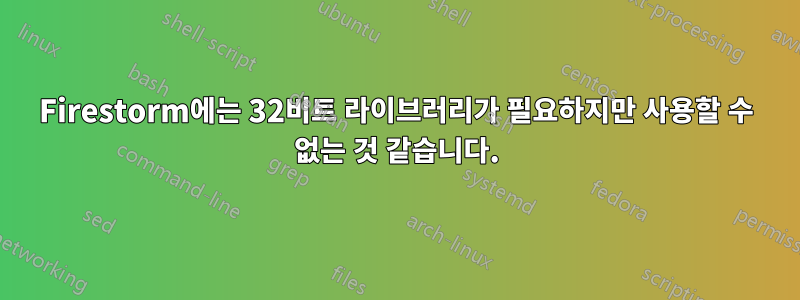
다음은 내 상황을 설명합니다.
산출:
yogich@yogich-HP-15-Notebook-PC:~/firestorm$ ./firestorm
64-bit Linux detected.
Multi-arch support detected for i386.
Multi-arch support detected for amd64.
LIBGL_DRIVERS_PATH is /usr/lib/i386-linux-gnu/dri:/usr/lib/x86_64-linux-gnu/dri:/usr/lib64/dri:/usr/lib32/dri:/usr/lib/dri
Running from /home/yogich/firestorm
또 어떻게 달리나요? 데스크탑 심볼릭 링크, 기쁨이 없습니다. 파일 관리자에서 실행하면 기쁨이 없습니다.
./firestorm: line 179: bin/do-not-directly-run-firestorm-bin: No such file or directory
*** Bad shutdown ($LL_RUN_ERR). ***
You are running the Firestorm Viewer on a x86_64 platform. The
most common problems when launching the Viewer (particularly
'bin/do-not-directly-run-firestorm-bin: not found' and 'error while
loading shared libraries') may be solved by installing your Linux
distribution's 32-bit compatibility packages.
For example, on Ubuntu and other Debian-based Linuxes you might run:
$ sudo apt-get install ia32-libs ia32-libs-gtk ia32-libs-kde ia32-libs-sdl
따라서 명령줄을 복사/붙여넣습니다.
yogich@yogich-HP-15-Notebook-PC:~/firestorm$ sudo apt-get install ia32-libs ia32-libs-gtk ia32-libs-kde ia32-libs-sdl
[sudo] password for yogich:
Reading package lists... Done
Building dependency tree
Reading state information... Done
Package ia32-libs is not available, but is referred to by another package.
This may mean that the package is missing, has been obsoleted, or
is only available from another source
However the following packages replace it:
lib32z1 lib32ncurses5
짜잔:
E: Package 'ia32-libs' has no installation candidate
E: Unable to locate package ia32-libs-gtk
E: Unable to locate package ia32-libs-kde
E: Unable to locate package ia32-libs-sdl</pre>
답변1
이전 저장소에서 32비트 라이브러리를 설치해야 합니다.이는 나쁜 방법이며 때로는 바람직하지 않은 결과를 초래할 수 있습니다.하지만 에서 제안되었습니다불폭풍위키. 전체 32비트 설치를 수행하거나 필요한 32비트 라이브러리만 설치할 수 있습니다.
전체 32비트 설치
이 방법은 이전 배포판의 32비트 라이브러리를 설치합니다.
sudo add-apt-repository "deb http://archive.ubuntu.com/ubuntu/ raring main restricted universe multiverse"
sudo apt-get update
sudo apt-get install ia32-libs
ia32-libs-raring.list모든 것이 작동하면 in 을 제거 /etc/apt/sources.list.d하고 를 수행하는 것이 좋습니다 sudo apt-get update.
또한 다음 항목에 제공된 대로 필요한 32비트 라이브러리만 설치하는 옵션도 있습니다.위키전체 32비트 설치를 원하지 않는 경우.
필요한 32비트 라이브러리만 설치
32비트 아키텍처 지원이 활성화되어 있는지 확인하십시오.
sudo dpkg --add-architecture i386
sudo apt-get update
기본 라이브러리 설치:
sudo apt-get install libglu1-mesa:i386 libgtk2.0-0:i386 libidn11:i386 libpangox-1.0-0:i386 libpangoxft-1.0-0:i386 libqtwebkit4:i386
gstreamer0.10 라이브러리를 설치합니다:
sudo apt-get install gstreamer0.10-ffmpeg:i386 gstreamer0.10-pulseaudio:i386 gstreamer0.10-plugins-base:i386 gstreamer0.10-plugins-good:i386 gstreamer0.10-plugins-bad:i386 gstreamer0.10-plugins-ugly:i386
시스템에 따라 esound-common, libao-common을 설치해야 할 수도 있습니다 .libao4 pulseaudio-esound-compat
Firestorm을 실행하는 데 문제가 있는 경우 다음 패키지를 설치해 보아야 합니다. 아래 코드에 언급된 패키지 중 일부는 위 코드를 실행하여 설치한 다른 패키지의 일부로 이미 설치되었을 수 있습니다. 또한메모그건 libstdc++노력할 거야시스템에 설치된 일부 패키지를 제거하십시오., 그래서주의 깊게 읽어보세요Enter 키를 누르기 전에 무엇을 제거할 예정인가요?
sudo apt-get install libstdc++-4.8-pic:i386
sudo apt-get install libapr1:i386 libaprutil1:i386 libgl1-mesa-dev-lts-trusty:i386
sudo apt-get install libatk1.0-0:i386 libdb5.3:i386 libfontconfig1:i386 libfreetype6:i386 libuuid1:i386 libx11-6:i386 libxinerama1:i386 libxrender1:i386
상담하세요위키자세한 내용은.


