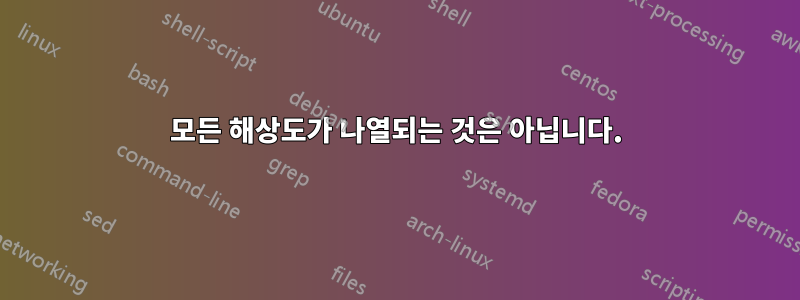
내 노트북은 Gnome 15.04(Gnome 버전 3.14.2)를 실행하고 있고 내 그래픽 카드는 NVidia GeForce 840M이며 nvidia-346 독점 및 테스트된 드라이버의 버전 346.59가 설치되어 있지만 모든 해상도가 나열되지는 않았고 내 화면은 1920x1080을 지원하지만 옵션에 나열된 최대 크기는 1366x768입니다. 다음을 시도했습니다.
cvt 1920 1080
xrandr --newmode <modeline from the above command>
xrandr --addmode eDP1 1920x1080_60.00 #eDP1 is the used screen listed when I use xrandr -q
하지만 마지막 줄을 실행할 때 다음 오류가 발생합니다.
X Error of failed request: BadMatch (invalid parameter attributes)
Major opcode of failed request: 140 (RANDR)
Minor opcode of failed request: 18 (RRAddOutputMode)
Serial number of failed request: 37
Current serial number in output stream: 38
또한 언급할 가치가 있는 점은 를 사용할 때 1920x1080이 표시되지 않고 xrandr더 낮은 해상도만 표시된다는 것입니다. 최소 1920x1080 해상도를 표시하려면 어떻게 해야 합니까?
하나 더:
xrandr의 화면에 나열된 것은 다음과 같습니다.
VIRTUAL1 disconnected (normal left inverted right x axis y axis)
1920x1080_60.00 (0x229) 173.0MHz
h: width 1920 start 2048 end 2248 total 2576 skew 0 clock 67.2KHz
v: height 1080 start 1083 end 1088 total 1120 clock 60.0Hz
에서 제공된 드라이버를 사용하고 Additional Drivers있으며 nvidia-current를 설치해도 ppa:ubuntu-x-swat/x-updates도움이 되지 않았습니다.


