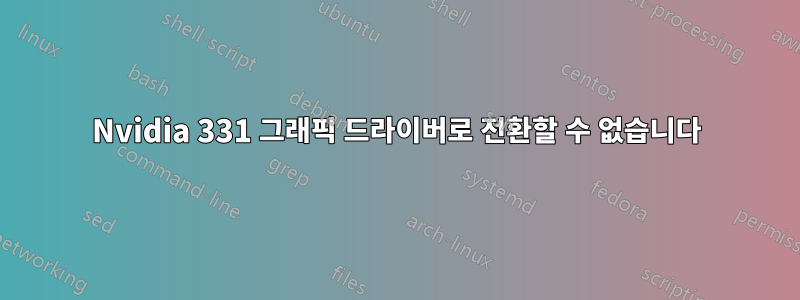
Ubuntu 14.04 LTS에서 HDMI 비디오 출력을 작동시키려고 하는데 지금까지 운이 없었습니다. 그래서 독점 Nvidia 331 드라이버를 설치했습니다.
그러나 시스템은 여전히 Intel 드라이버를 기본으로 사용하고 있는 것 같습니다.
lspci -k | grep VGA -A2
00:02.0 VGA compatible controller: Intel Corporation Core Processor Integrated Graphics Controller (rev 18)
Subsystem: Dell Device 044f
Kernel driver in use: i915
--
01:00.0 VGA compatible controller: NVIDIA Corporation GT216M [GeForce GT 330M] (rev ff)
Kernel driver in use: nouveau
01:00.1 Audio device: NVIDIA Corporation GT216 HDMI Audio Controller (rev ff)
그래서 Nvida X 서버 설정 유틸리티를 실행했습니다.
nvidia-settings
그리고 사용하려는 GPU를 선택할 수 있습니다. 그래서 NVIDIA(성능 모드)를 선택했습니다. 그러나 이는 작동하지 않는 것으로 보이며 선택 항목은 Intel(절전 모드)에 남아 있습니다. 나는 또한 그것을 전환하기 위해 명령 줄을 시도했습니다 -
sudo prime-switch nvidia
/etc/modprobe.d is not a file
/etc/modprobe.d is not a file
/etc/modprobe.d is not a file
/etc/modprobe.d is not a file
update-alternatives: error: no alternatives for x86_64-linux-gnu_gfxcore_conf
왜 이런 일이 발생하며 Nvidia 드라이버로 전환하려면 어떻게 해야 합니까? 아니면 누군가가 이를 수행하기 위한 좋은 절차를 추천할 수 있다면 인텔 드라이버를 제거하는 것이 하나의 옵션이 될 수 있다고 생각합니까?
답변1
출력에 따라 Nvidia 드라이버가 설치되지 않았습니다. 이렇게 설치하세요
sudo apt-get install --reinstall nvidia-331 nvidia-prime
그런 다음 재부팅하십시오.
nvidia-prime에 대한 올바른 명령은 다음과 같습니다.
prime-select query
어떤 어댑터가 사용 중인지 확인하세요.
sudo prime-select nvidia
엔비디아로 바꾸려면
sudo prime-select intel
인텔로 바꾸려고요.
어댑터 스위치를 적용하려면 로그오프한 후 로그온해야 합니다.
답변2
나는 같은 문제를 겪고있었습니다. 나에게는 BIOS 재설정 직후에 발생했습니다. NVIDIA 드라이버를 다시 설치하려고 시도했는데 재구성 단계에서 내 마더보드가 보안 부팅 모드에 있고(이전에는 그렇지 않았음) 암호를 설정하지 않으면 드라이버를 로드할 수 없다는 메시지가 나타났습니다. 내 BIOS에서 보안 부팅 유형을 Windows에서 다른 OS로 전환했는데 다시 작동합니다. 보안 부팅을 끄면 효과가 있을 것 같습니다.
로그인하는 동안 syslog를 추적하면서 그래픽 드라이버(첫 번째 줄과 마지막 줄)를 살펴보게 되었습니다.
[...] gnome-session[18439]: gnome-session-is-accelerated: No hardware 3D support.
[...] gnome-session[18439]: gnome-session-check-accelerated: Helper exited with code 256
[...] rtkit-daemon[17158]: Successfully made thread 18472 of process 18472 (n/a) owned by '1000' high priority at nice level -11.
[...] rtkit-daemon[17158]: Supervising 6 threads of 2 processes of 2 users.
[...] rtkit-daemon[17158]: Supervising 6 threads of 2 processes of 2 users.
[...] rtkit-daemon[17158]: Successfully made thread 18477 of process 18472 (n/a) owned by '1000' RT at priority 5.
[...] rtkit-daemon[17158]: Supervising 7 threads of 2 processes of 2 users.
[...] rtkit-daemon[17158]: Supervising 7 threads of 2 processes of 2 users.
[...] rtkit-daemon[17158]: Successfully made thread 18478 of process 18472 (n/a) owned by '1000' RT at priority 5.
[...] rtkit-daemon[17158]: Supervising 8 threads of 2 processes of 2 users.
[...] gnome-session[18439]: gnome-session-is-accelerated: No hardware 3D support.
[...] gnome-session[18439]: gnome-session-check-accelerated: Helper exited with code 256
[...] gnome-session[18439]: gnome-session-binary[18439]: WARNING: software acceleration check failed: Child process exited with code 1
[...] gnome-session[18439]: gnome-session-binary[18439]: CRITICAL: We failed, but the fail whale is dead. Sorry....
[...] gnome-session-binary[18439]: WARNING: software acceleration check failed: Child process exited with code 1
[...] gnome-session-binary[18439]: CRITICAL: We failed, but the fail whale is dead. Sorry....
[...] lightdm[17017]: /etc/modprobe.d is not a file
[...] lightdm[17017]: message repeated 4 times: [ /etc/modprobe.d is not a file]
[...] lightdm[17017]: update-alternatives: error: no alternatives for x86_64-linux-gnu_gfxcore_conf


