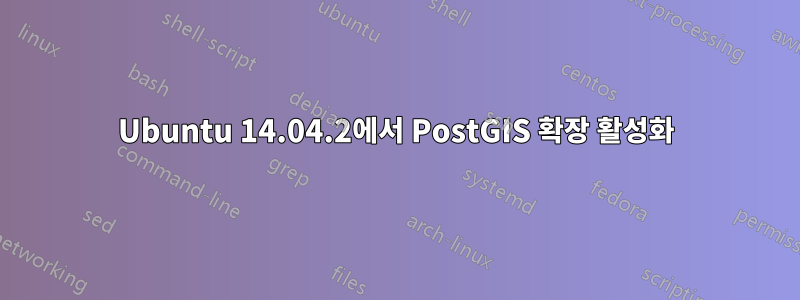
Ubuntu 14.04.2 및 PostgreSQL 9.3에서 PostGIS 확장을 활성화하는 데 문제가 있습니다. 이 단계별로 패키지를 설치했습니다.절차.
PostgreSQL과 pgAdminIII가 제대로 설치된 것 같습니다. pgAdminIII를 시작할 수 있고 localhost 기본 서버가 존재합니다. 새 DB를 추가하고 CREATE EXTENSION postgis;. 다음 오류가 발생합니다.
ERROR: could not open extension control file "/usr/share/postgresql/9.3/extension/postgis.control": Aucun fichier ou dossier de ce type
누구든지 도와줄 수 있나요? 성공이 멀지 않은 것 같아요..
정말 감사합니다!
답변1
데이터베이스에 Postgis 확장을 설치 postgis하고 패키징하고 생성 해야 합니다 .postgresql-9.3-postgis-2.1
sudo apt-get install postgis postgresql-9.3-postgis-2.1
sudo -u postgres psql -c "CREATE EXTENSION postgis; CREATE EXTENSION postgis_topology;" DATABASE_NAME_HERE
답변2
wget http://download.osgeo.org/postgis/source/postgis-2.1.8.tar.gz
tar xfvz postgis-2.1.8.tar.gz
cd postgis-2.1.8
./configure --with-pgconfig=/usr/lib/postgresql/9.4/bin/pg_config --without-raster
make && make install
이제 postgis.proj ldd /usr/lib/postgresql/9.4/lib/postgis-2.1.so해결책은 소프트링크하는 것이었습니다.
ln /usr/local/lib/libproj.so.9.1.0 /usr/lib/libproj.so.9


