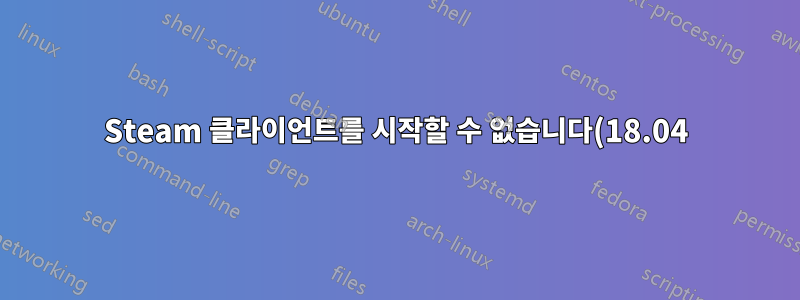..png)
해결책: sudo apt install libnvidia-gl-390:i386
덕분에https://askubuntu.com/users/835363/rob-fargher
Ubuntu 18.04
NVIDIA 독점 드라이버 390
Geforce GTX 1050 Ti
Steam을 시작할 때 시작이 거부됩니다. 놀라운 점은 이전에는 작동했지만 GOG에서 Witcher 2를 다운로드하고 필요한 종속성을 설치했을 때 Steam이 사라졌다는 것입니다. Steam을 다시 설치했지만 드라이버 swast를 로드하지 못해 로드되지 않았습니다. 나는 Witcher 2를 제거하고 필요한 모든 종속성(미리 설치되지 않은 종속성)을 모두 제거했습니다. 또한 Steam과 해당 데이터를 모두 제거하고(수동으로 또는 apt purge 명령을 사용하여) Orphaner를 사용하여 모든 고아 라이브러리와 종속성을 삭제했습니다. 그런 다음 apt install steam으로 Steam을 설치했는데 결과는 다음과 같습니다.
steam
Running Steam on ubuntu 18.04 64-bit
STEAM_RUNTIME is enabled automatically
Pins up-to-date!
[2018-06-03 09:24:19] Startup - updater built Jun 1 2018 10:51:34
Looks like steam didn't shutdown cleanly, scheduling immediate update check
[2018-06-03 09:24:19] Checking for update on startup
[2018-06-03 09:24:19] Checking for available updates...
[2018-06-03 09:24:20] Download skipped: /client/steam_client_ubuntu12 version 1527879669, installed version 1527879669
[2018-06-03 09:24:20] Nothing to do
[2018-06-03 09:24:20] Verifying installation...
[2018-06-03 09:24:20] Performing checksum verification of executable files
[2018-06-03 09:24:20] Verification complete
이 문제를 어떻게 해결합니까? 나는에있는 솔루션을 사용해 보았습니다.
https://github.com/ValveSoftware/steam-for-linux/issues/4665
하지만 그것은 나에게 효과가 없었습니다.


