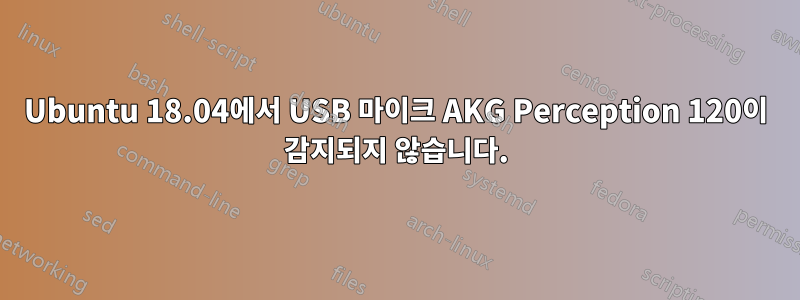
저는 Ubuntu 17.04 및 16.04에서 AKG Perception 120 USB를 사용하고 있습니다. 2주 전에 저는 Ubuntu 18.04의 새로운 버전을 설치했습니다. 그 이후로 USB 마이크가 작동하지 않습니다. 오디오 설정에 나열되지 않으며 alsa에서도 감지되지 않습니다.
다음은dmesgUSB를 뺐다가 다시 꽂은 후
[10035.386439] usb 2-1.5.1: new full-speed USB device number 16 using ehci-pci
[10035.501225] usb 2-1.5.1: New USB device found, idVendor=074d, idProduct=3556
[10035.501231] usb 2-1.5.1: New USB device strings: Mfr=1, Product=2, SerialNumber=0
[10035.501234] usb 2-1.5.1: Product: AKG Perception 120 USB
[10035.501237] usb 2-1.5.1: Manufacturer: AKG Acoustics
[10035.505468] usb 2-1.5.1: current rate 0 is different from the runtime rate 48000
[10035.506216] usb 2-1.5.1: current rate 0 is different from the runtime rate 48000
[10035.856885] usb 2-1.5.1: current rate 44100 is different from the runtime rate 48000
[10035.921624] retire_capture_urb: 6 callbacks suppressed
[10035.930492] usb 2-1.5.1: USB disconnect, device number 16
어떤 힌트라도 주시면 감사하겠습니다. 정말 감사합니다!
답변1
마이크를 내 컴퓨터에 연결하는 USB 케이블에 문제가 발생했습니다.
AKG Perception 120은 Ubuntu 18.04에서도 여전히 잘 작동하는 것 같습니다.


