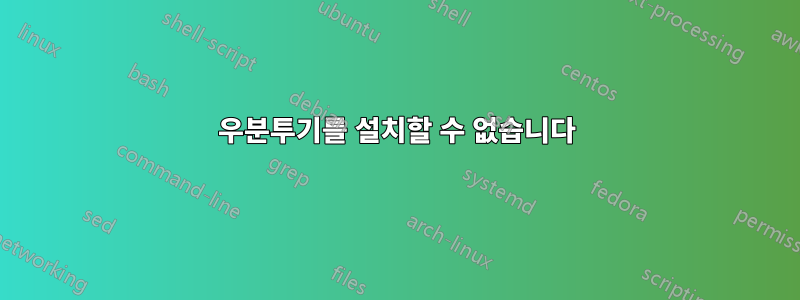
http://ppa.launchpad.net/ubuntugis/ppa/ubuntu bionic Release
404 Not Found [IP: 91.189.95.83 80]
Reading package lists... Done
E: The repository 'http://ppa.launchpad.net/ubuntugis/ppa/ubuntu bionic Release' does not have a Release file.
N: Updating from such a repository can't be done securely, and is therefore disabled by default.
N: See apt-secure(8) manpage for repository creation and user configuration details.
답변1
지금은 Ubuntu 18.04에서 ubuntugis ppa를 사용하려면 다음을 사용해야 합니다.불안정한레포는 안정적인 것이 아닙니다. 안정적인 저장소(아마도 /etc/apt/sources.list.d/ubuntugis-ubuntu-ppa-bionic.list)에 대한 항목을 제거(또는 주석 처리)하고 다음을 실행합니다.우분투기스 위키) :
sudo add-apt-repository ppa:ubuntugis/ubuntugis-불안정 sudo apt-get 업데이트
답변2
문제와 추가 오류( E:) 및 알림( N:)의 원인은 다음과 같습니다.
http://ppa.launchpad.net/ubuntugis/ppa/ubuntu bionic Release
404 Not Found [IP: 91.189.95.83 80]
이 404오류는 에 연결하지 못했음을 의미합니다 ppa.launchpad.net.
네트워크 연결을 수정하세요.


