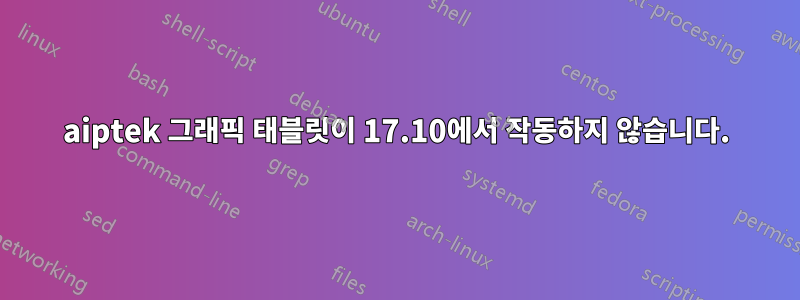
나는 올바르게 식별되는 오래된 Trust/Aiptek 태블릿을 가지고 있습니다.dmesg
[ 7.047168] aiptek 1-1:1.0: Aiptek using 400 ms programming speed
[ 7.047230] input: Aiptek as /devices/pci0000:00/0000:00:01.3/0000:03:00.0/usb1/1-1/1-1:1.0/input/input7
[ 7.047335] usbcore: registered new interface driver aiptek
xserver-xorg-input-aiptek다음에 대한 구성 파일을 설치 하고 생성했습니다.Xorg
/usr/share/X11/xorg.conf.d/50-aiptek.conf
Section "InputClass"
Identifier "Aiptek class"
MatchProduct "Aiptek|AIPTEK|aiptek"
MatchDevicePath "/dev/input/event*"
Driver "aiptek"
Option "USB" "on"
Option "Type" "stylus"
Option "Mode" "absolute"
Option "zMin" "0"
Option "zMax" "511"
EndSection
이제 로그인 화면( )에서는 작동 하지만 (바닐라 세션, 우분투 17.10) GDM에 로그인하자마자 작동이 중지됩니다 .GNOME
어떤 아이디어? 권한 문제인 것 같지만 꽤 오래된 장치이기 때문에 온라인에서 찾을 것이 많지 않습니다.
답변1
예, 실제로 이것은 권한 문제이며 이것이 오래된 장치라는 사실과 전혀 관련이 없습니다.
input다음과 같이 그룹 에 자신을 추가하기만 하면 됩니다.
sudo usermod -a -G input yourusername
최소한 이것은 Ubuntu 18.04(Xorg)에서 이 장치를 작동시키는 데 필요한 것입니다.


