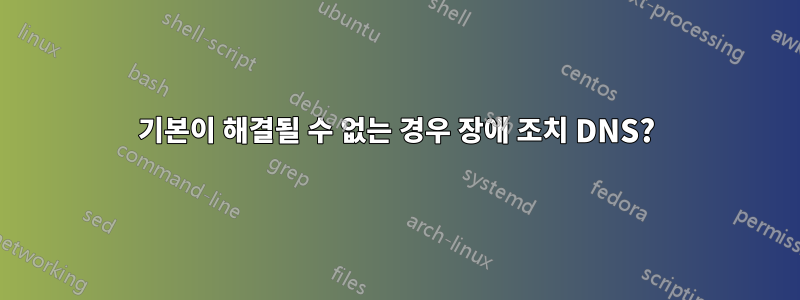
Windows 도메인을 호스팅하는 네트워크에서 Ubuntu 18.04 데스크톱 워크스테이션을 실행하고 있습니다. Windows 도메인 서버는 로컬 서버에 대한 DNS 확인을 제공하지만 원격 서버에 대한 정확한 DNS 확인을 항상 제공하는 것은 아닙니다. 즉, 도메인이 아닌 DNS 서버를 기본 서버(예: Google의 8.8.8.8)로 만들면 웹 서버는 확인할 수 있지만 로컬 서버는 확인할 수 없습니다. 도메인 컨트롤러를 기본 DNS 서버로 설정하면 로컬 서버를 확인할 수 있지만 일부 웹 서버(특히 AWS Cloudfront 엔드포인트)는 확인할 수 없습니다.
Google DNS를 기본으로, 도메인 컨트롤러를 보조로 사용하는 예:
nslookup localserver
Server: 8.8.8.8
Address: 8.8.8.8#53
** server can't find localserver: NXDOMAIN
기본 DNS 서버가 DNS 이름을 확인할 수 없는 경우 보조 DNS 서버에서 확인하기 위해 DNS 확인을 얻을 수 있는 방법이 있습니까?
답변1
현재 구성된 DNS 서버 목록은 다음에서 볼 수 있습니다.
/run/systemd/resolve/resolv.conf
필요한 모든 DNS 서버가 포함되어 있지 않은 경우 IPV4 탭 아래의 네트워크 설정에서 각각 쉼표로 구분하여 추가해 보십시오.IPV4 DNS 설정
그래도 작동하지 않으면 /etc/systemd/resolved.conf에서 직접 대체 DNS를 설정할 수 있습니다.
샘플은 다음과 같습니다.
# This file is part of systemd.
#
# systemd is free software; you can redistribute it and/or modify it
# under the terms of the GNU Lesser General Public License as published by
# the Free Software Foundation; either version 2.1 of the License, or
# (at your option) any later version.
#
# Entries in this file show the compile time defaults.
# You can change settings by editing this file.
# Defaults can be restored by simply deleting this file.
#
# See resolved.conf(5) for details
[Resolve]
#DNS=
#FallbackDNS=
#Domains=
#LLMNR=no
#MulticastDNS=no
#DNSSEC=no
#Cache=yes
#DNSStubListener=yes


