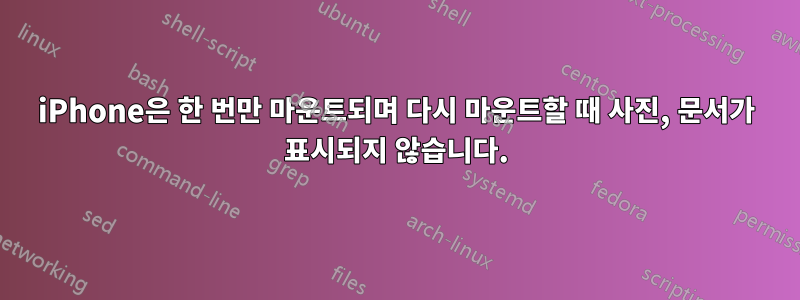
Ubuntu 17.10에서 사진 및 문서 폴더를 사용할 수 있도록 처음에 USB를 통해 연결하는 iPhone 8이 있습니다. 그러나 이는 Ubuntu 재부팅 사이에 한 번만 작동합니다.
이 문제를 어떻게 해결합니까?
이는 일부 소프트웨어가 없거나 완전히 작동하지 않는 것이 아니라 버그 또는 구성 문제여야 합니다. 실제로 재부팅 후 처음으로 작동하기 때문입니다.
iPhone 연결을 끊었다가 다시 연결하면 사진 폴더가 파일 애플리케이션에 다시 나타나지 않습니다. Documents 폴더는 두 번째 재연결 시에는 나타나지만 세 번째 재연결에서는 나타나지 않습니다. dmesg에 오류가 표시되지 않습니다.
USB로 인식되는 걸 보니
[234230.482987] usb 1-1: USB disconnect, device number 6 [234250.239084] usb 1-1: new high-speed USB device number 7 using xhci_hcd [234250.385353] usb 1-1: New USB device found, idVendor=05ac, idProduct=12a8 [234250.385358] usb 1-1: New USB device strings: Mfr=1, Product=2, SerialNumber=3 [234250.385362] usb 1-1: Product: iPhone [234250.385365] usb 1-1: Manufacturer: Apple Inc. [234250.385369] usb 1-1: SerialNumber: **** (number skipped)
나는 이 스레드를 확인했습니다. Ubuntu 17.04에서 iOS 카메라 사진에 어떻게 액세스합니까?그리고 달리다
idevicepair validate
이것을 얻었다:
오류: 장치가 처리되지 않은 오류 코드 '-3'을 반환했습니다.
이것을 실행
idevicepair unpair && idevicepair pair
iPhone 비밀번호를 입력한 후 성공적으로 재검증할 수 있었지만 폴더가 다시 나타나지 않았습니다.
다시 연결한 후 이 내용이 표시됩니다.
idevicepair validate
장치를 찾을 수 없습니다. 연결되어 있습니까?
Files 애플리케이션의 afc://SerialNumber 스키마를 통해 액세스하려고 하면 나에게 알려줍니다.
libimobiledevice 오류:장치를 찾을 수 없습니다. usbmuxd가 올바르게 설정되었는지 확인하세요.
usbmuxd --version
usbmuxd 1.1.0
usbmuxd --verbose -f
[06:44:02.000][3] usbmuxd v1.1.0 starting up [06:44:02.000][0] Could not open lockfile
sudo usbmuxd --verbose -f
[06:47:04.774][3] usbmuxd v1.1.0 starting up [06:47:04.775][4] Creating socket [06:47:04.775][4] Initializing USB [06:47:04.781][4] Found new device with v/p 05ac:12a8 at 1-9 [06:47:04.781][3] Could not get old configuration descriptor for device 1-9: -5 [06:47:04.781][4] Setting configuration for device 1-9, from 0 to 4 [06:47:04.786][4] Found interface 1 with endpoints 04/85 for device 1-9 [06:47:04.810][4] Using wMaxPacketSize=512 for device 1-9 [06:47:04.810][3] Connecting to new device on location 0x10009 as ID 1 [06:47:04.810][4] 1 device detected [06:47:04.810][3] Initialization complete [06:47:04.810][3] Connected to v2.0 device 1 on location 0x10009 with serial number SerialNumber [06:47:04.810][4] preflight_worker_handle_device_add: Starting preflight on device SerialNumber... [06:47:04.810][4] New client on fd 13 [06:47:04.827][4] New client on fd 15 [06:47:04.829][4] Client 15 connection closed [06:47:04.829][4] Disconnecting client fd 15 [06:47:04.837][4] New client on fd 15 [06:47:04.838][4] Client 15 connection closed [06:47:04.838][4] Disconnecting client fd 15 [06:47:04.891][4] preflight_worker_handle_device_add: StartSession success for device SerialNumber [06:47:04.891][4] preflight_worker_handle_device_add: Finished preflight on device SerialNumber [06:47:04.892][4] Disconnecting client fd 13 [06:47:05.775][4] New client on fd 12 [06:47:05.775][4] New client on fd 13 [06:47:05.776][4] Client 13 connection closed [06:47:05.776][4] Disconnecting client fd 13 [06:47:05.776][4] New client on fd 13 [06:47:05.782][4] Disconnecting client fd 13 [06:47:05.812][4] New client on fd 13 [06:47:05.812][4] Client 13 connection closed [06:47:05.812][4] Disconnecting client fd 13 [06:47:05.812][4] New client on fd 13 [06:47:05.814][4] New client on fd 14 [06:47:05.817][4] New client on fd 15 [06:47:05.820][4] New client on fd 16 [06:47:05.820][4] Client 16 connection closed [06:47:05.820][4] Disconnecting client fd 16 [06:47:05.820][4] New client on fd 16 [06:47:05.820][4] Client 16 connection closed [06:47:05.820][4] Disconnecting client fd 16 [06:47:05.830][4] New client on fd 16 [06:47:05.830][4] Client 16 connection closed [06:47:05.830][4] Disconnecting client fd 16 [06:47:05.874][4] Disconnecting client fd 13 [06:47:05.875][4] New client on fd 13 [06:47:05.876][4] New client on fd 16 [06:47:05.876][4] Client 13 connection closed [06:47:05.876][4] Disconnecting client fd 13 [06:47:05.878][4] New client on fd 13 [06:47:05.878][4] Client 13 connection closed [06:47:05.878][4] Disconnecting client fd 13 [06:47:05.878][4] New client on fd 13 [06:47:05.879][4] Client 13 connection closed [06:47:05.879][4] Disconnecting client fd 13 [06:47:05.882][4] New client on fd 13 [06:47:05.882][4] Client 13 connection closed [06:47:05.883][4] Disconnecting client fd 13 [06:47:05.900][4] New client on fd 13 [06:47:05.901][4] Disconnecting client fd 16 [06:47:05.906][4] New client on fd 16 [06:47:05.907][4] Disconnecting client fd 15
이제 Documents 폴더가 마운트되어 표시되지만사진이 아닌.
다시 연결하면 다음 오류 메시지 팝업 대화 상자가 나타납니다(파일에서?).
iPhone 캐시의 문서에 대한 폴더를 열 수 없습니다. 다시 시도하십시오(내부 처리).
[06:53:16.072][4] New client on fd 11 [06:53:16.073][4] Client 11 connection closed [06:53:16.073][4] Disconnecting client fd 11 [06:53:16.573][4] New client on fd 11 [06:53:16.574][4] Client 11 connection closed [06:53:16.574][4] Disconnecting client fd 11 [06:53:17.204][4] Found new device with v/p 05ac:12a8 at 1-10 [06:53:17.205][3] Could not get old configuration descriptor for device 1-10: -5 [06:53:17.205][4] Setting configuration for device 1-10, from 0 to 4 [06:53:17.258][4] Found interface 1 with endpoints 04/85 for device 1-10 [06:53:17.290][4] Using wMaxPacketSize=512 for device 1-10 [06:53:17.291][3] Connecting to new device on location 0x1000a as ID 2 [06:53:17.298][3] Connected to v2.0 device 2 on location 0x1000a with serial number SerialNumber [06:53:17.306][4] preflight_worker_handle_device_add: Starting preflight on device SerialNumber... [06:53:17.306][4] New client on fd 14 [06:53:17.353][4] New client on fd 16 [06:53:17.353][4] Client 16 connection closed [06:53:17.353][4] Disconnecting client fd 16 [06:53:17.377][4] New client on fd 16 [06:53:17.377][4] Client 16 connection closed [06:53:17.377][4] Disconnecting client fd 16 [06:53:17.415][4] preflight_worker_handle_device_add: StartSession success for device SerialNumber [06:53:17.415][4] preflight_worker_handle_device_add: Finished preflight on device SerialNumber [06:53:17.415][4] New client on fd 15 [06:53:17.415][4] New client on fd 16 [06:53:17.415][4] Client 15 connection closed [06:53:17.415][4] Disconnecting client fd 15 [06:53:17.416][4] Disconnecting client fd 14 [06:53:17.418][4] Disconnecting client fd 16
하지만 이제 afc://가 작동하기 시작하고 마침내 파일에서 폴더를 볼 수 있습니다.
AirFair DCIM iTunesRestore PhotoData Purchases
Books Downloads LoFiCloudAssets Photos Radio
CloudAssets iTunes_Control MediaAnalysis PublicStaging Recordings
따라서 Photos 폴더에 액세스하는 방법이 있는 것 같습니다. 분명히 sudo 클러치 없이도 작동하고 싶습니다.
답변1
업그레이드하면 usbmuxd문제가 해결됩니다. 다음에서 최신 패키지를 다운로드했습니다.https://packages.ubuntu.com/cosmic/usbmuxd(1.1.1~git20180428.b95a0a0-1)을 설치했습니다. 놀랍게도 Ubuntu 18.04와 호환되었습니다.
답변2
이것은 Ubuntu 18.04에서 저에게 효과적입니다.https://ubuntuforums.org/showthread.php?t=2376741&p=13779062#post13779062
$고양이 /lib/udev/rules.d/39-usbmuxd.rules
# usbmuxd(/var/run/usbmuxd를 수신하는 Apple 모바일 장치 Muxer)
# iOS 장치를 "비활성화된" USB 구성 상태로 초기화하고 usbmuxd를 활성화합니다.
ACTION=="추가", SUBSYSTEM=="usb", ATTR{idVendor}=="05ac", ATTR{idProduct}=="12[9a][0-9a-f]", ENV{USBMUX_SUPPORTED}=" 1", ATTR{bConfigurationValue}="0", OWNER="usbmux", TAG+="systemd", ENV{SYSTEMD_WANTS}="usbmuxd.service", RUN+="/bin/systemctl start usbmuxd"
# 마지막 장치가 제거되면 usbmuxd를 종료합니다.
ACTION=="제거", SUBSYSTEM=="usb", ENV{PRODUCT}=="5ac/12[9a][0-9a-f]/*", ENV{INTERFACE}=="255/*", RUN+="/bin/systemctl usbmuxd 중지"


