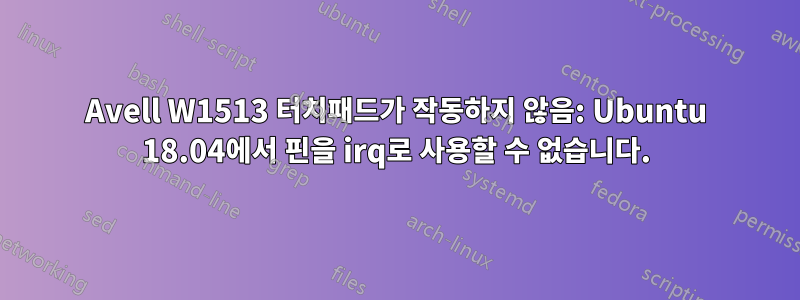
Avell W1513 노트북을 사용하고 있는데 터치패드가 작동하지 않습니다. xinput 목록에는 표시되지 않습니다.
⎡ Virtual core pointer id=2 [master pointer (3)]
⎜ ↳ Virtual core XTEST pointer id=4 [slave pointer (2)]
⎜ ↳ Logitech USB Receiver id=13 [slave pointer (2)]
⎣ Virtual core keyboard id=3 [master keyboard (2)]
↳ Virtual core XTEST keyboard id=5 [slave keyboard (3)]
↳ Power Button id=6 [slave keyboard (3)]
↳ Video Bus id=8 [slave keyboard (3)]
↳ Video Bus id=7 [slave keyboard (3)]
↳ Sleep Button id=10 [slave keyboard (3)]
↳ Power Button id=9 [slave keyboard (3)]
↳ HD Webcam: HD Webcam id=11 [slave keyboard (3)]
↳ AT Translated Set 2 keyboard id=14 [slave keyboard (3)]
↳ Logitech USB Receiver id=12 [slave keyboard (3)]
↳ Logitech USB Receiver id=15 [slave keyboard (3)]
커널이 이를 지원하지 않는 것 같지만 부팅 시 문제의 단서가 될 수 있는 오류 메시지가 있습니다.
Jun 7 09:17:34 shrek4 kernel: [ 3.615709] cannonlake-pinctrl INT3450:00: pin 263 cannot be used as IRQ
Jun 7 09:17:34 shrek4 kernel: [ 3.615715] genirq: Setting trigger mode 8 for irq 132 failed (intel_gpio_irq_type+0x0/0x130 [pinctrl_intel])
Jun 7 09:17:34 shrek4 kernel: [ 3.615891] i2c_hid i2c-UNIW0001:00: i2c-UNIW0001:00 supply vdd not found, using dummy regulator
Jun 7 09:17:34 shrek4 kernel: [ 3.619111] cannonlake-pinctrl INT3450:00: pin 263 cannot be used as IRQ
Jun 7 09:17:34 shrek4 kernel: [ 3.619116] genirq: Setting trigger mode 8 for irq 132 failed (intel_gpio_irq_type+0x0/0x130 [pinctrl_intel])
Jun 7 09:17:34 shrek4 kernel: [ 3.619189] i2c_hid i2c-UNIW0001:00: Could not register for UNIW0001:00 interrupt, irq = 132, ret = -1
Jun 7 09:17:34 shrek4 kernel: [ 3.619312] i2c_hid: probe of i2c-UNIW0001:00 failed with error -1
이러한 메시지를 생성하는 장치가 터치패드 자체인지는 확실하지 않지만이 스레드유사한 터치패드 문제에서도 동일한 메시지가 발생합니다.
이미 acpi를 사용하여 부팅을 시도했지만 i8402는 커널 4.17 및 synaptics_i2c모듈(블랙리스트 추가 i2c_hid)을 지원하지만 성공하지 못했습니다.
일반적인 브랜드가 아니기 때문에 사양은 다음과 같습니다.
H/W path Device Class Description
====================================================
system 1513 I7
/0 bus GI5CN5E
/0/0 memory 64KiB BIOS
/0/3a memory 16GiB System Memory
/0/3a/0 memory [empty]
/0/3a/1 memory [empty]
/0/3a/2 memory 16GiB SODIMM DDR4 Synchronous 2667 MHz
/0/3a/3 memory [empty]
/0/45 memory 384KiB L1 cache
/0/46 memory 1536KiB L2 cache
/0/47 memory 9MiB L3 cache
/0/48 processor Intel(R) Core(TM) i7-8750H CPU @ 2.20GH
/0/100 bridge Intel Corporation
/0/100/1 bridge Skylake PCIe Controller (x16)
/0/100/1/0 display GP107M [GeForce GTX 1050 Ti Mobile]
/0/100/2 display Intel Corporation
/0/100/8 generic Skylake Gaussian Mixture Model
/0/100/12 generic Intel Corporation
/0/100/14 bus Intel Corporation
/0/100/14/0 usb1 bus xHCI Host Controller
/0/100/14/0/4 multimedia HD Webcam
/0/100/14/0/7 input USB Receiver
/0/100/14/0/b input ITE Device(8291)
/0/100/14/0/e communication Bluetooth wireless interface
/0/100/14/1 usb2 bus xHCI Host Controller
/0/100/14.2 memory RAM memory
/0/100/14.3 wlo1 network Intel Corporation
/0/100/15 bus Intel Corporation
/0/100/16 communication Intel Corporation
/0/100/17 storage Intel Corporation
/0/100/1b bridge Intel Corporation
/0/100/1b.4 bridge Intel Corporation
/0/100/1d bridge Intel Corporation
/0/100/1d/0 generic RTL8411B PCI Express Card Reader
/0/100/1d/0.1 enp4s0f1 network RTL8111/8168/8411 PCI Express Gigabit E
/0/100/1e communication Intel Corporation
/0/100/1f bridge Intel Corporation
/0/100/1f.3 multimedia Intel Corporation
/0/100/1f.4 bus Intel Corporation
/0/100/1f.5 bus Intel Corporation
/0/1 scsi1 storage
/0/1/0.0.0 /dev/sda disk 250GB WDC WDS250G2B0B-
/0/1/0.0.0/1 volume 511MiB Windows FAT volume
/0/1/0.0.0/2 /dev/sda2 volume 232GiB EXT4 volume
/1 power To Be Filled By O.E.M.
유일한 대안은 커널이 이를 지원할 때까지 기다리는 것입니다. 아니면 여기 누구든지 (지원 부족 대신) 고칠 수 있는 문제를 생각할 수 있나요?
감사합니다!
답변1
Ubuntu 19.04에서는 터치패드가 매력적으로 작동합니다. 동일한 문제가 발생하면 업데이트할 가치가 있습니다.
답변2
Avell 공급업체에서는 Clevo 부품을 사용하지 않는다고 말했습니다. 그런데 TongFang(ODM 제조업체)에서 Avell에 부품을 판매하는 노트북을 발견했습니다. 적어도 케이스와 사양은 동일해 보입니다.
그렇다면 유사한 항목을 검색하여 Linux 관련 정보를 찾아볼 수도 있습니다. 내가 찾은 것은 이것이다:
http://forum.notebookreview.com/threads/tongfang-gj5cn6e.816637/
YouTube 리뷰를 살펴보세요(Avell이 일부 회사에서 하는 것처럼 Tongfang에서 구매하고 브랜드로 재판매합니다). Avell 노트북과 똑같이 생겼습니다.
문제의 모델은 TongFang GJ5CN6E이지만 다른 모델도 많이 있으며 귀하의 모델도 그 중 하나일 수 있습니다.
답변3
ASUS GL703GE에도 비슷한 문제가 있습니다.
canonlake-pinctrl INT3450:00:0 핀 225를 IRQ로 사용할 수 없습니다.
아쿠분투에서: 18.04 Asus Strix GL703GE의 ITE 8910 터치패드가 작동하지 않습니다.
런치패드에서: https://bugs.launchpad.net/ubuntu/+source/linux/+bug/1782653
https://github.com/torvalds/linux/blob/master/drivers/pinctrl/intel/pinctrl-cannonlake.c#L328


