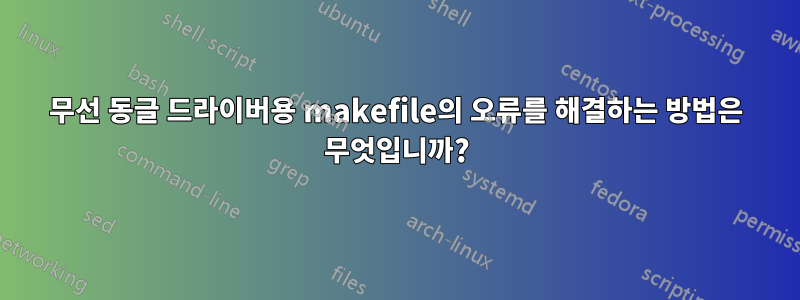
D-link 웹사이트에서 다운로드한 무선 동글 드라이버용 파일을 실행한 후 install.sh이러한 오류가 발생하고 해결 방법을 잘 모르겠습니다. 중요한 점은 컴퓨터에서 인터넷에 접속할 수 없기 때문에 더욱 어렵다는 것입니다.
cc1: some warnings being treated as errors
scripts/Makefile.build:332: recipe for target '/home/nathan/Desktop/DWA-180_DRIVER_4.3.2_LINUX/RTL8812AU_linux_v4.3.2_11100.20140411/driver/rtl8812AU_linux_v4.3.2_11100.20140411/core/rtw_cmd.o' failed
make[2]: *** [/home/nathan/Desktop/DWA-180_DRIVER_4.3.2_LINUX/RTL8812AU_linux_v4.3.2_11100.20140411/driver/rtl8812AU_linux_v4.3.2_11100.20140411/core/rtw_cmd.o] Error 1
Makefile:1558: recipe for target '_module_/home/nathan/Desktop/DWA-180_DRIVER_4.3.2_LINUX/RTL8812AU_linux_v4.3.2_11100.20140411/driver/rtl8812AU_linux_v4.3.2_11100.20140411' failed
make[1]: *** [_module_/home/nathan/Desktop/DWA-180_DRIVER_4.3.2_LINUX/RTL8812AU_linux_v4.3.2_11100.20140411/driver/rtl8812AU_linux_v4.3.2_11100.20140411] Error 2
make[1]: Leaving directory '/usr/src/linux-headers-4.15.0-20-generic'
Makefile:1350: recipe for target 'modules' failed
make: *** [modules] Error 2
##################################################
Compile make driver error: 2
Please check error Mesg
##################################################
root@nathan-desk:/home/nathan/Desktop/DWA- 180_DRIVER_4.3.2_LINUX/RTL8812AU_linux_v4.3.2_11100.20140411# ^C
root@nathan-desk:/home/nathan/Desktop/DWA 180_DRIVER_4.3.2_LINUX/RTL8812AU_linux_v4.3.2_11100.20140411#
답변1
내 질문과 답변을 참조하세요.rtl8812au 및 rtl8814au 네트워크 동글용 dkms 드라이버가 17.10(커널 4.13)에서 빌드되지 않습니다.
다음 사이트에서 18.04와 호환되는 최신 rtl8812au 드라이버를 받으세요.
sudo git clone https://github.com/zebulon2/rtl8812au-driver-5.2.20.git


