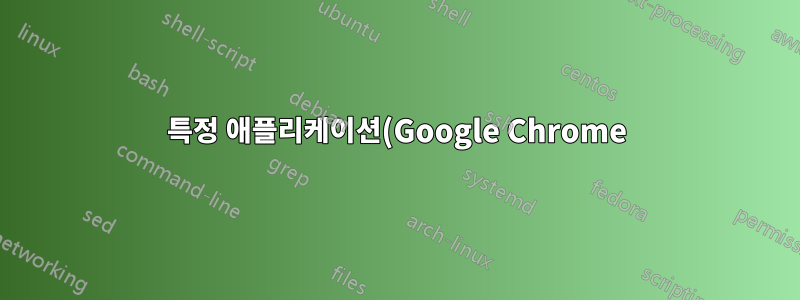%EC%9D%98%20%EA%B2%BD%EB%A1%9C%EB%A5%BC%20%EC%B0%BE%EB%8A%94%20%EB%B0%A9%EB%B2%95%EC%9D%80%20%EB%AC%B4%EC%97%87%EC%9E%85%EB%8B%88%EA%B9%8C%3F.png)
내 노트북에 Google Chrome을 다운로드했는데 기본적으로 텍스트 음성 변환 프로젝트에 사용되는 Windows 경로와 비교되는 위치를 찾고 싶습니다.
Windows에서는 다음 위치에 있습니다.
chrome_path = 'C:/Program Files (x86)/Google/Chrome/Application/chrome.exe %s'
Linux에서 경로를 어떻게 얻을 수 있나요? 나는 시도했다:
(MoodBotEnv) mike@mike-thinks:~/Programing/Rasa/moodbot$ which chrome
(MoodBotEnv) mike@mike-thinks:~/Programing/Rasa/moodbot$ which google*
(MoodBotEnv) mike@mike-thinks:~/Programing/Rasa/moodbot$ where google*
No command 'where' found, did you mean:
Command 'gwhere' from package 'gwhere' (universe)
where: command not found
그리고 "컴퓨터 검색" 왼쪽 상단 버튼도 경로를 제공하지 않습니다.
답변1
안정적인 버전의 Google Chrome을 설치한 경우 다음 명령을 실행하여 해당 위치를 찾으세요.
whereis google-chrome-stable
또는
which google-chrome-stable


