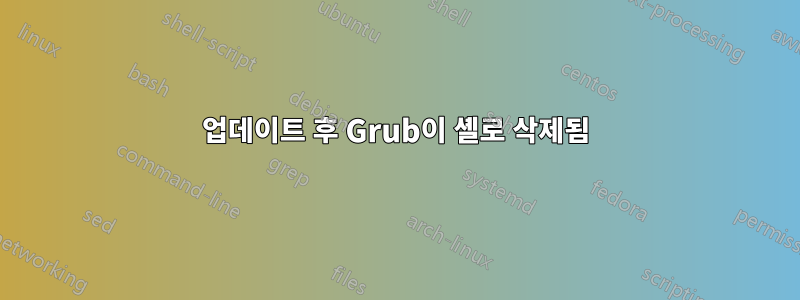
Kubuntu 19.04, 5월 17일자로 업데이트되었습니다.
오늘 아침에 Kubuntu 설치에 대한 업데이트를 실행했고 재부팅 후 grub은 grub 메뉴를 제공하지 않고 grub 쉘로 이동했습니다. 지난 몇 달 동안 이런 일이 몇 번이나 발생했고, 문제를 해결하는 방법을 찾는 것을 포기했기 때문에 결국 다시 설치하게 되었습니다. 하지만 저는 다시 이 시점에 왔고, 이 문제의 원인이 무엇인지 알아내고 싶습니다.
하드웨어:
AMD 라이젠 2600X
16GB 램
Asus B450 마더보드
1x Samsung Evo 500GB SSD(기본 드라이브)
1x Seagate 1TB HDD(스토리지 드라이브)
다른 OS 없음
grub 화면에서 다음을 수동으로 입력하면 시스템이 부팅되고(UUID가 난독화됨) 정상적으로 작동할 수 있습니다.
> 인스모드 지지오
> insmod part_gpt
> insmod btrfs
>linux /@/boot/vmlinuz-5.0.0-15-generic root=UUID=0000000-000-000 ro rootflags=subvol=@ 조용한 시작
> initrd /@/boot/initrd.img-5.0.0-15-generic
> 부팅
하지만 매번 재부팅해야 한다는 점은 분명히 짜증나는 일입니다. 구성 파일을 확인해 보니 모든 것이 괜찮아 보이지만 어떤 이유로 grub이 구성 파일을 읽을 수 없는 것 같습니다.
내 기본 드라이브의 UUID는 아래에 난독화되어 있지만 구성 파일에서 그것이 정확한지 확인했습니다.
/etc/fstab:
# /etc/fstab: static file system information.
#
# Use 'blkid' to print the universally unique identifier for a
# device; this may be used with UUID= as a more robust way to name devices
# that works even if disks are added and removed. See fstab(5).
#
# <file system> <mount point> <type> <options> <dump> <pass>
# / was on /dev/sda2 during installation
# /boot/efi was on /dev/sda1 during installation
UUID=4DD8-BE9A /boot/efi vfat umask=0077 0 1
# /home was on /dev/sda2 during installation
/swapfile none swap sw 0 0
UUID=0000000-000-000 / btrfs rw,relatime,compress=zstd,ssd,discard,space_cache,subvol=@ 0 1
UUID=0000000-000-000 /home btrfs rw,relatime,compress=zstd,ssd,discard,space_cache,subvol=@home 0 2
UUID=0000000-000-000 /var btrfs rw,relatime,compress=zstd,ssd,discard,space_cache,subvol=@var 0 2
UUID=1111111-111-111 /mnt/storage btrfs rw,relatime,compress=zstd,ssd,discard,space_cache 0 2
/boot/grub/grub.cfg
#
# DO NOT EDIT THIS FILE
#
# It is automatically generated by grub-mkconfig using templates
# from /etc/grub.d and settings from /etc/default/grub
#
### BEGIN /etc/grub.d/00_header ###
if [ -s $prefix/grubenv ]; then
set have_grubenv=true
load_env
fi
if [ "${initrdfail}" = 2 ]; then
set initrdfail=
elif [ "${initrdfail}" = 1 ]; then
set next_entry="${prev_entry}"
set prev_entry=
save_env prev_entry
if [ "${next_entry}" ]; then
set initrdfail=2
fi
fi
if [ "${next_entry}" ] ; then
set default="${next_entry}"
set next_entry=
save_env next_entry
set boot_once=true
else
set default="0"
fi
if [ x"${feature_menuentry_id}" = xy ]; then
menuentry_id_option="--id"
else
menuentry_id_option=""
fi
export menuentry_id_option
if [ "${prev_saved_entry}" ]; then
set saved_entry="${prev_saved_entry}"
save_env saved_entry
set prev_saved_entry=
save_env prev_saved_entry
set boot_once=true
fi
function savedefault {
if [ -z "${boot_once}" ]; then
saved_entry="${chosen}"
save_env saved_entry
fi
}
function initrdfail {
if [ -n "${have_grubenv}" ]; then if [ -n "${partuuid}" ]; then
if [ -z "${initrdfail}" ]; then
set initrdfail=1
if [ -n "${boot_once}" ]; then
set prev_entry="${default}"
save_env prev_entry
fi
fi
save_env initrdfail
fi; fi
}
function recordfail {
set recordfail=1
# GRUB lacks write support for btrfs, so recordfail support is disabled.
}
function load_video {
if [ x$feature_all_video_module = xy ]; then
insmod all_video
else
insmod efi_gop
insmod efi_uga
insmod ieee1275_fb
insmod vbe
insmod vga
insmod video_bochs
insmod video_cirrus
fi
}
if [ x$feature_default_font_path = xy ] ; then
font=unicode
else
insmod part_gpt
insmod btrfs
set root='hd0,gpt2'
if [ x$feature_platform_search_hint = xy ]; then
search --no-floppy --fs-uuid --set=root --hint-bios=hd0,gpt2 --hint-efi=hd0,gpt2 --hint-baremetal=ahci0,gpt2 60000000-000-000
else
search --no-floppy --fs-uuid --set=root 0000000-000-000
fi
font="/@/usr/share/grub/unicode.pf2"
fi
if loadfont $font ; then
set gfxmode=auto
load_video
insmod gfxterm
set locale_dir=$prefix/locale
set lang=en_CA
insmod gettext
fi
terminal_output gfxterm
if [ "${recordfail}" = 1 ] ; then
set timeout=30
else
if [ x$feature_timeout_style = xy ] ; then
set timeout_style=menu
set timeout=1
# Fallback normal timeout code in case the timeout_style feature is
# unavailable.
else
set timeout=1
fi
fi
if [ $grub_platform = efi ]; then
set timeout=30
if [ x$feature_timeout_style = xy ] ; then
set timeout_style=menu
fi
fi
### END /etc/grub.d/00_header ###
### BEGIN /etc/grub.d/05_debian_theme ###
set menu_color_normal=white/black
set menu_color_highlight=black/light-gray
#set_background_image "images/tile.png";
set menu_color_normal=white/black
set menu_color_highlight=black/light-gray
if background_color 0,0,0; then
clear
fi
### END /etc/grub.d/05_debian_theme ###
### BEGIN /etc/grub.d/10_linux ###
function gfxmode {
set gfxpayload="${1}"
if [ "${1}" = "keep" ]; then
set vt_handoff=vt.handoff=1
else
set vt_handoff=
fi
}
if [ "${recordfail}" != 1 ]; then
if [ -e ${prefix}/gfxblacklist.txt ]; then
if hwmatch ${prefix}/gfxblacklist.txt 3; then
if [ ${match} = 0 ]; then
set linux_gfx_mode=keep
else
set linux_gfx_mode=text
fi
else
set linux_gfx_mode=text
fi
else
set linux_gfx_mode=keep
fi
else
set linux_gfx_mode=text
fi
export linux_gfx_mode
menuentry 'Ubuntu' --class ubuntu --class gnu-linux --class gnu --class os $menuentry_id_option 'gnulinux-simple-0000000-000-000' {
recordfail
load_video
gfxmode $linux_gfx_mode
insmod gzio
if [ x$grub_platform = xxen ]; then insmod xzio; insmod lzopio; fi
insmod part_gpt
insmod btrfs
set root='hd0,gpt2'
if [ x$feature_platform_search_hint = xy ]; then
search --no-floppy --fs-uuid --set=root --hint-bios=hd0,gpt2 --hint-efi=hd0,gpt2 --hint-baremetal=ahci0,gpt2 0000000-000-000
else
search --no-floppy --fs-uuid --set=root 0000000-000-000
fi
linux /@/boot/vmlinuz-5.0.0-15-generic root=UUID=0000000-000-000 ro rootflags=subvol=@ quiet splash $vt_handoff
initrd /@/boot/initrd.img-5.0.0-15-generic
}
submenu 'Advanced options for Ubuntu' $menuentry_id_option 'gnulinux-advanced-0000000-000-000' {
menuentry 'Ubuntu, with Linux 5.0.0-15-generic' --class ubuntu --class gnu-linux --class gnu --class os $menuentry_id_option 'gnulinux-5.0.0-15-generic-advanced-0000000-000-000' {
recordfail
load_video
gfxmode $linux_gfx_mode
insmod gzio
if [ x$grub_platform = xxen ]; then insmod xzio; insmod lzopio; fi
insmod part_gpt
insmod btrfs
set root='hd0,gpt2'
if [ x$feature_platform_search_hint = xy ]; then
search --no-floppy --fs-uuid --set=root --hint-bios=hd0,gpt2 --hint-efi=hd0,gpt2 --hint-baremetal=ahci0,gpt2 0000000-000-000
else
search --no-floppy --fs-uuid --set=root 0000000-000-000
fi
echo 'Loading Linux 5.0.0-15-generic ...'
linux /@/boot/vmlinuz-5.0.0-15-generic root=UUID=0000000-000-000 ro rootflags=subvol=@ quiet splash $vt_handoff
echo 'Loading initial ramdisk ...'
initrd /@/boot/initrd.img-5.0.0-15-generic
}
menuentry 'Ubuntu, with Linux 5.0.0-15-generic (recovery mode)' --class ubuntu --class gnu-linux --class gnu --class os $menuentry_id_option 'gnulinux-5.0.0-15-generic-recovery-0000000-000-000' {
recordfail
load_video
insmod gzio
if [ x$grub_platform = xxen ]; then insmod xzio; insmod lzopio; fi
insmod part_gpt
insmod btrfs
set root='hd0,gpt2'
if [ x$feature_platform_search_hint = xy ]; then
search --no-floppy --fs-uuid --set=root --hint-bios=hd0,gpt2 --hint-efi=hd0,gpt2 --hint-baremetal=ahci0,gpt2 60000000-000-000
else
search --no-floppy --fs-uuid --set=root 0000000-000-000
fi
echo 'Loading Linux 5.0.0-15-generic ...'
linux /@/boot/vmlinuz-5.0.0-15-generic root=UUID=0000000-000-000 ro recovery nomodeset rootflags=subvol=@
echo 'Loading initial ramdisk ...'
initrd /@/boot/initrd.img-5.0.0-15-generic
}
menuentry 'Ubuntu, with Linux 5.0.0-13-generic' --class ubuntu --class gnu-linux --class gnu --class os $menuentry_id_option 'gnulinux-5.0.0-13-generic-advanced-698b5d59-0000000-000-000' {
recordfail
load_video
gfxmode $linux_gfx_mode
insmod gzio
if [ x$grub_platform = xxen ]; then insmod xzio; insmod lzopio; fi
insmod part_gpt
insmod btrfs
set root='hd0,gpt2'
if [ x$feature_platform_search_hint = xy ]; then
search --no-floppy --fs-uuid --set=root --hint-bios=hd0,gpt2 --hint-efi=hd0,gpt2 --hint-baremetal=ahci0,gpt2 0000000-000-000
else
search --no-floppy --fs-uuid --set=root 0000000-000-000
fi
echo 'Loading Linux 5.0.0-13-generic ...'
linux /@/boot/vmlinuz-5.0.0-13-generic root=UUID=0000000-000-000 ro rootflags=subvol=@ quiet splash $vt_handoff
echo 'Loading initial ramdisk ...'
initrd /@/boot/initrd.img-5.0.0-13-generic
}
menuentry 'Ubuntu, with Linux 5.0.0-13-generic (recovery mode)' --class ubuntu --class gnu-linux --class gnu --class os $menuentry_id_option 'gnulinux-5.0.0-13-generic-recovery-0000000-000-000' {
recordfail
load_video
insmod gzio
if [ x$grub_platform = xxen ]; then insmod xzio; insmod lzopio; fi
insmod part_gpt
insmod btrfs
set root='hd0,gpt2'
if [ x$feature_platform_search_hint = xy ]; then
search --no-floppy --fs-uuid --set=root --hint-bios=hd0,gpt2 --hint-efi=hd0,gpt2 --hint-baremetal=ahci0,gpt2 0000000-000-000
else
search --no-floppy --fs-uuid --set=root 0000000-000-000
fi
echo 'Loading Linux 5.0.0-13-generic ...'
linux /@/boot/vmlinuz-5.0.0-13-generic root=UUID=0000000-000-000 ro recovery nomodeset rootflags=subvol=@
echo 'Loading initial ramdisk ...'
initrd /@/boot/initrd.img-5.0.0-13-generic
}
}
### END /etc/grub.d/10_linux ###
### BEGIN /etc/grub.d/20_linux_xen ###
### END /etc/grub.d/20_linux_xen ###
### BEGIN /etc/grub.d/20_memtest86+ ###
### END /etc/grub.d/20_memtest86+ ###
### BEGIN /etc/grub.d/30_os-prober ###
### END /etc/grub.d/30_os-prober ###
### BEGIN /etc/grub.d/30_uefi-firmware ###
menuentry 'System setup' $menuentry_id_option 'uefi-firmware' {
fwsetup
}
### END /etc/grub.d/30_uefi-firmware ###
### BEGIN /etc/grub.d/40_custom ###
# This file provides an easy way to add custom menu entries. Simply type the
# menu entries you want to add after this comment. Be careful not to change
# the 'exec tail' line above.
### END /etc/grub.d/40_custom ###
### BEGIN /etc/grub.d/41_custom ###
if [ -f ${config_directory}/custom.cfg ]; then
source ${config_directory}/custom.cfg
elif [ -z "${config_directory}" -a -f $prefix/custom.cfg ]; then
source $prefix/custom.cfg;
fi
### END /etc/grub.d/41_custom ###
/etc/default/grub
# If you change this file, run 'update-grub' afterwards to update
# /boot/grub/grub.cfg.
# For full documentation of the options in this file, see:
# info -f grub -n 'Simple configuration'
GRUB_DEFAULT=0
GRUB_TIMEOUT=1
GRUB_DISTRIBUTOR=`lsb_release -i -s 2> /dev/null || echo Debian`
GRUB_CMDLINE_LINUX_DEFAULT="quiet splash"
GRUB_CMDLINE_LINUX=""
# Uncomment to enable BadRAM filtering, modify to suit your needs
# This works with Linux (no patch required) and with any kernel that obtains
# the memory map information from GRUB (GNU Mach, kernel of FreeBSD ...)
#GRUB_BADRAM="0x01234567,0xfefefefe,0x89abcdef,0xefefefef"
# Uncomment to disable graphical terminal (grub-pc only)
#GRUB_TERMINAL=console
# The resolution used on graphical terminal
# note that you can use only modes which your graphic card supports via VBE
# you can see them in real GRUB with the command `vbeinfo'
#GRUB_GFXMODE=640x480
# Uncomment if you don't want GRUB to pass "root=UUID=xxx" parameter to Linux
#GRUB_DISABLE_LINUX_UUID=true
# Uncomment to disable generation of recovery mode menu entries
#GRUB_DISABLE_RECOVERY="true"
# Uncomment to get a beep at grub start
#GRUB_INIT_TUNE="480 440 1"
비어 있는(주석 처리됨) init-select.cfg를 제외하고 /etc/grub/grub.d에는 아무것도 없습니다.
update-grub의 출력:
~# update-grub
Sourcing file `/etc/default/grub'
Sourcing file `/etc/default/grub.d/init-select.cfg'
Generating grub configuration file ...
Found linux image: /boot/vmlinuz-5.0.0-15-generic
Found initrd image: /boot/initrd.img-5.0.0-15-generic
Found linux image: /boot/vmlinuz-5.0.0-13-generic
Found initrd image: /boot/initrd.img-5.0.0-13-generic
Adding boot menu entry for EFI firmware configuration
done
fdisk의 출력:
~# fdisk -l
Disk /dev/sda: 465.8 GiB, 500107862016 bytes, 976773168 sectors
Disk model: Samsung SSD 850
Units: sectors of 1 * 512 = 512 bytes
Sector size (logical/physical): 512 bytes / 512 bytes
I/O size (minimum/optimal): 512 bytes / 512 bytes
Disklabel type: gpt
Disk identifier: 222222222-2222-2222222
Device Start End Sectors Size Type
/dev/sda1 2048 999423 997376 487M EFI System
/dev/sda2 999424 976771071 975771648 465.3G Linux filesystem
Disk /dev/sdb: 931.5 GiB, 1000204886016 bytes, 1953525168 sectors
Disk model: ST31000524AS
Units: sectors of 1 * 512 = 512 bytes
Sector size (logical/physical): 512 bytes / 512 bytes
I/O size (minimum/optimal): 512 bytes / 512 bytes
Disklabel type: gpt
Disk identifier: 33333333333-3333-3333333
Device Start End Sectors Size Type
/dev/sdb1 2048 1953519615 1953517568 931.5G Linux filesystem
/boot/efi의 내용
# find /boot/efi
/boot/efi
/boot/efi/EFI
/boot/efi/EFI/ubuntu
/boot/efi/EFI/ubuntu/grubx64.efi
/boot/efi/EFI/ubuntu/shimx64.efi
/boot/efi/EFI/ubuntu/mmx64.efi
/boot/efi/EFI/ubuntu/BOOTX64.CSV
/boot/efi/EFI/ubuntu/grub.cfg
/boot/efi/EFI/BOOT
/boot/efi/EFI/BOOT/BOOTX64.EFI
/boot/efi/EFI/BOOT/fbx64.efi
/boot/efi/EFI/BOOT/mmx64.efi
누군가 제안하지 않는 한 여기서 무엇을 더 볼 수 있는지 잘 모르겠습니다.
편집하다: 이 노트북(데스크톱)과 매우 유사한 설정을 가진 노트북이 있는데 동일한 문제가 발생하지 않습니다. 내가 볼 수 있는 한 가지 눈에 띄는 차이점은 /boot/grub/grub.cfg 파일에 있습니다. 내 노트북에는 grub 메뉴 항목에 대한 "set root='hd0,gpt2'" 줄이 없습니다. 그것이 관련이 있는지 없는지 확실하지 않지만 왜 메뉴를 전혀 얻지 못하는지는 설명되지 않습니다.
답변1
나는 다음을 통해 이 문제를 직접 해결할 수 있었습니다.
# grub-install --target=x86_64-efi --efi-directory=/boot/efi --bootloader=ubuntu -recheck
# update-grub
# update-initramfs -u
업데이트 이후 왜 이런 현상이 발생하는지 궁금합니다.


