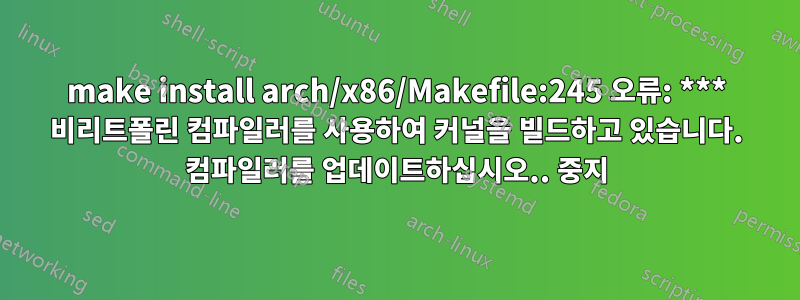
나는 이 사이트에 제공된 단계를 따르려고 노력해 왔습니다.
http://ubuntuhandbook.org/index.php/2018/08/no-wifi-adapter-found-hp-laptops-ubuntu-18-04/
내 HP 노트북에 WiFi 어댑터 장치 드라이버를 설치하려면 그러나 명령을 사용하면
sudo make install
오류가 발생합니다.
make -C /lib/modules/4.15.0-50-generic/build M=/home/keith/rtlwifi_new modules
make[1]: Entering directory '/usr/src/linux-headers-4.15.0-50-generic'
arch/x86/Makefile:156: CONFIG_X86_X32 enabled but no binutils support
arch/x86/Makefile:245: *** You are building kernel with non-retpoline compiler, please update your compiler.. Stop.
make[1]: Leaving directory '/usr/src/linux-headers-4.15.0-50-generic'
Makefile:87: recipe for target 'all' failed
make: *** [all] Error 2
나는 또한 명령을 사용해 보았습니다.
sudo make clean
sudo make
결과:
make -C /lib/modules/4.15.0-50-generic/build M=/home/keith/rtlwifi_new modules
make[1]: Entering directory '/usr/src/linux-headers-4.15.0-50-generic'
arch/x86/Makefile:156: CONFIG_X86_X32 enabled but no binutils support
arch/x86/Makefile:245: *** You are building kernel with non-retpoline compiler, please update your compiler.. Stop.
make[1]: Leaving directory '/usr/src/linux-headers-4.15.0-50-generic'
Makefile:87: recipe for target 'all' failed
make: *** [all] Error 2
make로 이 오류를 수정하려면 어떻게 해야 합니까?


