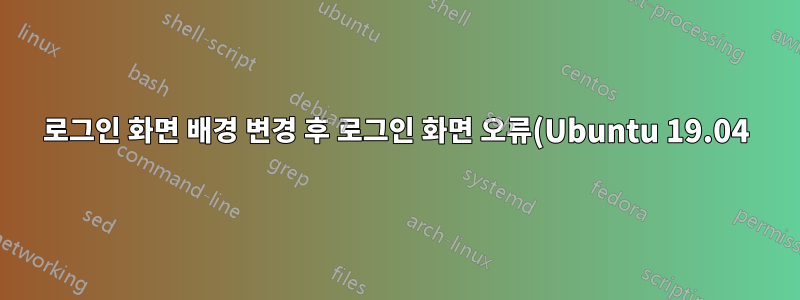.png)
로그인 화면의 배경을 변경하려고 시도한 후에 문제가 발생했습니다. 파일 /usr/share/gnome-shell/theme/Yaru/gnome-shell.css과 이 /usr/share/gnome-shell/theme/gdm3.css. 이것부터 바꿨어요
#lockDialogGroup {
background-color: #2C001E; }
이에
#lockDialogGroup {
background-image: url(file:///home/rico/Pictures/login/wolf.jpg);
background-repeat: no-repeat;
background-size: cover;
background-position: center; }
그런데 재부팅하면 화면이 이렇게 나오네요
모든 것을 기본값으로 변경했지만 여전히 오류가 발생합니다. 변경 사항을 되돌릴 수 있는 방법이 있나요? 아니면 최악의 경우 어떻게 다시 설치할 수 있나요?
답변1
이전 댓글/채팅을 바탕으로..
/usr/share/gnome-shell/theme/Yaru/gnome-shell.css 파일 내용이 변경된 것으로 나타났습니다.
새로 설치된 Ubuntu 19.04의 /usr/share/gnome-shell/theme/Yaru/gnome-shell.css 파일 또는 Ubuntu 19.04 파일 실행에서 변경되지 않은 gnome-shell.css 파일이 필요한 변경 사항을 되돌리려면..
여기 파일이 있습니다.https://we.tl/t-BjnNI9u9Si방금 Ubuntu 19.04의 새 복사본을 설치했습니다.
이 파일을 다운로드하면.. 열어서.. 모든 내용을 복사하세요..
아래 명령을 실행하여 파일을 엽니다.
sudo -H gedit /usr/share/gnome-shell/theme/Yaru/gnome-shell.css
해당 파일의 내용을 모두 삭제 /usr/share/gnome-shell/theme/Yaru/gnome-shell.css하고, 위 링크에서 다운로드한 파일에서 복사한 내용을 붙여넣으세요.
파일을 저장하고 닫습니다..
이 두 파일을 다운로드하세요https://we.tl/t-7Tq96QZy6n/usr/share/gnome-shell/modes/ubuntu.json및 를 다운로드한 파일로 바꾸세요 /usr/share/gnome-shell/modes/yaru.json.
gdm3.css 파일의 대체 파일로 어떤 파일이 사용되는지 확인하려면..
실행 sudo update-alternatives --config gdm3.css하고 파일에 속한 번호를 선택하십시오./usr/share/gnome-shell/theme/Yaru/gnome-shell.css
예:
pratap@i7-4770:~$ sudo update-alternatives --config gdm3.css
[sudo] password for pratap:
There are 2 choices for the alternative gdm3.css (providing /usr/share/gnome-shell/theme/gdm3.css).
Selection Path Priority Status
------------------------------------------------------------
* 0 /usr/share/gnome-shell/theme/Yaru/gnome-shell.css 15 auto mode
1 /usr/share/gnome-shell/theme/Yaru/gnome-shell.css 15 manual mode
2 /usr/share/gnome-shell/theme/gnome-shell.css 10 manual mode
Press <enter> to keep the current choice[*], or type selection number: 0
이제 .. Ubuntu 19.04를 새로 설치하면 로그인 화면과 잠금 해제 화면이 모두 기본 모양으로 표시됩니다.
로그인 화면 배경을 변경하려면 이 링크를 참조하세요..18.10에서 로그인 화면 배경을 변경할 수 없습니다



