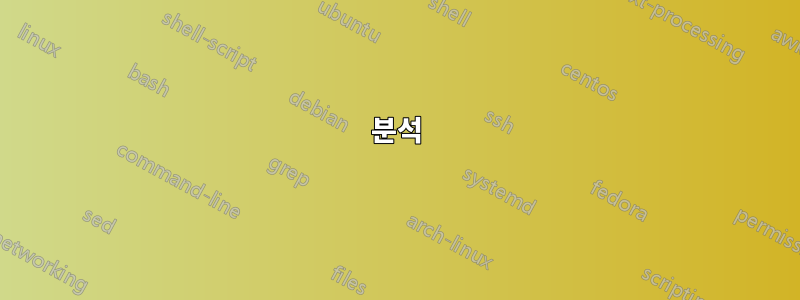
기본 저장소에서 부스트 라이브러리 1.58을 설치했고 소스에서 이전 버전을 설치했습니다. 이제 부스트 1.58을 제거하고 싶습니다.
먼저 패키지를 제거했지만 libboost-all-dev여전히 4개의 패키지가 설치되어 있고 그 중 2개는 별도로 제거하고 2개는 제거할 수 없습니다. 이 두 패키지는 libboost-system1.58.0및 입니다 libboost-filesystem1.58.0. 내가 할 때마다 sudo apt-get --purge remove libboost-system1.58.0와 관련된 충족되지 않은 종속성 오류가 있는데 qt, 왜 그것이 관련이 있는지 모르겠습니다.
오류 출력은 다음과 같습니다.
The following packages have unmet dependencies:
liboxideqt-qmlplugin : Depends: libqt5quick5 (>= 5.0.2) but it is not going to be installed or
libqt5quick5-gles (>= 5.0.2) but it is not going to be installed
liboxideqtcore0 : Depends: libqt5gui5 (>= 5.4.0) but it is not going to be installed or
libqt5gui5-gles (>= 5.4.0) but it is not going to be installed
liboxideqtquick0 : Depends: libqt5gui5 (>= 5.0.2) but it is not going to be installed or
libqt5gui5-gles (>= 5.0.2) but it is not going to be installed
Depends: libqt5quick5 (>= 5.2.0) but it is not going to be installed or
libqt5quick5-gles (>= 5.2.0) but it is not going to be installed
libqmenumodel0 : Depends: libqt5gui5 (>= 5.0.2) but it is not going to be installed or
libqt5gui5-gles (>= 5.0.2) but it is not going to be installed
libqt5multimedia5 : Depends: libqt5gui5 (>= 5.2.0) but it is not going to be installed or
libqt5gui5-gles (>= 5.2.0) but it is not going to be installed
libqt5multimediaquick-p5 : Depends: libqt5gui5 (>= 5.0.2) but it is not going to be installed or
libqt5gui5-gles (>= 5.0.2) but it is not going to be installed
Depends: libqt5quick5 (>= 5.4.0) but it is not going to be installed or
libqt5quick5-gles (>= 5.4.0) but it is not going to be installed
libqt5x11extras5 : Depends: libqt5gui5 (>= 5.0.2) but it is not going to be installed or
libqt5gui5-gles (>= 5.0.2) but it is not going to be installed
libubuntugestures5 : Depends: libqt5gui5 (>= 5.0.2) but it is not going to be installed or
libqt5gui5-gles (>= 5.0.2) but it is not going to be installed
Depends: libqt5quick5 (>= 5.0.2) but it is not going to be installed or
libqt5quick5-gles (>= 5.0.2) but it is not going to be installed
libubuntutoolkit5 : Depends: libqt5gui5 (>= 5.0.2) but it is not going to be installed or
libqt5gui5-gles (>= 5.0.2) but it is not going to be installed
qml-module-io-thp-pyotherside : Depends: libqt5gui5 (>= 5.0.2) but it is not going to be installed or
libqt5gui5-gles (>= 5.0.2) but it is not going to be installed
Depends: libqt5quick5 (>= 5.0.2) but it is not going to be installed or
libqt5quick5-gles (>= 5.0.2) but it is not going to be installed
qml-module-qtquick-layouts : Depends: libqt5gui5 (>= 5.5.0) but it is not going to be installed or
libqt5gui5-gles (>= 5.5.0) but it is not going to be installed
Depends: libqt5quick5 (>= 5.2.0) but it is not going to be installed or
libqt5quick5-gles (>= 5.2.0) but it is not going to be installed
qml-module-ubuntu-layouts : Depends: libqt5quick5 (>= 5.0.2) but it is not going to be installed or
libqt5quick5-gles (>= 5.0.2) but it is not going to be installed
qml-module-ubuntu-performancemetrics : Depends: libqt5gui5 (>= 5.0.2) but it is not going to be installed or
libqt5gui5-gles (>= 5.0.2) but it is not going to be installed
Depends: libqt5quick5 (>= 5.0.2) but it is not going to be installed or
libqt5quick5-gles (>= 5.0.2) but it is not going to be installed
내 첫 번째 질문은 이 패키지가 왜 libboost-system1.58.0와 관련이 있습니까 qt? 입니다. 우분투 패키지 페이지를 찾았는데, 이 qt 패키지는 이러한 qt 패키지에 의존하지도 libboost-system1.58.0않고 의존하지도 않습니다 .libboost-system1.58.0
두 번째 질문은 '이 패키지가 libboost-system1.58.0정말 관련성이 있나요?' 입니다. 를 사용하여 Boost를 설치한 것을 기억 apt-get install libboost-all-dev하지만 libboost-system1.58.0에 대한 종속성 목록에는 없는 것 같습니다 libboost-all-dev. 그렇다면 이 패키지는 어디서 오는 걸까요?
세 번째 질문은 이 문제와 관련이 없을 수도 있지만 qt packages이를 확인했을 때 모두 다른 버전의 중복 패키지가 있음을 확인했습니다. 예를 들면 다음과 같습니다.
liboxideqtcore0/xenial-updates,xenial-security,now 1.21.5-0ubuntu0.16.04.1 amd64 [installed,automatic]
liboxideqtcore0/xenial 1.13.6-0ubuntu1 amd64
그렇다면 이것이 내 문제와 관련이 있습니까?
다음에 대한 출력을 추가했습니다 apt-cache policy libboost-filesystem1.58.0 liboxideqt-qmlplugin.
libboost-filesystem1.58.0:
Installed: 1.58.0+dfsg-5ubuntu3.1
Candidate: 1.58.0+dfsg-5ubuntu3.1
Version table:
*** 1.58.0+dfsg-5ubuntu3.1 500
500 http://de.archive.ubuntu.com/ubuntu xenial-updates/main amd64 Packages
100 /var/lib/dpkg/status
1.58.0+dfsg-5ubuntu3 500
500 http://de.archive.ubuntu.com/ubuntu xenial/main amd64 Packages
liboxideqt-qmlplugin:
Installed: 1.21.5-0ubuntu0.16.04.1
Candidate: 1.21.5-0ubuntu0.16.04.1
Version table:
*** 1.21.5-0ubuntu0.16.04.1 500
500 http://de.archive.ubuntu.com/ubuntu xenial-updates/main amd64 Packages
500 http://security.ubuntu.com/ubuntu xenial-security/main amd64 Packages
100 /var/lib/dpkg/status
1.13.6-0ubuntu1 500
500 http://de.archive.ubuntu.com/ubuntu xenial/main amd64 Packages
답변1
TL;DR.질문에 대한 짧은 대답은 종속성 문제입니다. 따라서 이 패키지를 제거할 수 없습니다.
분석
libboost-filesystem1.58.0더 긴 변형은 설치된 이유, 어떤 패키지가 이에 의존하는지, 안전하게 제거할 수 있는지 분석을 평가하는 것입니다 .
왜 설치 libboost-filesystem1.58.0되었는지libboost-system1.58.0
첫 번째 답변 (왜) 질문에 대한 명령으로 Aptitude를 사용할 수 있습니다 why.
완전히 업데이트된 Ubuntu MATE 16.04 LTS에서 다음과 같은 결과가 나타납니다.
$ aptitude why libboost-filesystem1.58.0 i libmircommon5 Depends libboost-filesystem1.58.0
후자는 libmircommon5LightDM 때문에 설치되었습니다.
$ aptitude why libmircommon5 i lightdm Recommends unity-greeter | lightdm-greeter | lightdm-kde-greeter
시스템 라이브러리 -
$ aptitude why libboost-system1.58.0 i libmirclient9 Depends libboost-system1.58.0
기본 Unity가 포함된 Ubuntu 16.04 LTS에서는 상황이 더욱 악화됩니다.
$ aptitude why libboost-filesystem1.58.0 i ubuntu-desktop Depends update-notifier i A update-notifier Depends libgtk-3-0 (>= 3.0.0) i A libgtk-3-0 Depends libmirclient9 (>= 0.21.0+16.04.20160330) i A libmirclient9 Depends libmircommon7 (>= 0.26.3+16.04.20170605) i A libmircommon7 Depends libboost-filesystem1.58.0
의존하는 패키지libboost-filesystem1.58.0
두 번째에 대답하려면 (어떤 종속성) 역방향 종속성 목록을 얻기 위해 rdependof를 사용할 수 있습니다(이는 이 설치된 이유를 의미합니다).apt-cachelibboost-filesystem1.58.0
$ apt-cache rdepends libboost-filesystem1.58.0 libboost-filesystem1.58.0 Reverse Depends: mir-utils mir-test-tools libboost-log1.58.0 libboost-filesystem1.58-dev juju-mongodb3.2 libmircommon7 vcmi openmw-launcher openmw-cs openmw ycmd witty-examples wesnoth-1.12-server wesnoth-1.12-core undertaker uhd-host ubuntu-location-service-tests ubuntu-location-service-bin tomahawk tmfs thumbnailer-service synfig supercollider-supernova supercollider-language sslsniff ssh-agent-filter springlobby spring sitplus sfftobmp rviz rsbackup rlvm python3-woo python-yade python-woo python-ledger python-fife pulseview progressivemauve pokerth-server pokerth plee-the-bear performous-tools performous pcl-tools orthanc openscad-testing openscad ncmpcpp murasaki-mpi murasaki mupen64plus-video-glide64mk2 mtp-server mrs mongodb-server mongodb-clients mkvtoolnix-gui mkvtoolnix mira-assembler mir-test-tools mia-tools lightspark-common libzeep3.0v5 libyade libwt38 libvolk1-bin liburdf0d libunity-scopes1.0 libunity-scopes-cli libuhd003 libtrust-store2 libthumbnailer-qt1.0 libsdformat4 librviz0d librospack0d libroscpp0d librosbag0d librime1 libqpidcommon2 libpwiz3 libpwiz-tools libpion-plugins libpion-net-plugins libpion-net-dev libpion-dev libpion-common-4.0 libpion-5.0 libpcl-visualization1.7 libpcl-outofcore1.7 libpcl-io1.7 libpam-barada libosl1v5 libopenimageio1.6 libodil0 libnodeletlib0d libmia-2.2-4 libmems-1.6-1v5 libmapnik3.0 liblucene++0v5 libimage-transport0d libgnuradio-wavelet3.7.9 libgnuradio-runtime3.7.9 libgnuradio-fft3.7.9 libgnuradio-fec3.7.9 libgazebo7 libflightcrew0v5 libcollada-urdf0d libcollada-dom2.4-dp0 libcnoid1 libcamera-calibration-parsers0d libboost-log1.58.0 libboost-filesystem1.58-dev libasl0 libaqsis1 lgogdownloader ledger laserboy kcollectd juju-mongodb3.2 juju-mongodb2.6 juju-mongodb innoextract image-transport-tools hugin-tools hhvm gpsshogi gource gnss-sdr gdf-tools gazebo7-plugin-base gazebo7 freeorion freelan esys-particle enfuse enblend dchroot-dsa dchroot dbus-cpp-bin darkradiant-plugins-darkmod darkradiant colobot ckon choreonoid-plugins-base cclive btag bombono-dvd blender bear-factory aqsis aegisub 0ad libdbus-cpp5 schroot libmircommon5 $ apt-cache rdepends libboost-system1.58.0 libboost-system1.58.0 Reverse Depends: mir-utils mir-test-tools mir-demos libboost-wave1.58.0 libboost-system1.58-dev libboost-log1.58.0 libboost-locale1.58.0 libboost-chrono1.58.0 juju-mongodb3.2 ceph-test ceph-mds rbd-nbd rbd-mirror rbd-fuse radosgw mir-platform-graphics-mesa-x12 mir-platform-graphics-mesa-kms12 librgw2 librbd1 libradosstriper1 librados2 librados-dev libmirserver43 libmirplatform15 libmircommon7 libmirclient9 libcephfs1 libcephfs-jni libboost-thread1.58.0 libboost-random1.58.0 libboost-filesystem1.58.0 ceph-fuse ceph-common ceph vcmi openmw-launcher openmw-cs openmw frogatto ycmd witty-examples wesnoth-1.12-server wesnoth-1.12-core voxbo vera++ vdr-plugin-fritzbox unity-system-compositor undertaker uhd-host ubuntu-location-service-tests ubuntu-location-service-bin tophat tomahawk tmfs thumbnailer-service tf2-tools tf-tools synfig supercollider-supernova supercollider-language sslsniff ssh-agent-filter springlobby spring soundscaperenderer-nox soundscaperenderer solarpowerlog snapper sitplus sinfo sfftobmp sdrangelove rviz rsbackup rlvm qutecom qbittorrent-nox qbittorrent python3-woo python3-libtorrent-dbg python3-libtorrent python-yade python-woo python-tf2 python-tf python-rosbag python-rdkit python-libtorrent-dbg python-libtorrent python-libavg python-ledger python-fife pulseview progressivemauve prepair povray pokerth-server pokerth poedit pluginlib-dev plee-the-bear performous-tools performous pcl-tools osm2pgsql orthanc openscad-testing openscad openimageio-tools ogre-1.9-tools ncmpcpp murasaki-mpi murasaki mupen64plus-video-glide64mk2 mtp-server mrs mpikmeans-tools mongodb-server mongodb-clients molds mkvtoolnix-gui mkvtoolnix mira-assembler mir-test-tools mir-platform-graphics-mesa-x8 mir-platform-graphics-mesa-kms8 mia-viewit mia-tools media-hub lightspark-common libzeep3.0v5 libyade libwttest8 libwthttp38 libwtfcgi38 libwtext38 libwtdbo38 libwt38 libvolk1-bin liburdf0d libunity-scopes1.0 libunity-scopes-cli libuhd003 libubuntu-location-service3 libubuntu-download-manager-client1 libtrust-store2 libtorrent-rasterbar8 libtomahawk libthumbnailer-qt1.0 libtf2-ros0d libtf2-0d libtf0d libsnapper2v5 libsfcgal1 libsdformat4 librviz0d librostime0d librospack0d libroslib0d libroscpp0d librosconsole0d librosbag0d librime1 librime-bin librdkit1 librandom-numbers0d libpwiz3 libpwiz-tools libpion-plugins libpion-net-plugins libpion-net-dev libpion-net-4.0 libpion-dev libpion-common-4.0 libpion-5.0 libphonenumber7 libpcl-visualization1.7 libpcl-outofcore1.7 libpcl-io1.7 libpcl-common1.7 libpcl-apps1.7 libpam-barada libosl1v5 liborigin2-1v5 libopenvdb3.1 libopenvdb-tools libopenimageio1.6 libopencv-apps0d libompl10 libogre-1.9.0v5 libodil0 libnodeletlib0d libnodeletlib-tools libnet-cpp2 libmygui.ogreplatform0debian1v5 libmia-2.2-4 libmems-1.6-1v5 libmapnik3.0 liblucene++0v5 liblucene++-contrib0v5 liblaser-geometry0d libkolabxml1v5 libinteractive-markers0d libimage-transport0d libicinga2 libgnuradio-zeromq3.7.9 libgnuradio-wxgui3.7.9 libgnuradio-wavelet3.7.9 libgnuradio-vocoder3.7.9 libgnuradio-video-sdl3.7.9 libgnuradio-uhd3.7.9 libgnuradio-trellis3.7.9 libgnuradio-runtime3.7.9 libgnuradio-rds3.7.0 libgnuradio-qtgui3.7.9 libgnuradio-pmt3.7.9 libgnuradio-pager3.7.9 libgnuradio-osmosdr0.1.4 libgnuradio-noaa3.7.9 libgnuradio-iqbalance0 libgnuradio-hpsdr0 libgnuradio-fosphor3.7.0 libgnuradio-filter3.7.9 libgnuradio-fft3.7.9 libgnuradio-fec3.7.9 libgnuradio-fcdproplus0 libgnuradio-fcd3.7.9 libgnuradio-dtv3.7.9 libgnuradio-digital3.7.9 libgnuradio-comedi3.7.9 libgnuradio-channels3.7.9 libgnuradio-blocks3.7.9 libgnuradio-audio3.7.9 libgnuradio-atsc3.7.9 libgnuradio-analog3.7.9 libgazebo7 libflightcrew0v5 libfield3d1.6 libfcl0 libeiskaltdcpp2.2 libdynamic-reconfigure-config-init-mutex0d libdavix0v5 libcpprest2.8 libcppnetlib0 libcollada-urdf0d libcollada-parser0d libcollada-dom2.4-dp0 libcnoid1 libclass-loader0d libcgal-ipelets libcegui-mk2-0.8.4 libcamera-info-manager0d libcamera-calibration-parsers0d libboost-wave1.58.0 libboost-system1.58-dev libboost-log1.58.0 libboost-locale1.58.0 libboost-chrono1.58.0 libbondcpp0d libasl0 libaqsis1 libair-modes0v5 libadolc2 libactionlib0d lgogdownloader ledger laserboy krita kicad kcollectd juju-mongodb3.2 juju-mongodb2.6 juju-mongodb innoextract image-transport-tools icinga2-studio icinga2-ido-pgsql icinga2-ido-mysql icinga2-bin hugin-tools hhvm guitarix gr-rds gr-osmosdr gr-iqbal gr-hpsdr gr-fosphor gr-fcdproplus gr-air-modes gqrx-sdr gpsshogi gource gnuradio gnss-sdr glob2 gdf-tools gazebo7-plugin-base gazebo7 funguloids freeorion freelan freecad flamerobin field3d-bin esys-particle enfuse enblend eiskaltdcpp-qt-mini eiskaltdcpp-qt eiskaltdcpp-gtk3 eiskaltdcpp-gtk eiskaltdcpp-daemon dssp dchroot-dsa dchroot dbus-cpp-bin darkradiant-plugins-darkmod darkradiant colobot ckon choreonoid-plugins-base ceph-test ceph-mds cclive btfs btag bombono-dvd blender bear-factory autodock-vina aqsis anytun amule-utils-gui amule-utils amule-daemon amule aegisub ceph schroot rbd-nbd rbd-mirror rbd-fuse radosgw librgw2 librbd1 libradosstriper1 librados2 librados-dev liborcus-0.10-0v5 libmirserver38 libmirplatform11 libmircommon5 libmirclient9 libixion-0.10-0v5 libdbus-cpp5 libcephfs1 libcephfs-jni libboost-thread1.58.0 libboost-random1.58.0 libboost-filesystem1.58.0 ceph-fuse ceph-common
libboost-filesystem1.58.0를 제거 하고 이전처럼 시스템을 사용할 수 있나요 ?
그럼 제거가 가능한가요? MATE를 사용하여 시스템에서 제거 시뮬레이션을 실행해 보겠습니다.
$ apt-get remove --simulate libboost-filesystem1.58.0 NOTE: This is only a simulation! apt-get needs root privileges for real execution. Keep also in mind that locking is deactivated, so don't depend on the relevance to the real current situation! Reading package lists... Done Building dependency tree Reading state information... Done The following packages were automatically installed and are no longer required: freepats libcapnp-0.5.3 libde265-0 libfluidsynth1 libgtkglext1 libmimic0 libmircore1 libmjpegutils-2.1-0 libmms0 libmpeg2encpp-2.1-0 libmplex2-2.1-0 libofa0 libopenal-data libopenal1 libopencv-calib3d2.4v5 libopencv-contrib2.4v5 libopencv-features2d2.4v5 libopencv-flann2.4v5 libopencv-highgui2.4v5 libopencv-legacy2.4v5 libopencv-ml2.4v5 libopencv-objdetect2.4v5 libopencv-video2.4v5 libsoundtouch1 libspandsp2 libsrtp0 libvo-aacenc0 libvo-amrwbenc0 libwebpdemux1 libwildmidi-config libwildmidi1 libxfont2 libzbar0 Use 'apt autoremove' to remove them. The following packages will be REMOVED: a11y-profile-manager-indicator account-plugin-facebook account-plugin-flickr account-plugin-google adwaita-icon-theme apport-gtk apturl atril bamfdaemon blueman brasero brasero-cdrkit caja cheese compiz compiz-gnome compiz-mate dconf-editor deja-dup deja-dup-backend-cloudfiles deja-dup-backend-gvfs deja-dup-backend-s3 deja-dup-caja firefox folder-color-caja galculator gcr gdebi gir1.2-appindicator3-0.1 gir1.2-gtk-3.0 gir1.2-peas-1.0 gir1.2-rb-3.0 gir1.2-vte-2.91 gir1.2-webkit-3.0 gir1.2-webkit2-4.0 gir1.2-wnck-3.0 gnome-disk-utility gnome-icon-theme gnome-icon-theme-symbolic gnome-keyring gnome-orca gnome-session-canberra gnome-system-tools gstreamer1.0-clutter-3.0 gstreamer1.0-plugins-bad gstreamer1.0-plugins-bad-faad gstreamer1.0-plugins-bad-videoparsers gucharmap gufw gvfs-backends humanity-icon-theme indicator-application indicator-application-gtk2 language-selector-gnome libaccount-plugin-1.0-0 libaccount-plugin-generic-oauth libaccount-plugin-google libappindicator3-1 libatrilview3 libboost-filesystem1.58.0 libbrasero-media3-1 libcanberra-gtk3-0 libcanberra-gtk3-module libcheese-gtk25 libcheese8 libclutter-1.0-0 libclutter-gst-3.0-0 libclutter-gtk-1.0-0 libcogl-pango20 libcogl-path20 libcogl20 libegl1-mesa libgcr-ui-3-1 libgnome-desktop-3-12 libgstreamer-plugins-bad1.0-0 libgtk-3-0 libgtk-3-bin libgtk-3-common libgucharmap-2-90-7 libido3-0.1-0 libindicator3-7 libkeybinder-3.0-0 libmetacity-private3a libmirclient9 libmircommon5 libmircommon7 libnautilus-extension1a libnm-gtk0 libnma0 libpeas-1.0-0 libpeas-1.0-0-python3loader libplank1 libqt5gui5 libqt5libqgtk2 libqt5widgets5 libqt5x11extras5 libreoffice-avmedia-backend-gstreamer librhythmbox-core9 libtopmenu-client-gtk3-0 libtopmenu-server-gtk3-0 libunity-control-center1 libvte-2.91-0 libwayland-egl1-mesa libwebkit2gtk-4.0-37 libwebkitgtk-1.0-0 libwebkitgtk-3.0-0 libwnck-3-0 libyelp0 lightdm-gtk-greeter lightdm-gtk-greeter-settings marco mate-applet-topmenu mate-applets mate-control-center mate-desktop mate-desktop-environment-core mate-dock-applet mate-gnome-main-menu-applet mate-indicator-applet mate-panel mate-screensaver mate-session-manager mate-tweak mate-user-guide network-manager-gnome network-manager-pptp-gnome onboard onboard-data pinentry-gnome3 plank python3-aptdaemon.gtk3widgets rhythmbox rhythmbox-plugin-cdrecorder rhythmbox-plugins seahorse sessioninstaller shotwell simple-scan software-properties-gtk synapse system-config-printer-gnome thunderbird thunderbird-locale-en thunderbird-locale-en-us tilda topmenu-gtk3 transmission-gtk ubuntu-mate-artwork ubuntu-mate-default-settings ubuntu-mate-icon-themes ubuntu-mate-lightdm-theme ubuntu-mate-themes ubuntu-mate-welcome ubuntu-mono ubuntu-release-upgrader-gtk unity-asset-pool update-manager update-notifier usb-creator-gtk vlc xdg-user-dirs-gtk xorg xserver-xorg-core-hwe-16.04 xserver-xorg-hwe-16.04 xserver-xorg-input-all-hwe-16.04 xserver-xorg-input-evdev-hwe-16.04 xserver-xorg-input-synaptics-hwe-16.04 xserver-xorg-input-wacom-hwe-16.04 xserver-xorg-video-all-hwe-16.04 xserver-xorg-video-amdgpu-hwe-16.04 xserver-xorg-video-ati-hwe-16.04 xserver-xorg-video-fbdev-hwe-16.04 xserver-xorg-video-intel-hwe-16.04 xserver-xorg-video-nouveau-hwe-16.04 xserver-xorg-video-qxl-hwe-16.04 xserver-xorg-video-radeon-hwe-16.04 xserver-xorg-video-vesa-hwe-16.04 xserver-xorg-video-vmware-hwe-16.04 xul-ext-lightning yelp zenity 0 upgraded, 0 newly installed, 181 to remove and 0 not upgraded.
위의 내용은 패키지를 제거하면 데스크톱 환경과 전체 X11 시스템이 손실된다는 의미입니다 libboost-filesystem1.58.0.
Unity 기반 시스템에 대한 시뮬레이션은 귀하의 질문에 따른 오류로 종료됩니다.
답변2
문제가 적절한 소스 목록에 있을 수 있습니다. 다음 단계를 참조하세요.https://icinga.com/docs/icinga-2/latest/doc/02-installation/02-Ubuntu/
apt-get update
apt-get -y install apt-transport-https wget gnupg
wget -O - https://packages.icinga.com/icinga.key | apt-key add -
. /etc/os-release; if [ ! -z ${UBUNTU_CODENAME+x} ]; then DIST="${UBUNTU_CODENAME}"; else DIST="$(lsb_release -c| awk '{print $2}')"; fi; \
echo "deb https://packages.icinga.com/ubuntu icinga-${DIST} main" > \
/etc/apt/sources.list.d/${DIST}-icinga.list
echo "deb-src https://packages.icinga.com/ubuntu icinga-${DIST} main" >> \
/etc/apt/sources.list.d/${DIST}-icinga.list


