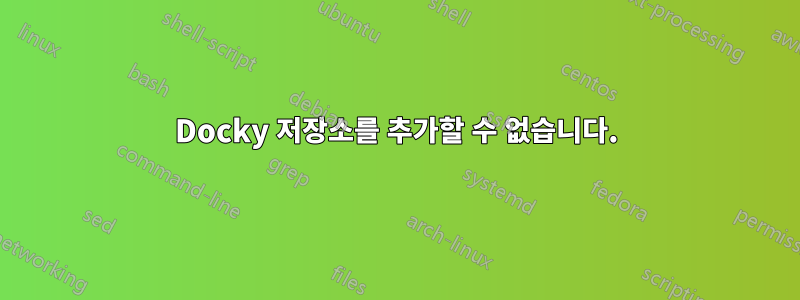
기본적으로 apt를 사용하여 Docky를 설치할 수 있지만 작동하지 않는다는 몇몇 곳을 읽었습니다. 저장소 추가를 시도했지만 승인되지 않은 등의 이유로 업데이트되지 않는 저장소 중 하나입니다. Docky용 Ubuntu 19.04에서 작동하는 저장소가 있나요?
편집: @user535733
> $ sudo add-apt-repository ppa:docky-core/stable [sudo] password:
> This ppa is currently used for builds of release builds of
> docky and plank. More info:
> https://launchpad.net/~docky-core/+archive/ubuntu/stable Press [ENTER]
> to continue or Ctrl-c to cancel adding it.
>
> Ign:1 http://dl.google.com/linux/chrome/deb stable InRelease Hit:2
> http://archive.canonical.com/ubuntu cosmic InRelease
> Hit:3 http://us.archive.ubuntu.com/ubuntu disco InRelease
> Hit:4 http://dl.google.com/linux/chrome/deb stable Release
> Hit:5 http://us.archive.ubuntu.com/ubuntu cosmic InRelease
> Get:6 http://security.ubuntu.com/ubuntu disco-security InRelease [97.5
> kB] Hit:7 http://us.archive.ubuntu.com/ubuntu disco-updates
> InRelease Hit:8 http://us.archive.ubuntu.com/ubuntu
> cosmic-updates InRelease Ign:9
> http://ppa.launchpad.net/docky-core/stable/ubuntu disco InRelease
> Hit:11 http://us.archive.ubuntu.com/ubuntu disco-backports InRelease
> Err:12 http://ppa.launchpad.net/docky-core/stable/ubuntu disco Release
> 404 Not Found [IP: 91.189.95.83 80] Reading package lists... Done
> E: The repository 'http://ppa.launchpad.net/docky-core/stable/ubuntu
> disco Release' does not have a Release file. N: Updating from such a
> repository can't be done securely, and is therefore disabled by
> default. N: See apt-secure(8) manpage for repository creation and user
> configuration details.
아시다시피 평소에는 repo 오류를 업데이트할 수 없습니다.
답변1
도키 코어 PPA에는디스코풀어 주다. 그들의 최신은교활한. /etc/apt/sources.list, 또는 에서 .list 파일을 변경하거나 /etc/apt/sources.list.d/현재 더 많이 지원되는 다른 PPA를 찾으십시오.
업데이트 #1:
안에 terminal...
cd /etc/apt# 디렉토리 변경
grep -i docky sources.list# 도키를 검색하세요
Docky를 찾으면 다음을 수행합니다.
sudo pico sources.list# 파일을 편집하다
다음을 포함하는 행을 찾으십시오.도키
변화디스코에게교활한
control+를 o누른 다음 return#을 눌러 파일을 저장합니다.
control+ x# 편집기를 종료합니다
이제 끝났습니다.
Docky를 찾지 못한 경우 다음을 수행합니다.
cd sources.list.d# 디렉토리 변경
grep -i docky *.list# Docky를 다시 검색합니다.
Docky를 찾으면 파일 이름을 기록해 두십시오.
sudo pico found_filename.list# 해당 파일 이름을 편집합니다
변화디스코에게교활한
control+를 o누른 다음 return#을 눌러 파일을 저장합니다.
control+ x# 편집기를 종료합니다
이제 끝났습니다.


