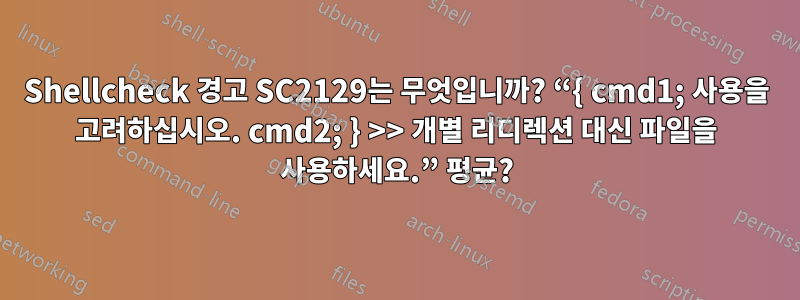
shellcheck알 수 없는 경고 가 표시됩니다 .
In /mnt/e/bin/iconic line 540:
printf "FALSE|" >> "$IconsRaw" # Select field number 1
^-- SC2129: Consider using { cmd1; cmd2; } >> file instead of individual redirects.
나는 여기에서 우리 중 많은 사람들이쉘체크bash 스크립트/쉘 명령을 수정하여 질문이 주제에 관한 것이기를 바랍니다.
bash 스크립트의 관련 섹션을 게시하는 의견에 따르면:
if [[ "$X" == "?" || "$Y" == "?" ]] ; then
: # Bad X or Y offset usually "Link to Name.ext~" (backup name)
else
let i++
printf "FALSE|" >> "$IconsRaw" # Select field number 1
printf "%s|" "$i" >> "$IconsRaw" # 2
printf "%s|" "${File##*/}" >> "$IconsRaw"
printf "%s|" "$Linkless" >> "$IconsRaw" # 4
printf "%s|" "$Date" >> "$IconsRaw" # 5
printf "%s|" "$X" >> "$IconsRaw" # 6
echo "$Y" >> "$IconsRaw" # 7
fi
해결책
shellcheck승인된 답변과 의견 덕분에 코드에서 오류를 포착할 뿐만 아니라 성능 개선도 제안한다는 사실을 알게 되었습니다 . 이 경우 파일 이름은 및 를 $IconsRaw사용하여 여러 번 열리고 닫혔습니다 .printfecho
보다 효율적인 bash 코드:
# X,Y screen coordinates invalid on backup files ending with "~"
! [[ "$X" == "?" || "$Y" == "?" ]] && { let i++; echo \
"FALSE|$i|${File##*/}|$Linkless|$Date|$X|$Y" >> "$IconsRaw"; }
답변1
귀하의 스크립트에 >> "$IconsRaw". 해당 메시지는 출력을 한 번만 리디렉션하고 하위 쉘에서 명령을 그룹화할 것을 제안합니다. 아마도 파일을 여러 번 열고 닫는 오버헤드를 피하기 위한 것 같습니다.
따라서 다음 대신에:
printf "FALSE|" >> "$IconsRaw" # Select field number 1
printf "%s|" "$i" >> "$IconsRaw" # 2
printf "%s|" "${File##*/}" >> "$IconsRaw"
printf "%s|" "$Linkless" >> "$IconsRaw" # 4
printf "%s|" "$Date" >> "$IconsRaw" # 5
printf "%s|" "$X" >> "$IconsRaw" # 6
echo "$Y" >> "$IconsRaw" # 7
이것:
{
printf "FALSE|" # Select field number 1
printf "%s|" "$i" # 2
printf "%s|" "${File##*/}"
printf "%s|" "$Linkless" # 4
printf "%s|" "$Date" # 5
printf "%s|" "$X" # 6
printf "%s\n" "$Y" # 7
} >> "$IconsRaw"
그러나 그것은 또한 불필요한 반복 printf이며 다음을 수행하는 것이 더 효율적입니다.
printf '%s|%s|%s|%s|%s|%s|%s\n' \
'FALSE' "$i" "${File##*/}" "$Linkless" \
"$Date" "$X" "$Y" >> "$IconsRaw"


