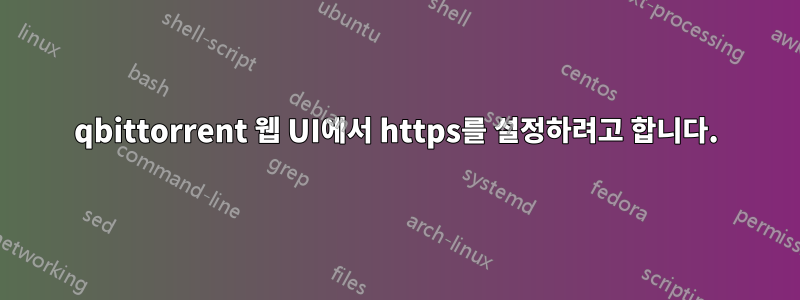
그래서 상호작용을 위해 webui를 사용하여 Ubnutu 18.04 서버에서 qbittorrent를 실행하고 있습니다. 내가 팔로우할 때이 튜토리얼키와 인증서를 입력하고 저장을 클릭하는 단계에 이르면 웹 UI가 더 이상 로드되지 않으며 다시 로드할 수 있는 유일한 방법은 .conf 파일을 삭제하고 서비스를 다시 시작하는 것입니다. 내가 뭘 잘못하고 있는지 아시는 분 계시나요? 감사합니다.
답변1
이것을 시도해보십시오. 그것은 나에게 효과적이었습니다.
certbot을 통해 요청된 Let's Encrypt 인증서 사용(참조여기).
certbot certonly --standalone --preferred-challenges http --must-staple --redirect --hsts --uir --staple-ocsp --rsa-key-size 4096 --domain subdomain.doman.com
인증서는 여기에 저장됩니다.
root@server:/etc/letsencrypt/live/subdomain.doman.com# ll
total 12
drwxr-xr-x 2 root root 4096 Mar 20 14:10 ./
drwx------ 3 root root 4096 Mar 20 14:10 ../
-rw-r--r-- 1 root root 692 Mar 20 14:10 README
lrwxrwxrwx 1 root root 53 Mar 20 14:10 cert.pem -> ../../archive/subdomain.doman.com/cert1.pem
lrwxrwxrwx 1 root root 54 Mar 20 14:10 chain.pem -> ../../archive/subdomain.doman.com/chain1.pem
lrwxrwxrwx 1 root root 58 Mar 20 14:10 fullchain.pem -> ../../archive/subdomain.doman.com/fullchain1.pem
lrwxrwxrwx 1 root root 56 Mar 20 14:10 privkey.pem -> ../../archive/subdomain.doman.com/privkey1.pe
"cert.pem" 및 "privkey.pem" 파일을 다음 경로에 복사해야 했습니다. (qbtuser는 qBittorrent 데몬을 실행하는 사용자입니다.)
mkdir /home/qbtuser/.config/qBittorrent/ssl
cd /home/qbtuser/.config/qBittorrent/ssl
chmod 0700 *.pem
chown qbtuser:qbtuser *.pem
root@server:/home/qbtuser/.config/qBittorrent/ssl# ll
total 16
drwxrwxr-x 2 qbtuser qbtuser 4096 Mar 20 15:52 ./
drwxrwxr-x 4 qbtuser qbtuser 4096 Mar 20 16:34 ../
-rwx------ 1 qbtuser qbtuser 2321 Mar 20 15:59 cert.pem*
-rwx------ 1 qbtuser qbtuser 3268 Mar 20 15:59 privkey.pem*
문제 해결:
journalctl -f -u qbittorrent.service
systemctl daemon-reload && systemctl restart qbittorrent


