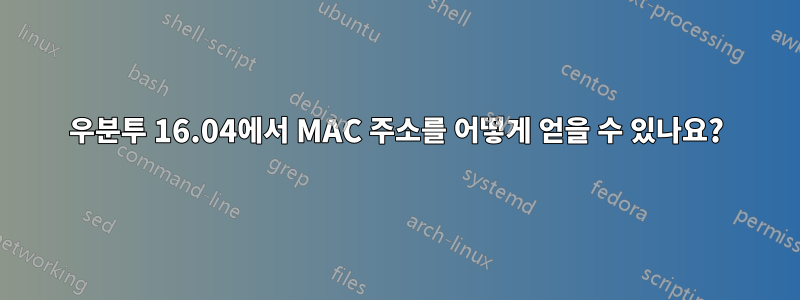
여러 명령으로 시도했지만 작동하지 않습니다. 다음 명령을 참조하십시오.
khalilullah@khalilullah-W65-67SZ:~$ sudo ifconfig
lo Link encap:Local Loopback
inet addr:127.0.0.1 Mask:255.0.0.0
inet6 addr: ::1/128 Scope:Host
UP LOOPBACK RUNNING MTU:65536 Metric:1
RX packets:164 errors:0 dropped:0 overruns:0 frame:0
TX packets:164 errors:0 dropped:0 overruns:0 carrier:0
collisions:0 txqueuelen:1
RX bytes:12080 (12.0 KB) TX bytes:12080 (12.0 KB)
khalilullah@khalilullah-W65-67SZ:~$ nmcli device show enp3s0|grep -i hw
Error: Device 'enp3s0' not found.
khalilullah@khalilullah-W65-67SZ:~$ nmcli device show enp3s0 | grep -i hw
Error: Device 'enp3s0' not found.
khalilullah@khalilullah-W65-67SZ:~$ nmcli device show wlp4s0 | grep -i hw
Error: Device 'wlp4s0' not found.
khalilullah@khalilullah-W65-67SZ:~$ sudo ifconfig -a
lo Link encap:Local Loopback
inet addr:127.0.0.1 Mask:255.0.0.0
inet6 addr: ::1/128 Scope:Host
UP LOOPBACK RUNNING MTU:65536 Metric:1
RX packets:164 errors:0 dropped:0 overruns:0 frame:0
TX packets:164 errors:0 dropped:0 overruns:0 carrier:0
collisions:0 txqueuelen:1
RX bytes:12080 (12.0 KB) TX bytes:12080 (12.0 KB)
khalilullah@khalilullah-W65-67SZ:~$ ip addr show
1: lo: <LOOPBACK,UP,LOWER_UP> mtu 65536 qdisc noqueue state UNKNOWN group default qlen 1
link/loopback 00:00:00:00:00:00 brd 00:00:00:00:00:00
inet 127.0.0.1/8 scope host lo
valid_lft forever preferred_lft forever
inet6 ::1/128 scope host
MAC을 어떻게 얻을 수 있나요?
답변1
터미널 명령을 사용하여 네트워크 장치의 MAC 주소를 찾을 수 있습니다.
sudo lshw -C network
MAC 주소는 다음과 같이 '직렬'이라고 합니다.
*-network
description: Ethernet interface
product: Ethernet Connection I217-LM
vendor: Intel Corporation
physical id: 19
bus info: pci@0000:00:19.0
logical name: enp0s25
version: 04
serial: 11:22:33:44:aa:bb
capacity: 1Gbit/s
width: 32 bits
clock: 33MHz
<snip>
귀하의 장치가 표시되지 않으면 ifconfig아직 어떤 드라이버에서도 해당 장치를 주장하지 않았을 가능성이 높습니다.


