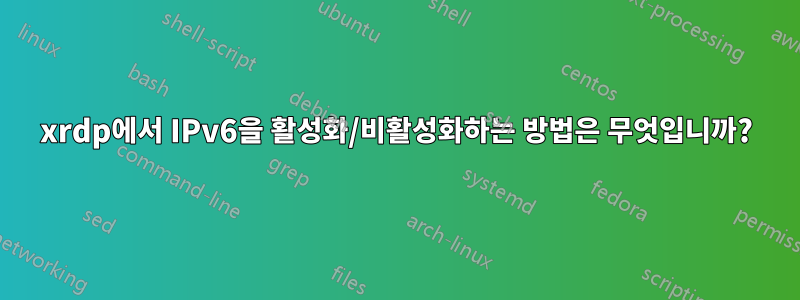
Linux rudy 5.8.0-59-generic #66~20.04.1-Ubuntu SMP 6월 17일 목요일 11:14:10 UTC 2021 x86_64 x86_64 x86_64 GNU/Linux
내가 아는 한:
lsb_release -a
LSB 버전: core-11.1.0ubuntu2-noarch:printing-11.1.0ubuntu2-noarch:security-11.1.0ubuntu2-noarch 배포자 ID: Ubuntu 설명: Ubuntu 20.04.2 LTS 릴리스: 20.04 코드명: focus
안녕하세요 커뮤니티,
man xrdp/xrdp.ini/sesman 등 이외의 포괄적인 xrdp 매뉴얼이 있는지 궁금합니다. XRDP 서비스는 tcp6에서 수신 대기 중인데 누가 그렇게 하라고 지시하는지 모르겠습니다. 청취 포트는 0.0.0.0의 기본값 3389입니다.
tcp6 0 0 ::1:3350 :::* LISTEN 60627/xrdp-sesman
tcp6 0 0 :::3389 :::* LISTEN 60638/xrdp
반면에 0.0.0.0:3389를 듣고 있습니다. 이것들이 어떻게든 관련이 있나요? netstat는 IPv6:3389를 수신하거나 xrdp 상태는 0.0.0.0 3389를 수신합니까?
systemctl status xrdp
● xrdp.service - xrdp daemon
Loaded: loaded (/lib/systemd/system/xrdp.service; enabled; vendor preset: enabled)
Active: active (running) since Wed 2021-06-30 21:30:44 EDT; 14h ago
Docs: man:xrdp(8)
man:xrdp.ini(5)
Main PID: 60638 (xrdp)
Tasks: 1 (limit: 6920)
Memory: 1.6M
CGroup: /system.slice/xrdp.service
└─60638 /usr/sbin/xrdp
Jun 30 21:30:43 rudy xrdp[60637]: (60637)(139653515220800)[INFO ] address [0.0.0.0] port [3389] mode 1
Jun 30 21:30:43 rudy xrdp[60637]: (60637)(139653515220800)[INFO ] listening to port 3389 on 0.0.0.0
Jun 30 21:30:43 rudy xrdp[60637]: (60637)(139653515220800)[INFO ] xrdp_listen_pp done
Jun 30 21:30:43 rudy xrdp[60637]: (60637)(139653515220800)[DEBUG] Closed socket 7 (AF_INET6 :: port 3389)
Jun 30 21:30:43 rudy systemd[1]: xrdp.service: Can't open PID file /run/xrdp/xrdp.pid (yet?) after start: Operation not permitted
Jun 30 21:30:44 rudy systemd[1]: Started xrdp daemon.
Jun 30 21:30:45 rudy xrdp[60638]: (60638)(139653515220800)[INFO ] starting xrdp with pid 60638
Jun 30 21:30:45 rudy xrdp[60638]: (60638)(139653515220800)[INFO ] address [0.0.0.0] port [3389] mode 1
Jun 30 21:30:45 rudy xrdp[60638]: (60638)(139653515220800)[INFO ] listening to port 3389 on 0.0.0.0
Jun 30 21:30:45 rudy xrdp[60638]: (60638)(139653515220800)[INFO ] xrdp_listen_pp done
다음 xrdp 옵션을 변경할 수 있는 conf 파일은 무엇이며 구문은 무엇입니까?
xrdp -v
xrdp 0.9.12
A Remote Desktop Protocol Server.
Copyright (C) 2004-2018 Jay Sorg, Neutrino Labs, and all contributors.
See https://github.com/neutrinolabs/xrdp for more information.
Configure options:
--enable-ipv6
--enable-jpeg
--enable-fuse
--enable-rfxcodec
--enable-opus
--enable-painter
--enable-vsock
--build=x86_64-linux-gnu
--prefix=/usr
--includedir=${prefix}/include
--mandir=${prefix}/share/man
--infodir=${prefix}/share/info
--sysconfdir=/etc
--localstatedir=/var
--disable-silent-rules
--libdir=${prefix}/lib/x86_64-linux-gnu
--libexecdir=${prefix}/lib/x86_64-linux-gnu
--disable-maintainer-mode
--disable-dependency-tracking
--with-socketdir=/run/xrdp/sockdir
build_alias=x86_64-linux-gnu
CFLAGS=-g -O2 -fdebug-prefix-map=/build/xrdp-GJgww4/xrdp-0.9.12=. -fstack-protector-strong -Wformat -Werror=format-security
LDFLAGS=-Wl,-Bsymbolic-functions -Wl,-z,relro -Wl,-z,now -Wl,--as-needed
CPPFLAGS=-Wdate-time -D_FORTIFY_SOURCE=2
PKG_CONFIG_PATH=/build/xrdp-GJgww4/xrdp-0.9.12/pkgconfig
Compiled with OpenSSL 1.1.1f 31 Mar 2020
IPv6은 시스템 전체에서 활성화됩니다.
net.ipv6.conf.all.disable_ipv6 = 0
net.ipv6.conf.default.disable_ipv6 = 0
답변1
옵션 과 함께 설치 프로그램 스크립트를 사용하기만 하면 됩니다 -c. 루트가 아닌 사용자로 다음 단계를 실행하십시오.
wget https://www.c-nergy.be/downloads/xRDP/xrdp-installer-1.3.zip
unzip xrdp-installer-1.3.zip
chmod +x xrdp-installer-1.3.sh
./xrdp-installer-1.3.sh -c
이는 기본적으로 ipv6가 비활성화된 상태로 컴파일됩니다.
자세한 내용과 추가 옵션을 보려면 여기를 확인하세요.https://c-nergy.be/blog/?p=17175또는https://www.c-nergy.be/products.html최신 릴리스의 경우.


