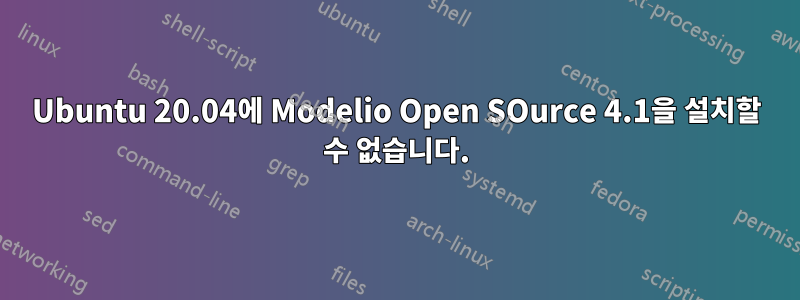
내가 따르는 단계: Modelio 웹사이트에서 소프트웨어를 다운로드했습니다. 터미널을 엽니다. 다운로드에 cd ls 다운로드 내용 나열 sudo dpkg -i 및 소프트웨어 이름
나는 이것을 얻습니다: dpkg: 오류 처리 패키지 modelio-open-source4.1 (--install): 종속성 문제 - 구성되지 않은 채로 두기
또한 Ubuntu의 소프트웨어를 사용하여 GUI 영역에서 시도해 보았는데 다음과 같은 결과를 얻었습니다.
modelio-open-source4.1을 설치할 수 없습니다. 다음 패키지에는 충족되지 않은 종속성이 있습니다.
어떻게 해결하나요?
미리 감사드립니다 !!
답변1
18.04 LTS 저장소에서 종속성을 다운로드하고 아래 명령을 사용하여 APT를 사용하여 20.04 LTS에 ModelIO 패키지와 함께 설치해야 합니다.
cd ~/Downloads # use correct folder here where ModelIO deb is stored
wget -c http://archive.ubuntu.com/ubuntu/pool/universe/w/webkitgtk/libwebkitgtk-1.0-0_2.4.11-3ubuntu3_amd64.deb
wget -c http://archive.ubuntu.com/ubuntu/pool/universe/w/webkitgtk/libjavascriptcoregtk-1.0-0_2.4.11-3ubuntu3_amd64.deb
wget -c http://security.ubuntu.com/ubuntu/pool/main/i/icu/libicu60_60.2-3ubuntu3.1_amd64.deb
sudo apt-get install ./libwebkitgtk-1.0-0_2.4.11-3ubuntu3_amd64.deb ./libjavascriptcoregtk-1.0-0_2.4.11-3ubuntu3_amd64.deb ./libicu60_60.2-3ubuntu3.1_amd64.deb
sudo apt-get install ./modelio-open-source_4.1.0_ubuntu_amd64.deb
답변2
Ubuntu 20.04의 경우 2022년 1월 30일 현재 라이브러리
libicu60_60.2-3ubuntu3.1_amd64.deb
더 이상 사용할 수 없으며 다음으로 대체되었습니다.
libicu60_60.2-3ubuntu3.2_amd64.deb
사용되어야한다. 이제 응답은 다음과 같아야 합니다.
wget -c http://archive.ubuntu.com/ubuntu/pool/universe/w/webkitgtk/libwebkitgtk-1.0-0_2.4.11-3ubuntu3_amd64.deb
wget -c http://archive.ubuntu.com/ubuntu/pool/universe/w/webkitgtk/libjavascriptcoregtk-1.0-0_2.4.11-3ubuntu3_amd64.deb
wget -c http://security.ubuntu.com/ubuntu/pool/main/i/icu/libicu60_60.2-3ubuntu3.2_amd64.deb
sudo apt-get install ./libwebkitgtk-1.0-0_2.4.11-3ubuntu3_amd64.deb ./libjavascriptcoregtk-1.0-0_2.4.11-3ubuntu3_amd64.deb ./libicu60_60.2-3ubuntu3.2_amd64.deb
내 컴퓨터에서 작동합니다.


