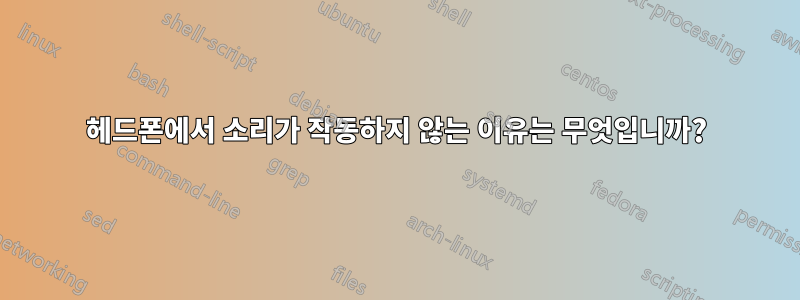
Ubuntu 21.10 및 커널 5.13.0-19를 실행하는 Dell Inspiron 17-7779를 실행하고 있습니다. BIOS에 따르면 RealTek ALC-3253 오디오 칩이 있으며 lspci를 실행하면 이러한 응답이 제공됩니다.
00:1f.3 Audio device: Intel Corporation Sunrise Point-LP HD Audio (rev 21)
오디오는 내부 스피커를 통해 정상적으로 재생되지만 헤드폰을 연결하면 오디오가 들리지 않습니다. PulseAudio Volume Mixer에 따르면 채널에서는 소리가 재생되지만 헤드폰에서는 소리가 나지 않습니다.
때때로 작동할 것입니다. 랩톱을 시작하는 경우 5번에 한 번 정도일 것으로 예상되지만 실행하는 동안 작동이 중지되는 경우가 많습니다.
나는 행운의 패치 정보 없이 PulseAudio에서 PipeWire로 전환을 시도했습니다.
Server Name: PulseAudio (on PipeWire 0.3.38)
Server Version: 15.0.0
Default Sample Specification: float32le 2ch 48000Hz
Default Channel Map: front-left,front-right
Default Sink: alsa_output.pci-0000_00_1f.3.analog-stereo
Default Source: alsa_input.pci-0000_00_1f.3.analog-stereo
pacmd list-sink를 실행하면 다음이 제공됩니다.
1 sink(s) available.
* index: 1
name: <alsa_output.pci-0000_00_1f.3.analog-stereo>
driver: <module-alsa-card.c>
flags: HARDWARE HW_MUTE_CTRL HW_VOLUME_CTRL DECIBEL_VOLUME LATENCY DYNAMIC_LATENCY
state: SUSPENDED
suspend cause: APPLICATION|IDLE
priority: 9039
volume: front-left: 30129 / 46% / -20.25 dB, front-right: 30129 / 46% / -20.25 dB
balance 0.00
base volume: 65536 / 100% / 0.00 dB
volume steps: 65537
muted: no
current latency: 0.00 ms
max request: 0 KiB
max rewind: 0 KiB
monitor source: 1
sample spec: s16le 2ch 48000Hz
channel map: front-left,front-right
Stereo
used by: 0
linked by: 0
configured latency: 0.00 ms; range is 0.50 .. 2000.00 ms
card: 0 <alsa_card.pci-0000_00_1f.3>
module: 22
properties:
alsa.resolution_bits = "16"
device.api = "alsa"
device.class = "sound"
alsa.class = "generic"
alsa.subclass = "generic-mix"
alsa.name = "ALC3253 Analog"
alsa.id = "ALC3253 Analog"
alsa.subdevice = "0"
alsa.subdevice_name = "subdevice #0"
alsa.device = "0"
alsa.card = "0"
alsa.card_name = "HDA Intel PCH"
alsa.long_card_name = "HDA Intel PCH at 0xd5128000 irq 150"
alsa.driver_name = "snd_hda_intel"
device.bus_path = "pci-0000:00:1f.3"
sysfs.path = "/devices/pci0000:00/0000:00:1f.3/sound/card0"
device.bus = "pci"
device.vendor.id = "8086"
device.vendor.name = "Intel Corporation"
device.product.id = "9d71"
device.product.name = "Sunrise Point-LP HD Audio"
device.form_factor = "internal"
device.string = "front:0"
device.buffering.buffer_size = "384000"
device.buffering.fragment_size = "192000"
device.access_mode = "mmap+timer"
device.profile.name = "analog-stereo"
device.profile.description = "Analog Stereo"
device.description = "Built-in Audio Analog Stereo"
module-udev-detect.discovered = "1"
device.icon_name = "audio-card-pci"
ports:
analog-output-speaker: Speakers (priority 10000, latency offset 0 usec, available: unknown)
properties:
device.icon_name = "audio-speakers"
analog-output-headphones: Headphones (priority 9900, latency offset 0 usec, available: unknown)
properties:
device.icon_name = "audio-headphones"
active port: <analog-output-headphones>
(with audio playing and the headphones plugged in)
듀얼 부팅 시스템이며 동일한 헤드폰이 Windows 및 기타 장치에서 작동합니다.
가끔 Audacity를 열 때 일부 옵션을 재생할 수 없는 경우가 있습니다. 때로는 "기본" 옵션이 없고 "hdmi"만 있을 때도 있습니다.


