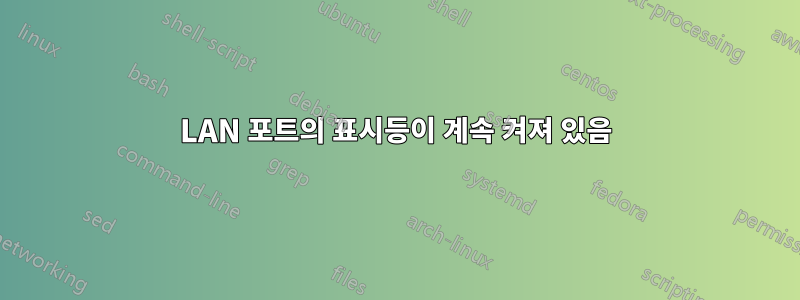
Ubunutu 18.04를 설치했는데 모든 것이 정상이었습니다. 어제 갑자기 ETHERNET 포트의 표시등이 계속 켜져 있었고 다시 시작해도 켜져 있습니다. 이더넷 케이블의 한쪽 끝을 연결할 때마다 표시등이 꺼집니다.
문제는 무엇이며 어떻게 해결합니까?
유용한 결과
$ sudo lshw -C network
*-network
description: Ethernet interface
product: RTL8111/8168/8411 PCI Express Gigabit Ethernet Controller
vendor: Realtek Semiconductor Co., Ltd.
physical id: 0
bus info: pci@0000:02:00.0
logical name: eno1
version: 15
serial: 80:e8:2c:71:07:dd
capacity: 1Gbit/s
width: 64 bits
clock: 33MHz
capabilities: pm msi pciexpress msix bus_master cap_list ethernet physical tp mii 10bt 10bt-fd 100bt 100bt-fd 1000bt-fd autonegotiation
configuration: autonegotiation=on broadcast=yes driver=r8169 firmware=rtl8168h-2_0.0.2 02/26/15 latency=0 link=no multicast=yes port=MII
resources: irq:16 ioport:4000(size=256) memory:a4204000-a4204fff memory:a4200000-a4203fff
*-network
description: Wireless interface
product: RTL8821CE 802.11ac PCIe Wireless Network Adapter
vendor: Realtek Semiconductor Co., Ltd.
physical id: 0
bus info: pci@0000:03:00.0
logical name: wlo1
version: 00
serial: dc:f5:05:d0:aa:9b
width: 64 bits
clock: 33MHz
capabilities: pm msi pciexpress bus_master cap_list ethernet physical wireless
configuration: broadcast=yes driver=rtl8821ce ip=192.168.1.17 latency=0 multicast=yes wireless=IEEE 802.11bgn
resources: irq:129 ioport:3000(size=256) memory:a4100000-a410ffff
$ lspci
00:00.0 Host bridge: Intel Corporation Device 3e34 (rev 0c)
00:02.0 VGA compatible controller: Intel Corporation Device 3ea0 (rev 02)
00:04.0 Signal processing controller: Intel Corporation Xeon E3-1200 v5/E3-1500 v5/6th Gen Core Processor Thermal Subsystem (rev 0c)
00:08.0 System peripheral: Intel Corporation Xeon E3-1200 v5/v6 / E3-1500 v5 / 6th/7th Gen Core Processor Gaussian Mixture Model
00:12.0 Signal processing controller: Intel Corporation Device 9df9 (rev 30)
00:14.0 USB controller: Intel Corporation Device 9ded (rev 30)
00:14.2 RAM memory: Intel Corporation Device 9def (rev 30)
00:16.0 Communication controller: Intel Corporation Device 9de0 (rev 30)
00:17.0 RAID bus controller: Intel Corporation 82801 Mobile SATA Controller [RAID mode] (rev 30)
00:1c.0 PCI bridge: Intel Corporation Device 9dbc (rev f0)
00:1d.0 PCI bridge: Intel Corporation Device 9db0 (rev f0)
00:1d.1 PCI bridge: Intel Corporation Device 9db1 (rev f0)
00:1f.0 ISA bridge: Intel Corporation Device 9d84 (rev 30)
00:1f.3 Audio device: Intel Corporation Device 9dc8 (rev 30)
00:1f.4 SMBus: Intel Corporation Device 9da3 (rev 30)
00:1f.5 Serial bus controller [0c80]: Intel Corporation Device 9da4 (rev 30)
01:00.0 3D controller: NVIDIA Corporation GM108M [GeForce MX110] (rev a2)
02:00.0 Ethernet controller: Realtek Semiconductor Co., Ltd. RTL8111/8168/8411 PCI Express Gigabit Ethernet Controller (rev 15)
03:00.0 Network controller: Realtek Semiconductor Co., Ltd. RTL8821CE 802.11ac PCIe Wireless Network Adapter
$ sudo iotop -P
1 be/4 root 0.00 B/s 0.00 B/s 0.00 % 0.00 % init splash
2 be/4 root 0.00 B/s 0.00 B/s 0.00 % 0.00 % [kthreadd]
3 be/0 root 0.00 B/s 0.00 B/s 0.00 % 0.00 % [rcu_gp]
4 be/0 root 0.00 B/s 0.00 B/s 0.00 % 0.00 % [rcu_par_gp]
5 be/4 root 0.00 B/s 0.00 B/s 0.00 % 0.00 % [kworker/0:0-events]
6 be/0 root 0.00 B/s 0.00 B/s 0.00 % 0.00 % [kworker/~H-kblockd]
7 be/4 root 0.00 B/s 0.00 B/s 0.00 % 0.00 % [kworker/0:1-events]
8 be/4 root 0.00 B/s 0.00 B/s 0.00 % 0.00 % [kworker/~s_unbound]
9 be/0 root 0.00 B/s 0.00 B/s 0.00 % 0.00 % [mm_percpu_wq]
10 be/4 root 0.00 B/s 0.00 B/s 0.00 % 0.00 % [ksoftirqd/0]
11 be/4 root 0.00 B/s 0.00 B/s 0.00 % 0.00 % [rcu_sched]
12 rt/4 root 0.00 B/s 0.00 B/s 0.00 % 0.00 % [migration/0]
13 rt/4 root 0.00 B/s 0.00 B/s 0.00 % 0.00 % [idle_inject/0]
14 be/4 root 0.00 B/s 0.00 B/s 0.00 % 0.00 % [cpuhp/0]
15 be/4 root 0.00 B/s 0.00 B/s 0.00 % 0.00 % [cpuhp/1]
16 rt/4 root 0.00 B/s 0.00 B/s 0.00 % 0.00 % [idle_inject/1]
17 rt/4 root 0.00 B/s 0.00 B/s 0.00 % 0.00 % [migration/1]
18 be/4 root 0.00 B/s 0.00 B/s 0.00 % 0.00 % [ksoftirqd/1]
19 be/4 root 0.00 B/s 0.00 B/s 0.00 % 0.00 % [kworker/1:0-events]
20 be/0 root 0.00 B/s 0.00 B/s 0.00 % 0.00 % [kworker/~H-kblockd]
21 be/4 root 0.00 B/s 0.00 B/s 0.00 % 0.00 % [c


