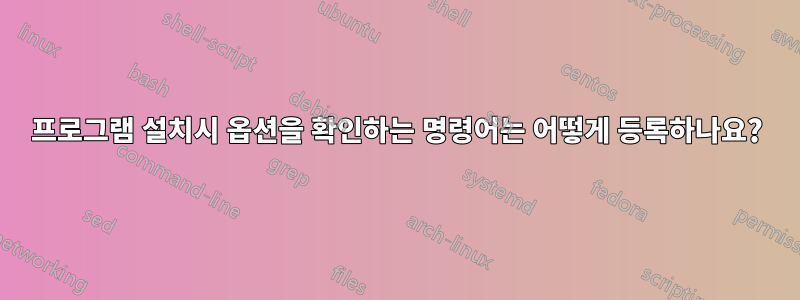
Ubuntu 18.04의 터미널을 통해 명령으로 SageMath를 설치하는 경우
sudo apt-get install sagemath
알림을 받았습니다.
Postfix Configuration
---------------------
Please select the mail server configuration type that best meets your needs.
No configuration:
Should be chosen to leave the current configuration unchanged.
Internet site:
Mail is sent and received directly using SMTP.
Internet with smarthost:
Mail is received directly using SMTP or by running a utility such
as fetchmail. Outgoing mail is sent using a smarthost.
Satellite system:
All mail is sent to another machine, called a 'smarthost', for delivery.
Local only:
The only delivered mail is the mail for local users. There is no network.
1. No configuration 3. Internet with smarthost 5. Local only
2. Internet Site 4. Satellite system
General type of mail configuration:
을(를) 설치할 때마다 SageMath다음을 선택해야 합니다.[1. No configuration] 옵션.
명령을 작성하고 SageMath 설치 명령을 실행할 때 자동 머신이 선택되고 옵션이 검증되는지 확인하려면 어떻게 해야 합니까 [1. No configuration]? 이것은 -y깃발 컨벤션 과 같습니다.[../YES]
내가 어떻게 해? 다른 설치 패키지 및 프로그램과 함께 Bash 스크립트를 통해 설치를 시작하기 때문에 이 작업을 수동으로 수행하는 것이 문제가 됩니다. 이 옵션의 SageMath 설정에서 중지하고 이 숫자를 "1"수동으로 입력해야 할 때마다. GNU/Linux에서는 지정된 명령에 대한 옵션의 자동 유효성 검사가 있습니까?
답변1
답을 얻었습니다 !!! 명령으로 설치:
yes '' | sudo env DEBIAN_FRONTEND=noninteractive apt-get -y -o DPkg::options::="--force-confdef" -o DPkg::options::="--force-confold" install sagemath


