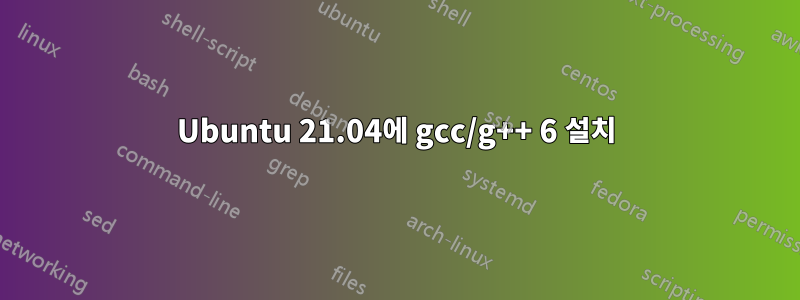
저는 Cuda 10.2를 컴파일하려고 하는데 gcc-10이 이를 컴파일하는 데 작동하지 않을 것으로 예상됩니다. 20.04를 사용할 때는 간단했습니다. 생체 공학 저장소를 추가하고, 업데이트, 설치, 업데이트 대안을 추가하는 것이었습니다. 21.04를 사용하면 아무것도 작동하지 않습니다.
Xenial과 Bionic 'main' 및 'universe' 저장소를 모두 사용해 보았지만 PUBKEY에 대한 오류가 발생했습니다. 우분투 키 서버에서 PUBKEY를 얻었고 패키지 목록을 업데이트했는데 오류가 없습니다.
sudo apt install g++-6
Package g++-6 is not available, but is referred to by another package.
This may mean that the package is missing, has been obsoleted, or
is only available from another source
E: Package 'g++-6' has no installation candidate
소스.목록 ->
deb http://archive.ubuntu.com/ubuntu hirsute restricted main multiverse universe
deb http://archive.ubuntu.com/ubuntu hirsute-updates restricted main multiverse universe
deb http://archive.ubuntu.com/ubuntu hirsute-security restricted main multiverse universe
# gcc-6
deb [allow-insecure=yes] http://dk.archive.ubuntu.com/ubuntu/ bionic main universe
#deb [allow-insecure=yes] http://dk.archive.ubuntu.com/ubuntu/ xenial main universe
Ubuntu 21.04를 사용하여 이를 달성하는 방법을 아는 사람이 있습니까? 내가 읽은 모든 게시물에는 Bionic 또는 Xenial 저장소를 추가하고, 업데이트하고, 설치하라는 내용이 나와 있습니다. 나는 지금까지 운이 없었습니다.
답변1
Ubuntu 저장소를 탐색하면서 필요한 패키지(.deb)를 가져왔습니다.여기.
다음은 gcc/g++를 수동으로 설치하는 데 필요한 .deb 패키지 목록입니다. 6. 목록 순서대로 설치합니다. 이는 컴파일에 필요한 대부분의 도구가 있고 기본 gcc 버전을 전환하려고 한다고 가정합니다.
sudo apt install ./libisl19_0.19-1_amd64.deb
sudo apt install ./gcc-6-base_6.4.0-17ubuntu1_amd64.deb
sudo apt install ./cpp-6_6.4.0-17ubuntu1_amd64.deb
# you can grab this next package from 21.04 repos, it handles a lot of the dependancies.
sudo apt install libgcc-6-dev
# Finally
sudo apt install ./gcc-6_6.4.0-17ubuntu1_amd64.deb
# GCC-6 is now installed, you can test by gcc-6 -v
baudneo@ZMES-test:~$ gcc-6 -v
gcc version 6.4.0 20180424 (Ubuntu 6.4.0-17ubuntu1)
# Now for G++ 6
sudo apt install ./libstdc++-6-dev_6.4.0-17ubuntu1_amd64.deb
sudo apt install ./g++-6_6.4.0-17ubuntu1_amd64.deb
# G++-6 is now installed! test by g++-6 -v
baudneo@ZMES-test:~$ g++-6 -v
gcc version 6.4.0 20180424 (Ubuntu 6.4.0-17ubuntu1)
# Now it is time to configure the system to use GCC G++ 6
# This assumes you do not have other versions of gcc and g++ installed for other projects
sudo update-alternatives --remove-all gcc
sudo update-alternatives --remove-all g++
sudo update-alternatives --install /usr/bin/gcc gcc /usr/bin/gcc-6 100
sudo update-alternatives --set cc /usr/bin/gcc
sudo update-alternatives --install /usr/bin/g++ g++ /usr/bin/g++-6 100
sudo update-alternatives --set c++ /usr/bin/g++
# When you want to revert these back to default gcc-10
sudo update-alternatives --remove-all gcc
sudo update-alternatives --remove-all g++
sudo update-alternatives --install /usr/bin/gcc gcc /usr/bin/gcc-10 100
sudo update-alternatives --set cc /usr/bin/gcc
sudo update-alternatives --install /usr/bin/g++ g++ /usr/bin/g++-10 100
sudo update-alternatives --set c++ /usr/bin/g++


