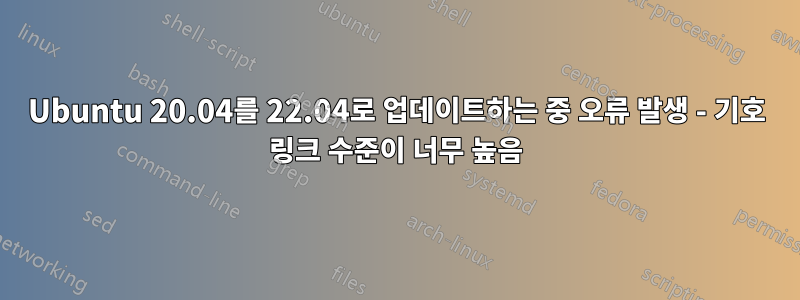
업그레이드 하다가 오류가 많이 보여서 그냥 재부팅했습니다. 이제 최신 커널을 부팅하려고 하면 시스템이 중단됩니다. 이전 커널의 복구 모드로 부팅하고 nvidia에서 언급한 오류 중 일부를 기억하기 때문에 모든 nvidia 패키지를 제거하려고 시도했지만 작동하지 않는 것 같습니다.
이제 부팅할 수 있지만 5.4.0-125-generic(최신 설치된 버전은 5.15.0-46-generic) 이전 패키지(linux-image-extra-4.4.0-47-generic)로 인해 오류가 발생하는 것 같습니다.
$ apt -f install
Reading package lists... Done
Building dependency tree... Done
Reading state information... Done
The following packages were automatically installed and are no longer required:
[...lots of packages...]
Use 'apt autoremove' to remove them.
The following packages will be REMOVED:
linux-image-extra-4.4.0-47-generic
0 upgraded, 0 newly installed, 1 to remove and 3 not upgraded.
4 not fully installed or removed.
After this operation, 162 MB disk space will be freed.
Do you want to continue? [Y/n] y
(Reading database ... 718568 files and directories currently installed.)
Removing linux-image-extra-4.4.0-47-generic (4.4.0-47.68) ...
run-parts: executing /etc/kernel/postinst.d/dkms 4.4.0-47-generic /boot/vmlinuz-4.4.0-47-generic
* dkms: running auto installation service for kernel 4.4.0-47-generic
Error! Your kernel headers for kernel 4.4.0-47-generic cannot be found.
Please install the linux-headers-4.4.0-47-generic package or use the --kernelsourcedir option to tell DKMS where it's located.
[ OK ]
run-parts: executing /etc/kernel/postinst.d/initramfs-tools 4.4.0-47-generic /boot/vmlinuz-4.4.0-47-generic
update-initramfs: Generating /boot/initrd.img-4.4.0-47-generic
cp: failed to access '/var/tmp/mkinitramfs_Gr84ph//usr/sbin/reiserfsck': Too many levels of symbolic links
modinfo: ERROR: could not get modinfo from 'crc32': No such file or directory
ln: failed to create symbolic link '/var/tmp/mkinitramfs_Gr84ph/sbin/reiserfsck': File exists
cp: failed to access '/var/tmp/mkinitramfs_Gr84ph//usr/sbin/reiserfsck': Too many levels of symbolic links
E: /usr/share/initramfs-tools/hooks/reiserfsprogs failed with return 1.
update-initramfs: failed for /boot/initrd.img-4.4.0-47-generic with 1.
run-parts: /etc/kernel/postinst.d/initramfs-tools exited with return code 1
dpkg: error processing package linux-image-extra-4.4.0-47-generic (--remove):
installed linux-image-extra-4.4.0-47-generic package post-removal script subprocess returned error exit status 1
dpkg: too many errors, stopping
Errors were encountered while processing:
linux-image-extra-4.4.0-47-generic
Processing was halted because there were too many errors.
E: Sub-process /usr/bin/dpkg returned an error code (1)
apt를 사용하여 설치하려고 하면 다음과 같은 결과 linux-headers-4.4.0-47-generic가 나타납니다.
Package linux-headers-4.4.0-47-generic is not available, but is referred to by another package.
그래서 Launchpad에서 다운로드하여 linux-headers-4.4.0-47설치했지만 여전히 Too many levels of symbolic links오류가 발생합니다. 나도 뛰지 못하는 것 같다 update-initramfs.
# update-initramfs -u -k all
update-initramfs: Generating /boot/initrd.img-5.4.0-125-generic
cp: failed to access '/var/tmp/mkinitramfs_6mJRpW//usr/sbin/reiserfsck': Too many levels of symbolic links
ln: failed to create symbolic link '/var/tmp/mkinitramfs_6mJRpW/sbin/reiserfsck': File exists
cp: failed to access '/var/tmp/mkinitramfs_6mJRpW//usr/sbin/reiserfsck': Too many levels of symbolic links
E: /usr/share/initramfs-tools/hooks/reiserfsprogs failed with return 1.
update-initramfs: failed for /boot/initrd.img-5.4.0-125-generic with 1.
그리고 여기에 출력이 있습니다.dpkg --configure -a
Setting up initramfs-tools (0.140ubuntu13) ...
update-initramfs: deferring update (trigger activated)
Setting up linux-image-5.15.0-46-generic (5.15.0-46.49) ...
Setting up usrmerge (25ubuntu2) ...
Smartmatch is experimental at /usr/lib/usrmerge/convert-usrmerge line 172.
FATAL ERROR:
Both /lib/libASEP11.so and /usr/lib/libASEP11.so exist.
You can try correcting the errors reported and running again
/usr/lib/usrmerge/convert-usrmerge until it will complete without errors.
Do not install or update other Debian packages until the program
has been run successfully.
dpkg: error processing package usrmerge (--configure):
installed usrmerge package post-installation script subprocess returned error exit status 1
Processing triggers for initramfs-tools (0.140ubuntu13) ...
update-initramfs: Generating /boot/initrd.img-5.4.0-125-generic
cp: failed to access '/var/tmp/mkinitramfs_1kW62F//usr/sbin/reiserfsck': Too many levels of symbolic links
ln: failed to create symbolic link '/var/tmp/mkinitramfs_1kW62F/sbin/reiserfsck': File exists
cp: failed to access '/var/tmp/mkinitramfs_1kW62F//usr/sbin/reiserfsck': Too many levels of symbolic links
E: /usr/share/initramfs-tools/hooks/reiserfsprogs failed with return 1.
update-initramfs: failed for /boot/initrd.img-5.4.0-125-generic with 1.
dpkg: error processing package initramfs-tools (--configure):
installed initramfs-tools package post-installation script subprocess returned error exit status 1
Processing triggers for linux-image-5.15.0-46-generic (5.15.0-46.49) ...
/etc/kernel/postinst.d/dkms:
* dkms: running auto installation service for kernel 5.15.0-46-generic
...done.
/etc/kernel/postinst.d/initramfs-tools:
update-initramfs: Generating /boot/initrd.img-5.15.0-46-generic
cp: failed to access '/var/tmp/mkinitramfs_n2elsy//usr/sbin/reiserfsck': Too many levels of symbolic links
ln: failed to create symbolic link '/var/tmp/mkinitramfs_n2elsy/sbin/reiserfsck': File exists
cp: failed to access '/var/tmp/mkinitramfs_n2elsy//usr/sbin/reiserfsck': Too many levels of symbolic links
E: /usr/share/initramfs-tools/hooks/reiserfsprogs failed with return 1.
update-initramfs: failed for /boot/initrd.img-5.15.0-46-generic with 1.
run-parts: /etc/kernel/postinst.d/initramfs-tools exited with return code 1
dpkg: error processing package linux-image-5.15.0-46-generic (--configure):
installed linux-image-5.15.0-46-generic package post-installation script subprocess returned error exit status 1
Errors were encountered while processing:
usrmerge
initramfs-tools
linux-image-5.15.0-46-generic
답변1
해결한 것 같았어요.
linux-image-extra-4.4.0-47-generic먼저, 왠지 문제의 핵심이 될 것 같은 을(를) 강제로 제거하려고 생각했습니다 . 나는 찾았다이 질문그리고 다음을 실행했습니다.
mv /var/lib/dpkg/info/linux-image-extra-4.4.0-47-generic.* /tmp
dpkg --remove --force-remove-reinstreq linux-image-extra-4.4.0-47-generic
그런 다음 을 시도했지만 apt -f install여전히 오류를 생성하는 패키지가 있었습니다.
Reading package lists... Done
Building dependency tree... Done
Reading state information... Done
0 upgraded, 0 newly installed, 0 to remove and 10 not upgraded.
3 not fully installed or removed.
After this operation, 0 B of additional disk space will be used.
Setting up initramfs-tools (0.140ubuntu13) ...
update-initramfs: deferring update (trigger activated)
Setting up linux-image-5.15.0-46-generic (5.15.0-46.49) ...
Setting up usrmerge (25ubuntu2) ...
Smartmatch is experimental at /usr/lib/usrmerge/convert-usrmerge line 172.
FATAL ERROR:
Both /lib/libASEP11.so and /usr/lib/libASEP11.so exist.
You can try correcting the errors reported and running again
/usr/lib/usrmerge/convert-usrmerge until it will complete without errors.
Do not install or update other Debian packages until the program
has been run successfully.
dpkg: error processing package usrmerge (--configure):
installed usrmerge package post-installation script subprocess returned error exit status 1
Processing triggers for initramfs-tools (0.140ubuntu13) ...
update-initramfs: Generating /boot/initrd.img-5.4.0-125-generic
cp: failed to access '/var/tmp/mkinitramfs_cvAKA2//usr/sbin/reiserfsck': Too many levels of symbolic links
ln: failed to create symbolic link '/var/tmp/mkinitramfs_cvAKA2/sbin/reiserfsck': File exists
cp: failed to access '/var/tmp/mkinitramfs_cvAKA2//usr/sbin/reiserfsck': Too many levels of symbolic links
E: /usr/share/initramfs-tools/hooks/reiserfsprogs failed with return 1.
update-initramfs: failed for /boot/initrd.img-5.4.0-125-generic with 1.
dpkg: error processing package initramfs-tools (--configure):
installed initramfs-tools package post-installation script subprocess returned error exit status 1
Processing triggers for linux-image-5.15.0-46-generic (5.15.0-46.49) ...
/etc/kernel/postinst.d/dkms:
* dkms: running auto installation service for kernel 5.15.0-46-generic
...done.
/etc/kernel/postinst.d/initramfs-tools:
update-initramfs: Generating /boot/initrd.img-5.15.0-46-generic
cp: failed to access '/var/tmp/mkinitramfs_eni8Bm//usr/sbin/reiserfsck': Too many levels of symbolic links
ln: failed to create symbolic link '/var/tmp/mkinitramfs_eni8Bm/sbin/reiserfsck': File exists
cp: failed to access '/var/tmp/mkinitramfs_eni8Bm//usr/sbin/reiserfsck': Too many levels of symbolic links
E: /usr/share/initramfs-tools/hooks/reiserfsprogs failed with return 1.
update-initramfs: failed for /boot/initrd.img-5.15.0-46-generic with 1.
run-parts: /etc/kernel/postinst.d/initramfs-tools exited with return code 1
dpkg: error processing package linux-image-5.15.0-46-generic (--configure):
installed linux-image-5.15.0-46-generic package post-installation script subprocess returned error exit status 1
Errors were encountered while processing:
usrmerge
initramfs-tools
linux-image-5.15.0-46-generic
그런 다음 해당 패키지 를 제거한 다음 다시 설치하려고 시도했습니다 initramfs-tools.usrmerge
apt remove initramfs-tools
Reading package lists... Done
Building dependency tree... Done
Reading state information... Done
The following packages will be REMOVED:
brltty brltty-x11 cryptsetup-initramfs initramfs-tools linux-image-4.4.0-47-generic
0 upgraded, 0 newly installed, 5 to remove and 10 not upgraded.
3 not fully installed or removed.
After this operation, 64.6 MB disk space will be freed.
Do you want to continue? [Y/n] y
(Reading database ... 745215 files and directories currently installed.)
Removing linux-image-4.4.0-47-generic (4.4.0-47.68) ...
Examining /etc/kernel/prerm.d.
run-parts: executing /etc/kernel/prerm.d/dkms 4.4.0-47-generic /boot/vmlinuz-4.4.0-47-generic
dkms: removing: virtualbox 6.1.34 (4.4.0-47-generic) (x86_64)
Module virtualbox-6.1.34 for kernel 4.4.0-47-generic (x86_64).
Before uninstall, this module version was ACTIVE on this kernel.
vboxdrv.ko:
- Uninstallation
- Deleting from: /lib/modules/4.4.0-47-generic/updates/dkms/
- Original module
- No original module was found for this module on this kernel.
- Use the dkms install command to reinstall any previous module version.
vboxnetadp.ko:
- Uninstallation
- Deleting from: /lib/modules/4.4.0-47-generic/updates/dkms/
- Original module
- No original module was found for this module on this kernel.
- Use the dkms install command to reinstall any previous module version.
vboxnetflt.ko:
- Uninstallation
- Deleting from: /lib/modules/4.4.0-47-generic/updates/dkms/
- Original module
- No original module was found for this module on this kernel.
- Use the dkms install command to reinstall any previous module version.
depmod...
Examining /etc/kernel/postrm.d .
run-parts: executing /etc/kernel/postrm.d/initramfs-tools 4.4.0-47-generic /boot/vmlinuz-4.4.0-47-generic
update-initramfs: Deleting /boot/initrd.img-4.4.0-47-generic
run-parts: executing /etc/kernel/postrm.d/zz-update-grub 4.4.0-47-generic /boot/vmlinuz-4.4.0-47-generic
Sourcing file `/etc/default/grub'
Sourcing file `/etc/default/grub.d/init-select.cfg'
Generating grub configuration file ...
Found linux image: /boot/vmlinuz-5.15.0-46-generic
Found linux image: /boot/vmlinuz-5.4.0-125-generic
Found initrd image: /boot/initrd.img-5.4.0-125-generic
Found linux image: /boot/vmlinuz-5.4.0-121-generic
Found initrd image: /boot/initrd.img-5.4.0-121-generic
Found linux image: /boot/vmlinuz-5.4.0-113-generic
Found initrd image: /boot/initrd.img-5.4.0-113-generic
Found linux image: /boot/vmlinuz-5.4.0-110-generic
Found initrd image: /boot/initrd.img-5.4.0-110-generic
Found linux image: /boot/vmlinuz-5.4.0-105-generic
Found initrd image: /boot/initrd.img-5.4.0-105-generic
Found memtest86+ image: /boot/memtest86+.elf
Found memtest86+ image: /boot/memtest86+.bin
Warning: os-prober will not be executed to detect other bootable partitions.
Systems on them will not be added to the GRUB boot configuration.
Check GRUB_DISABLE_OS_PROBER documentation entry.
done
The link /vmlinuz is a damaged link
Removing symbolic link vmlinuz
you may need to re-run your boot loader[grub]
The link /vmlinuz.old is a damaged link
Removing symbolic link vmlinuz.old
you may need to re-run your boot loader[grub]
The link /initrd.img is a damaged link
Removing symbolic link initrd.img
you may need to re-run your boot loader[grub]
The link /initrd.img.old is a damaged link
Removing symbolic link initrd.img.old
you may need to re-run your boot loader[grub]
Removing cryptsetup-initramfs (2:2.4.3-1ubuntu1.1) ...
update-initramfs: deferring update (trigger activated)
Removing brltty-x11 (6.4-4ubuntu3) ...
Removing brltty (6.4-4ubuntu3) ...
Removing initramfs-tools (0.140ubuntu13) ...
Setting up linux-image-5.15.0-46-generic (5.15.0-46.49) ...
Setting up usrmerge (25ubuntu2) ...
Smartmatch is experimental at /usr/lib/usrmerge/convert-usrmerge line 172.
FATAL ERROR:
Both /lib/libASEP11.so and /usr/lib/libASEP11.so exist.
You can try correcting the errors reported and running again
/usr/lib/usrmerge/convert-usrmerge until it will complete without errors.
Do not install or update other Debian packages until the program
has been run successfully.
dpkg: error processing package usrmerge (--configure):
installed usrmerge package post-installation script subprocess returned error exit status 1
Processing triggers for man-db (2.10.2-1) ...
Processing triggers for linux-image-5.15.0-46-generic (5.15.0-46.49) ...
/etc/kernel/postinst.d/dkms:
* dkms: running auto installation service for kernel 5.15.0-46-generic
...done.
/etc/kernel/postinst.d/zz-update-grub:
Sourcing file `/etc/default/grub'
Sourcing file `/etc/default/grub.d/init-select.cfg'
Generating grub configuration file ...
Found linux image: /boot/vmlinuz-5.15.0-46-generic
Found linux image: /boot/vmlinuz-5.4.0-125-generic
Found initrd image: /boot/initrd.img-5.4.0-125-generic
Found linux image: /boot/vmlinuz-5.4.0-121-generic
Found initrd image: /boot/initrd.img-5.4.0-121-generic
Found linux image: /boot/vmlinuz-5.4.0-113-generic
Found initrd image: /boot/initrd.img-5.4.0-113-generic
Found linux image: /boot/vmlinuz-5.4.0-110-generic
Found initrd image: /boot/initrd.img-5.4.0-110-generic
Found linux image: /boot/vmlinuz-5.4.0-105-generic
Found initrd image: /boot/initrd.img-5.4.0-105-generic
Found memtest86+ image: /boot/memtest86+.elf
Found memtest86+ image: /boot/memtest86+.bin
Warning: os-prober will not be executed to detect other bootable partitions.
Systems on them will not be added to the GRUB boot configuration.
Check GRUB_DISABLE_OS_PROBER documentation entry.
done
Errors were encountered while processing:
usrmerge
E: Sub-process /usr/bin/dpkg returned an error code (1)
# apt remove usrmerge
Reading package lists... Done
Building dependency tree... Done
Reading state information... Done
The following packages will be REMOVED:
usrmerge
0 upgraded, 0 newly installed, 1 to remove and 10 not upgraded.
1 not fully installed or removed.
After this operation, 205 kB disk space will be freed.
Do you want to continue? [Y/n] y
(Reading database ... 743948 files and directories currently installed.)
Removing usrmerge (25ubuntu2) ...
마지막으로 apt -f install오류가 발생하지 않았습니다.
root@local:~# apt -f install
Reading package lists... Done
Building dependency tree... Done
Reading state information... Done
0 upgraded, 0 newly installed, 0 to remove and 10 not upgraded.
그래서 usrmerge를 다시 설치하려고 했습니다.
# apt install usrmerge
Reading package lists... Done
Building dependency tree... Done
Reading state information... Done
The following NEW packages will be installed:
usrmerge
0 upgraded, 1 newly installed, 0 to remove and 5 not upgraded.
Need to get 54.7 kB of archives.
After this operation, 205 kB of additional disk space will be used.
Get:1 http://archive.ubuntu.com/ubuntu jammy/main amd64 usrmerge all 25ubuntu2 [54.7 kB]
Fetched 54.7 kB in 1s (66.4 kB/s)
Selecting previously unselected package usrmerge.
(Reading database ... 743946 files and directories currently installed.)
Preparing to unpack .../usrmerge_25ubuntu2_all.deb ...
Unpacking usrmerge (25ubuntu2) ...
Setting up usrmerge (25ubuntu2) ...
Smartmatch is experimental at /usr/lib/usrmerge/convert-usrmerge line 172.
FATAL ERROR:
Both /lib/libASEP11.so and /usr/lib/libASEP11.so exist.
You can try correcting the errors reported and running again
/usr/lib/usrmerge/convert-usrmerge until it will complete without errors.
Do not install or update other Debian packages until the program
has been run successfully.
dpkg: error processing package usrmerge (--configure):
installed usrmerge package post-installation script subprocess returned error exit status 1
Errors were encountered while processing:
usrmerge
E: Sub-process /usr/bin/dpkg returned an error code (1)
실행해도 /usr/lib/usrmerge/convert-usrmerge계속 같은 오류가 발생하므로 충돌하는 두 파일 중 가장 오래된 파일을 다음 위치로 옮겼습니다./tmp
root@local:~# ls -l /lib/libASEP11.so
lrwxrwxrwx 1 root root 32 Apr 30 2021 /lib/libASEP11.so -> /usr/lib/x86-athena/libASEP11.so
root@local:~# ls -l /usr/lib/libASEP11.so
-rw-r--r-- 1 root root 6559107 Jan 28 2020 /usr/lib/libASEP11.so
root@local:~# ls /usr/lib/x86-athena/libASEP11.so -l
-rwxrwxrwx 1 root root 15145705 Sep 8 2019 /usr/lib/x86-athena/libASEP11.so
root@local:~# mv /lib/libASEP11.so /tmp/lib-libASEP11.so~
그런 다음 다음 패키지를 모두 다시 설치할 수 있었습니다.
root@local:~# apt install usrmerge
Reading package lists... Done
Building dependency tree... Done
Reading state information... Done
usrmerge is already the newest version (25ubuntu2).
0 upgraded, 0 newly installed, 0 to remove and 5 not upgraded.
1 not fully installed or removed.
After this operation, 0 B of additional disk space will be used.
Do you want to continue? [Y/n] y
Setting up usrmerge (25ubuntu2) ...
root@local:~# apt install initramfs-tools
Reading package lists... Done
Building dependency tree... Done
Reading state information... Done
The following NEW packages will be installed:
initramfs-tools
0 upgraded, 1 newly installed, 0 to remove and 5 not upgraded.
Need to get 9,036 B of archives.
After this operation, 151 kB of additional disk space will be used.
Get:1 http://archive.ubuntu.com/ubuntu jammy/main amd64 initramfs-tools all 0.140ubuntu13 [9,036 B]
Fetched 9,036 B in 0s (25.2 kB/s)
Selecting previously unselected package initramfs-tools.
(Reading database ... 743972 files and directories currently installed.)
Preparing to unpack .../initramfs-tools_0.140ubuntu13_all.deb ...
Unpacking initramfs-tools (0.140ubuntu13) ...
Setting up initramfs-tools (0.140ubuntu13) ...
update-initramfs: deferring update (trigger activated)
Processing triggers for man-db (2.10.2-1) ...
Processing triggers for initramfs-tools (0.140ubuntu13) ...
update-initramfs: Generating /boot/initrd.img-5.4.0-125-generic
그러나 5.15.0-46 커널로 부팅했을 때 메시지가 나타났습니다 Kernel Panic - not syncing: VFS: Unable to mount root fs. 따라서 이전 커널로 부팅하고 다시 설치했습니다.
root@local:~# apt reinstall linux-image-5.15.0-46-generic linux-modules-extra-5.15.0-46-generic linux-headers-5.15.0-46-generic linux-modules-5.15.0-46-generic
Reading package lists... Done
Building dependency tree... Done
Reading state information... Done
0 upgraded, 0 newly installed, 4 reinstalled, 0 to remove and 6 not upgraded.
Need to get 101 MB of archives.
After this operation, 0 B of additional disk space will be used.
Get:1 http://archive.ubuntu.com/ubuntu jammy-updates/main amd64 linux-headers-5.15.0-46-generic amd64 5.15.0-46.49 [2,836 kB]
Get:2 http://archive.ubuntu.com/ubuntu jammy-updates/main amd64 linux-image-5.15.0-46-generic amd64 5.15.0-46.49 [11.4 MB]
Get:3 http://archive.ubuntu.com/ubuntu jammy-updates/main amd64 linux-modules-5.15.0-46-generic amd64 5.15.0-46.49 [22.7 MB]
Get:4 http://archive.ubuntu.com/ubuntu jammy-updates/main amd64 linux-modules-extra-5.15.0-46-generic amd64 5.15.0-46.49 [63.9 MB]
Fetched 101 MB in 8s (13.0 MB/s)
(Reading database ... 743984 files and directories currently installed.)
Preparing to unpack .../linux-headers-5.15.0-46-generic_5.15.0-46.49_amd64.deb ...
Unpacking linux-headers-5.15.0-46-generic (5.15.0-46.49) over (5.15.0-46.49) ...
Preparing to unpack .../linux-image-5.15.0-46-generic_5.15.0-46.49_amd64.deb ...
Unpacking linux-image-5.15.0-46-generic (5.15.0-46.49) over (5.15.0-46.49) ...
Preparing to unpack .../linux-modules-5.15.0-46-generic_5.15.0-46.49_amd64.deb ...
Unpacking linux-modules-5.15.0-46-generic (5.15.0-46.49) over (5.15.0-46.49) ...
Preparing to unpack .../linux-modules-extra-5.15.0-46-generic_5.15.0-46.49_amd64.deb ...
Unpacking linux-modules-extra-5.15.0-46-generic (5.15.0-46.49) over (5.15.0-46.49) ...
Setting up linux-headers-5.15.0-46-generic (5.15.0-46.49) ...
/etc/kernel/header_postinst.d/dkms:
* dkms: running auto installation service for kernel 5.15.0-46-generic
...done.
Setting up linux-image-5.15.0-46-generic (5.15.0-46.49) ...
Setting up linux-modules-5.15.0-46-generic (5.15.0-46.49) ...
Setting up linux-modules-extra-5.15.0-46-generic (5.15.0-46.49) ...
Processing triggers for linux-image-5.15.0-46-generic (5.15.0-46.49) ...
/etc/kernel/postinst.d/dkms:
* dkms: running auto installation service for kernel 5.15.0-46-generic
...done.
/etc/kernel/postinst.d/initramfs-tools:
update-initramfs: Generating /boot/initrd.img-5.15.0-46-generic
/etc/kernel/postinst.d/zz-update-grub:
Sourcing file `/etc/default/grub'
Sourcing file `/etc/default/grub.d/init-select.cfg'
Generating grub configuration file ...
Found linux image: /boot/vmlinuz-5.15.0-46-generic
Found initrd image: /boot/initrd.img-5.15.0-46-generic
Found linux image: /boot/vmlinuz-5.4.0-125-generic
Found initrd image: /boot/initrd.img-5.4.0-125-generic
Found linux image: /boot/vmlinuz-5.4.0-121-generic
Found initrd image: /boot/initrd.img-5.4.0-121-generic
Found linux image: /boot/vmlinuz-5.4.0-113-generic
Found initrd image: /boot/initrd.img-5.4.0-113-generic
Found linux image: /boot/vmlinuz-5.4.0-110-generic
Found initrd image: /boot/initrd.img-5.4.0-110-generic
Found linux image: /boot/vmlinuz-5.4.0-105-generic
Found initrd image: /boot/initrd.img-5.4.0-105-generic
Found memtest86+ image: /boot/memtest86+.elf
Found memtest86+ image: /boot/memtest86+.bin
Warning: os-prober will not be executed to detect other bootable partitions.
Systems on them will not be added to the GRUB boot configuration.
Check GRUB_DISABLE_OS_PROBER documentation entry.
done
이제 모든 것이 작동하는 것 같습니다.
답변2
흥미로운. 나는 오류를 발견했고 설치 과정에서 오류가 발생했다고 말했습니다.완료하지만 오류가 발생했습니다. 그래서 재부팅하기 전에 면밀히 조사해 보기로 했습니다.
새 커널을 생성할 수 없다는 것을 알고 실행하려고 생각했습니다.
$ sudo update-initramfs -c -k 5.15.0-72-generic
update-initramfs: Generating /boot/initrd.img-4.15.0-211-generic
cp: failed to access '/var/tmp/mkinitramfs_JmyAEB//usr/sbin/reiserfsck': Too many levels of symbolic links
ln: failed to create symbolic link '/var/tmp/mkinitramfs_JmyAEB/sbin/reiserfsck': File exists
cp: failed to access '/var/tmp/mkinitramfs_JmyAEB//usr/sbin/reiserfsck': Too many levels of symbolic links
E: /usr/share/initramfs-tools/hooks/reiserfsprogs failed with return 1.
update-initramfs: failed for /boot/initrd.img-4.15.0-211-generic with 1.
그러나 우리가 볼 수 있듯이 동일한 "심볼 링크가 너무 많습니다" 오류가 발생했습니다. 이것이 제가 이 페이지를 찾은 방법입니다. (커널의 정확한 버전, 해당 5.15.0-72-generic부분은 를 이용하여 알 수 있습니다 ls /boot.)
구성을 다시 실행하려고 할 때 다음과 같은 치명적인 오류를 제외하고 비슷한 오류가 발생했습니다 mtp-probe.
(참고: 설치 프로세스가 중지되면 "완료"라는 메시지가 표시되었지만 오류가 발생했습니다. 잠금이 해제되고 다른 콘솔에서 실행할 수 있도록 ENTER나가기 위해 한 번 눌러야 했습니다 .)apt-getapt-get
$ sudo apt-get install -f
[...]
FATAL ERROR:
Both /lib/udev/mtp-probe and /usr/lib/udev/mtp-probe exist.
[...]
/tmp그래서 Mike처럼 다시 시도하기 전에 가장 오래된 파일을 다음으로 옮겼습니다 .
$ ls -l /lib/udev/mtp-probe /usr/lib/udev/mtp-probe
-rwxr-xr-x 1 root root 14488 Mar 24 2022 /lib/udev/mtp-probe
-rwxr-xr-x 1 root root 31272 Feb 28 2020 /usr/lib/udev/mtp-probe
$ sudo mv /usr/lib/udev/mtp-probe /tmp
첫 번째 파일을 제거한 후 다른 파일에서 오류가 발생했습니다.
FATAL ERROR:
Both /lib/udev/rules.d/69-libmtp.rules and /usr/lib/udev/rules.d/69-libmtp.rules exist.
이번에는 다음 apt-get install -f. 하지만 MPI와의 연동에서는 여전히 오류가 발생했습니다.
[...]
Setting up openmpi-bin (4.1.2-2ubuntu1) ...
update-alternatives: error: /var/lib/dpkg/alternatives/mpi corrupt: slave link same as main link /usr/bin/mpicc
dpkg: error processing package openmpi-bin (--configure):
[...]
그럼 한 번 더 해보자... 이번에만 파일을 살펴보니 날짜가 거의 같았다.
$ ls -l /var/lib/dpkg/alternatives/mpi /usr/bin/mpicc
lrwxrwxrwx 1 root root 23 May 18 00:03 /usr/bin/mpicc -> /etc/alternatives/mpicc
rw-r--r-- 1 root root 2041 May 18 00:03 /var/lib/dpkg/alternatives/mpi
$ ls -l /etc/alternatives/mpicc
lrwxrwxrwx 1 root root 22 May 18 00:03 /etc/alternatives/mpicc -> /usr/bin/mpicc.openmpi
$ ls -l /usr/bin/mpicc.openmpi
lrwxrwxrwx 1 root root 12 Mar 4 2022 /usr/bin/mpicc.openmpi -> opal_wrapper
$ ls -l /usr/bin/opal_wrapper
-rwxr-xr-x 1 root root 26944 Mar 4 2022 /usr/bin/opal_wrapper
그건 별 의미가 없었습니다. 그래서 내용을 살펴보니 /var/lib/dpkg/alternatives/mpi이전에 문제가 있었던 파일을 인식하게 되었습니다. 나는 우연히이 페이지그것에 대해 이야기하고 있습니다. 다음과 같이 대체 파일을 숨겨야 합니다.
$ sudo mv /var/lib/dpkg/alternatives/mpi /var/lib/dpkg/alternatives/mpi.hide
다음은 apt-get install -f오류 없이 끝났고 실행 중인 커널이 잘못되었거나 예상치 못한 것(20.04 1개...)이라는 메시지를 받은 다음 데몬을 다시 시작하라는 메시지를 받았습니다. 보통. 그래서 결국에는 효과가 있었던 것 같아요.
만일을 대비해 apt-get한 번 더 실행했는데 몇 가지 패키지가 아직 완전히 설치되지 않았습니다.
sudo apt-get dist-upgrade
하지만 지금은 명령을 실행하지 않았습니다 autoremove. 그렇게 하면 혹시라도 다시는 필요하지 않기를 바라지만 오래된 커널을 유지할 수 있습니다!
재부팅할 시간입니다...
재부팅했어요! :-)
이제 모든 확장 기능이 호환되지 않으므로 Gnome을 수정하겠습니다...


