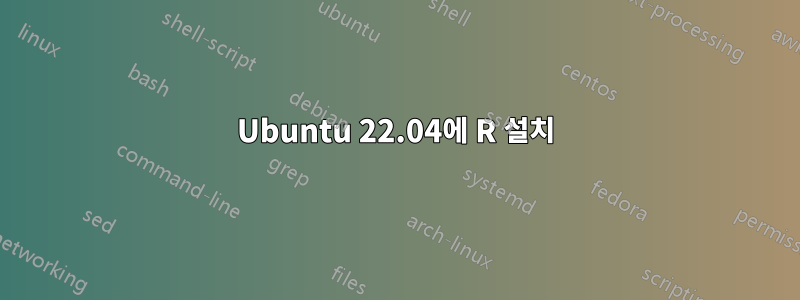
방금 내 장치를 Ubuntu 22.04로 업데이트했으며 이 추가 정보에 따라 R을 설치하고 싶었습니다.https://cran.r-project.org/bin/linux/ubuntu/fullREADME.html
이것은 잘 작동했지만 이제 패키지를 업데이트하려고 하면 오류가 발생합니다.
~$ sudo apt update
Err:1 https://cloud.r-project.org/bin/linux/ubuntu jammy-cran40/ InRelease
The following signatures couldn't be verified because the public key is not available: NO_PUBKEY 51716619E084DAB9
Get:7 http://apt.insync.io/ubuntu jammy InRelease [5.531 B]
Reading package lists... Done
W: GPG error: https://cloud.r-project.org/bin/linux/ubuntu jammy-cran40/ InRelease: The following signatures couldn't be verified because the public key is not available: NO_PUBKEY 51716619E084DAB9
E: The repository 'https://cloud.r-project.org/bin/linux/ubuntu jammy-cran40/ InRelease' is not signed.
N: Updating from such a repository can't be done securely, and is therefore disabled by default.
N: See apt-secure(8) manpage for repository creation and user configuration details.
이 문제를 해결하는 방법을 아는 사람이 있나요? Readme에 있는 모든 저장소를 시도했지만 결과는 동일했습니다.
답변1
제가 보기에는 귀하가 연결한 가이드의 한 단계를 놓친 것 같습니다. 키에 서명해야 합니다. 해당 링크의 관련 줄은 다음과 같습니다.
wget -qO- https://cloud.r-project.org/bin/linux/ubuntu/marutter_pubkey.asc | sudo tee -a /etc/apt/trusted.gpg.d/cran_ubuntu_key.asc


