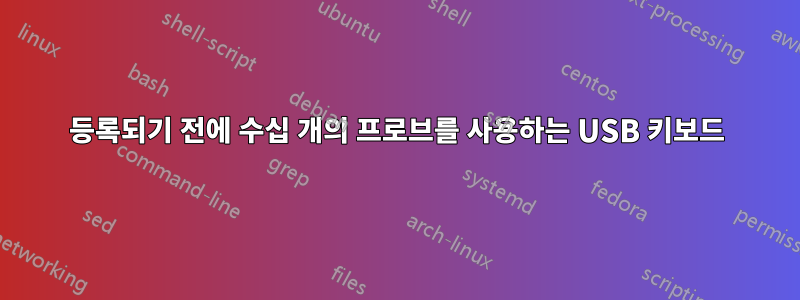
우분투 22.04를 사용하고 있습니다. 몇 달 전, 여전히 20.04를 사용하고 있을 때, 그 순간까지 아무런 결함 없이 작동했던 기계식 키보드에 문제가 발생하기 시작했습니다. 이 문제는 업데이트 후에 발생했음이 틀림없지만 몇 달 전에 시작된 이후로 이 문제가 시작되기 전에 어떤 업데이트가 설치되었는지 추적할 수 없습니다.
문제는 재부팅 후 그리고 KVM 스위치를 업무용 노트북(Windows)에서 Ubuntu 데스크탑으로 전환한 후에 발생합니다. KVM 스위치는 문제가 아니며, 키보드가 데스크탑 PC에 직접 연결되어 있는 경우에도 문제가 발생합니다. 내 Windows 노트북에서는 문제가 발생하지 않습니다.
문제는 키보드가 검색되고 검색이 실패한다는 것입니다. 이런 일이 수십 번 일어납니다.
Journalctl에서(호스트 이름을 [hostname]으로 바꾸었습니다):
aug 08 17:20:43 [hostname] kernel: usb 1-5.1.4: new full-speed USB device number 86 using xhci_hcd
aug 08 17:20:43 [hostname] kernel: usb 1-5.1.4: New USB device found, idVendor=04d9, idProduct=0348, bcdDevice= 1.10
aug 08 17:20:43 [hostname] kernel: usb 1-5.1.4: New USB device strings: Mfr=3, Product=1, SerialNumber=0
aug 08 17:20:43 [hostname] kernel: usb 1-5.1.4: Product: Ducky Keyboard
aug 08 17:20:43 [hostname] kerl: usb 1-5.1.4: Manufacturer: DuckyChannel International Co., Ltd.
aug 08 17:20:43 [hostname] kernel: input: DuckyChannel International Co., Ltd. Ducky Keyboard as /devices/pci0000:00/0000:00:14.0/usb1/1-5/1-5.1/1-5.1.4/1-5.1.4:1.0/0003:04D9:0348.0>
aug 08 17:20:43 [hostname] kernel: hid-generic 0003:04D9:0348.0055: input,hidraw6: USB HID v1.11 Keyboard [DuckyChannel International Co., Ltd. Ducky Keyboard] on usb-0000:00:14.0-5>
aug 08 17:20:43 [hostname] kernel: usbhid 1-5.1.4:1.1: can't add hid device: -32
aug 08 17:20:43 [hostname] kernel: usbhid: probe of 1-5.1.4:1.1 failed with error -32
aug 08 17:20:43 [hostname] kernel: usbhid 1-5.1.4:1.2: can't add hid device: -32
aug 08 17:20:43 [hostname] kernel: usbhid: probe of 1-5.1.4:1.2 failed with error -32
aug 08 17:20:43 [hostname] kernel: usb 1-5.1.4: USB disconnect, device number 86
aug 08 17:20:43 [hostname] acpid[1320]: input device has been disconnected, fd 23
aug 08 17:20:43 [hostname] libvirtd[2050]: internal error: Missing udev property 'ID_VENDOR_ID' on '1-5.1.4'
aug 08 17:20:43 [hostname] libvirtd[2050]: internal error: Missing udev property 'ID_VENDOR_ID' on '1-5.1.4'
aug 08 17:20:43 [hostname] gnome-shell[2493]: Could not open device /dev/input/event21: Could not get device info for path /dev/input/event21: No such file or directory
결국 프로브가 성공하고 키보드가 작동합니다.
aug 08 17:47:26 [hostname] kernel: usb 1-5.1.4: new full-speed USB device number 126 using xhci_hcd
aug 08 17:47:26 [hostname] kernel: usb 1-5.1.4: New USB device found, idVendor=04d9, idProduct=0348, bcdDevice= 1.10
aug 08 17:47:26 [hostname] kernel: usb 1-5.1.4: New USB device strings: Mfr=3, Product=1, SerialNumber=0
aug 08 17:47:26 [hostname] kernel: usb 1-5.1.4: Product: Ducky Keyboard
aug 08 17:47:26 [hostname] kernel: usb 1-5.1.4: Manufacturer: DuckyChannel International Co., Ltd.
aug 08 17:47:26 [hostname] kernel: input: DuckyChannel International Co., Ltd. Ducky Keyboard as /devices/pci0000:00/0000:00:14.0/usb1/1-5/1-5.1/1-5.1.4/1-5.1.4:1.0/0003:04D9:0348.0>
aug 08 17:47:26 [hostname] kernel: hid-generic 0003:04D9:0348.0C79: input,hidraw6: USB HID v1.11 Keyboard [DuckyChannel International Co., Ltd. Ducky Keyboard] on usb-0000:00:14.0-5>
aug 08 17:47:26 [hostname] kernel: hid-generic 0003:04D9:0348.0C7A: hiddev2,hidraw7: USB HID v1.11 Device [DuckyChannel International Co., Ltd. Ducky Keyboard] on usb-0000:00:14.0-5>
aug 08 17:47:26 [hostname] kernel: input: DuckyChannel International Co., Ltd. Ducky Keyboard System Control as /devices/pci0000:00/0000:00:14.0/usb1/1-5/1-5.1/1-5.1.4/1-5.1.4:1.2/0>
aug 08 17:47:26 [hostname] kernel: input: DuckyChannel International Co., Ltd. Ducky Keyboard Consumer Control as /devices/pci0000:00/0000:00:14.0/usb1/1-5/1-5.1/1-5.1.4/1-5.1.4:1.2>
aug 08 17:47:26 [hostname] kernel: input: DuckyChannel International Co., Ltd. Ducky Keyboard Mouse as /devices/pci0000:00/0000:00:14.0/usb1/1-5/1-5.1/1-5.1.4/1-5.1.4:1.2/0003:04D9:>
aug 08 17:47:26 [hostname] kernel: input: DuckyChannel International Co., Ltd. Ducky Keyboard as /devices/pci0000:00/0000:00:14.0/usb1/1-5/1-5.1/1-5.1.4/1-5.1.4:1.2/0003:04D9:0348.0>
aug 08 17:47:26 [hostname] kernel: hid-generic 0003:04D9:0348.0C7B: input,hidraw8: USB HID v1.11 Mouse [DuckyChannel International Co., Ltd. Ducky Keyboard] on usb-0000:00:14.0-5.1.>
aug 08 17:47:26 [hostname] mtp-probe[267460]: checking bus 1, device 126: "/sys/devices/pci0000:00/0000:00:14.0/usb1/1-5/1-5.1/1-5.1.4"
aug 08 17:47:26 [hostname] mtp-probe[267460]: bus: 1, device: 126 was not an MTP device
aug 08 17:47:26 [hostname] systemd-logind[1412]: Watching system buttons on /dev/input/event21 (DuckyChannel International Co., Ltd. Ducky Keyboard)
aug 08 17:47:26 [hostname] systemd-logind[1412]: Watching system buttons on /dev/input/event22 (DuckyChannel International Co., Ltd. Ducky Keyboard System Control)
aug 08 17:47:27 [hostname] systemd-logind[1412]: Watching system buttons on /dev/input/event25 (DuckyChannel International Co., Ltd. Ducky Keyboard)
이런 종류의 동작은 전원 문제를 나타낼 수 있으므로 다른 키보드, 다른 USB 포트 및 새로운 고품질 USB 케이블을 사용해 보았고, 다른 전원 프로필을 시도했지만 모두 성공하지 못했습니다. 키보드는 Ducky One2 RGB 입니다.
나는 askubuntu, stackexchange 및 유사한 문제를 설명하는 다른 게시물을 보았지만 모두 최종 해결책이 없었습니다. 결과적으로 재부팅할 때마다 또는 노트북에서 데스크톱으로 전환한 후 키보드를 사용할 수 있을 때까지 엄지 손가락을 만지작거리며 많은 시간을 보냅니다. 이 문제의 원인이 무엇인지 아는 사람이 있나요?


