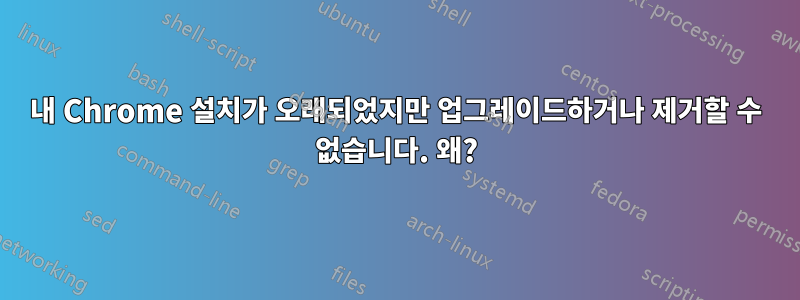
Ubuntu 22.04로 업그레이드한 이후 Firefox와 Chromium 설치는 모두 스냅 패키지입니다. 이는 다음을 의미합니다.Gnome 확장 프로그램을 설치할 수 없습니다더 이상 해당 브라우저 중 하나를 통해. 그런 다음 오래 전에 설치한 google-chrome 브라우저를 확인했지만 충돌이 발생했습니다. 조사를 위해 명령줄로 이동했습니다.
$ which google-chrome
/usr/bin/google-chrome
$ sudo apt search google-chrome
Sorting... Done
Full Text Search... Done
google-chrome-stable/now 78.0.3904.70-1 amd64 [installed,local]
The web browser from Google
$ sudo apt purge google-chrome
Reading package lists... Done
Building dependency tree... Done
Reading state information... Done
E: Unable to locate package google-chrome
$ sudo apt install google-chrome-stable
Reading package lists... Done
Building dependency tree... Done
Reading state information... Done
google-chrome-stable is already the newest version (78.0.3904.70-1).
0 upgraded, 0 newly installed, 0 to remove and 37 not upgraded.
보시다시피 Chrome(2019년 출시)의 매우 오래된 버전(78)입니다. 업그레이드와 제거를 모두 시도했지만 둘 다 실패했습니다.
그럼 다음에 무엇을 해야 할까요? 수동으로 제거하시겠습니까(예: sudo rm /usr/bin/google-chrome && sudo rm /usr/share/applications/google-chrome.desktop)? 다른 아이디어는 없나요?


