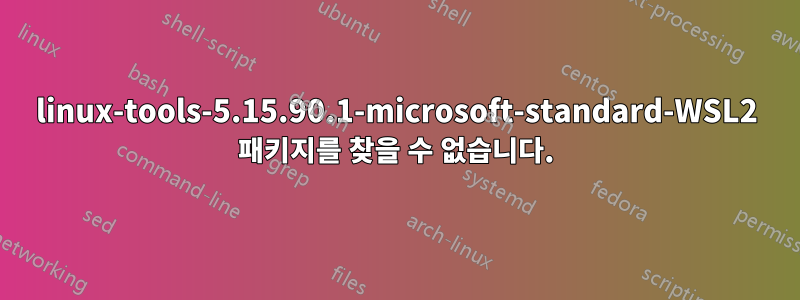
CUPS 설치를 시도한 후https://project-insanity.org/2022/11/01/use-cups-printing-server-on-windows-10/usbipdWSL Ubuntu 22.04.2 LTS를 설치한 다음 usbipd를 사용하는 방법https://openprinting.github.io/wsl-printer-app-compile/Windows 11 환경에서 WSL을 사용하면 다음과 같은 문제가 발생합니다.
$usbipd wsl list
WARNING: usbipd not found for kernel 5.15.90.1-microsoft
You may need to install the following packages for this specific kernel:
linux-tools-5.15.90.1-microsoft-standard-WSL2
linux-cloud-tools-5.15.90.1-microsoft-standard-WSL2
You may also want to install one of the following packages to keep up to date:
linux-tools-standard-WSL2
linux-cloud-tools-standard-WSL2
그 메시지가 나온 후 나는 운 좋게 두 권장 패키지를 모두 설치하려고 시도했습니다.
$sudo apt-get install linux-tools-5.15.90.1-microsoft-standard-WSL2
Reading package lists... Done
Building dependency tree... Done
Reading state information... Done
E: Unable to locate package linux-tools-5.15.90.1-microsoft-standard-WSL2
E: Couldn't find any package by glob 'linux-tools-5.15.90.1-microsoft-standard-WSL2'
E: Couldn't find any package by regex 'linux-tools-5.15.90.1-microsoft-standard-WSL2'
다른 스레드에서 권장하는 대로 나도 시도해 보았습니다.
sudo apt install linux-tools-virtual hwdata
sudo update-alternatives --install /usr/local/bin/usbip usbip $(command -v ls /usr/lib/linux-tools/*/usbip | tail -n1) 20
그래도 운이 없네
Windows용 업데이트를 모두 실행했지만 운이 없었고 WSL이 포함된 Win 11의 이 버전 23H2(OS 빌드 22631.2506)에서도 작동하는지 명확하지 않습니다. 구성 요소를 작동시키려면 다운그레이드해야 하나요? 아니면 다른 옵션이 있나요?


