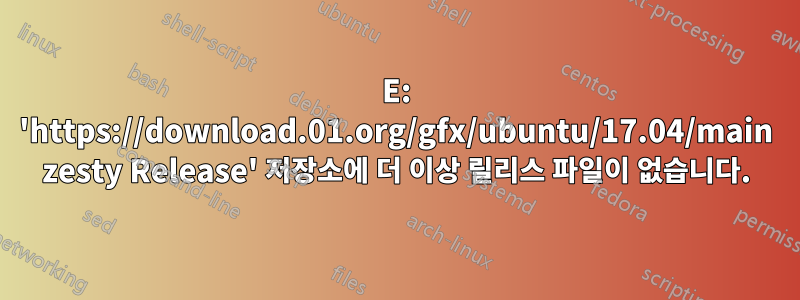
Ign:1 https://download.01.org/gfx/ubuntu/17.04/main zesty InRelease 오류:2 https://download.01.org/gfx/ubuntu/17.04/main zesty 릴리스 503 서비스를 사용할 수 없음 히트:3 http://us.archive.ubuntu.com/ubuntu zesty InRelease 받기:4 http://us.archive.ubuntu.com/ubuntu zesty-updates InRelease [89.2 kB] 받기:5 http://security.ubuntu.com/ubuntu zesty-security InRelease [89.2 kB] 가져오기:6 http://us.archive.ubuntu.com/ubuntu zesty-backports InRelease [89.2 kB] 가져오기:7 http://us.archive.ubuntu.com/ubuntu zesty-updates/main amd64 DEP-11 메타데이터 [52.7 kB] 받기:8 http://us.archive.ubuntu.com/ubuntu zesty-updates/main DEP-11 64x64 아이콘 [26.3 kB] 가져오기:9 http://us.archive.ubuntu.com/ubuntu zesty-updates/universe amd64 DEP-11 메타데이터 [171 kB] 받기:10 http://us.archive.ubuntu.com/ubuntu zesty-updates/universe DEP-11 64x64 아이콘 [223 kB] 가져오기:11 http://us.archive.ubuntu.com/ubuntu zesty-updates/multiverse amd64 DEP-11 메타데이터 [5,840 B] 가져오기:12 http://us.archive.ubuntu.com/ubuntu zesty-backports/universe amd64 DEP-11 메타데이터 [5,140 B] 가져오기:13 http://security.ubuntu.com/ubuntu zesty-security/main amd64 DEP-11 메타데이터 [12.5 kB] 받기:14 http://security.ubuntu.com/ubuntu zesty-security/main DEP-11 64x64 아이콘 [11.6 kB] 가져오기:15 http://security.ubuntu.com/ubuntu zesty-security/universe amd64 DEP-11 메타데이터 [20.7 kB] 받기:16 http://security.ubuntu.com/ubuntu zesty-security/universe DEP-11 64x64 아이콘 [36.5 kB] 가져오기:17 http://security.ubuntu.com/ubuntu zesty-security/multiverse amd64 DEP-11 메타데이터 [208 B] 패키지 목록을 읽는 중... 완료 E: 'https://download.01.org/gfx/ubuntu/17.04/main zesty Release' 저장소에는 더 이상 릴리스 파일이 없습니다. N: 이러한 저장소에서의 업데이트는 안전하게 수행될 수 없으므로 기본적으로 비활성화되어 있습니다. N: 저장소 생성 및 사용자 구성 세부 정보는 apt-secure(8) 맨페이지를 참조하세요.
답변1
서버가 https://download.01.org/gfx/ubuntu/17.04/main다운되었습니다. 나중에 다시 시도하세요.
원한다면 이 줄을 다음과 같이 임시로 주석 처리할 수 있습니다.
cd /etc/apt
grep download.01.org sources.list
거기서 download.01.org를 찾으면...
sudo pico /etc/apt/sources.list
sudo apt-get update
download.01.org가 포함된 줄의 시작 부분에 #을 추가하여 주석 처리합니다.
download.01.org를 찾지 못하면...
cd /etc/apt/sources.list.d
grep download.01.org *.list
#note the filename that it finds
sudo pico /etc/apt/sources.list.d/{enter filename here}
sudo apt-get update
download.01.org가 포함된 줄의 시작 부분에 #을 추가하여 주석 처리합니다.


