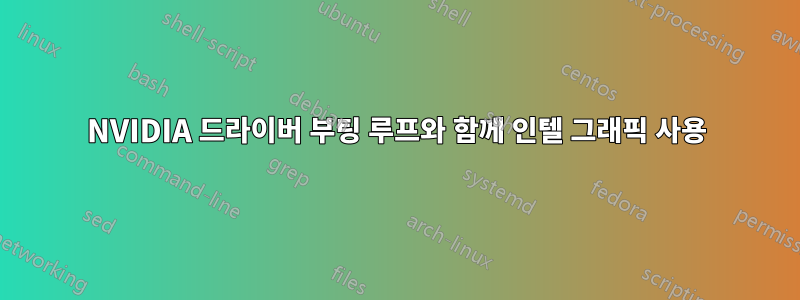
디스플레이에 사용하고 싶은 인텔 그래픽을 내장하고 그래픽이 아닌 작업 부하를 위해 NVIDIA 카드를 유지합니다. nvidia 드라이버(384.90)를 설치한 후 로그인을 시도하면 부팅 루프가 발생합니다. 모니터가 인텔 그래픽 출력에 연결되어 있습니다.
이것은 PCIx nvidia 그래픽 카드가 장착된 데스크탑에 있습니다.
syslog가 표시됩니다.
Sep 29 15:17:04 machine org.a11y.atspi.Registry[4934]: SpiRegistry daemon is running with well-known name - org.a11y.atspi.Registry
Sep 29 15:17:04 machine gnome-session[4924]: Xlib: extension "GLX" missing on display ":0".
Sep 29 15:17:04 machine gnome-session[4924]: gnome-session-is-accelerated: No hardware 3D support.
Sep 29 15:17:04 machine gnome-session[4924]: Xlib: extension "GLX" missing on display ":0".
Sep 29 15:17:04 machine gnome-session[4924]: gnome-session-check-accelerated: Helper exited with code 256
Sep 29 15:17:04 machine gnome-session[4924]: gnome-session-binary[4924]: CRITICAL: We failed, but the fail whale is dead. Sorry....
Sep 29 15:17:04 machine gnome-session-binary[4924]: CRITICAL: We failed, but the fail whale is dead. Sorry....
Sep 29 15:17:04 machine dbus[826]: [system] Activating via systemd: service name='org.bluez' unit='dbus-org.bluez.service'
Sep 29 15:17:04 machine org.gnome.ScreenSaver[4797]: ** (gnome-screensaver:5024): WARNING **: Unable to get session bus: Failed to connect to socket /tmp/dbus-TNOEfmxdTg: Connection refused
Sep 29 15:17:04 machine org.gnome.ScreenSaver[4797]: ** (gnome-screensaver:5024): WARNING **: Failed to register with the message bus
Sep 29 15:17:04 machine lightdm[942]: ** (lightdm:942): CRITICAL **: session_get_login1_session_id: assertion 'session != NULL' failed
Sep 29 15:17:05 machine systemd[1]: Started Session c16 of user lightdm.
Sep 29 15:17:05 machine org.a11y.atspi.Registry[5069]: SpiRegistry daemon is running with well-known name - org.a11y.atspi.Registry
답변1
- NVIDIA 드라이버 다운로드 및 설치
드라이버 설치
ctrl+alt+를 누르세요F2- 로그인
sudo systemctl stop lightdm.servicechmod +x NVIDIA-Linux-x86_64*- 블랙리스트 누보 드라이버
sudo nano /etc/modprobe.d/blacklist.conf- 다음을 추가하세요
blacklist lbm-nouveau options nouveau modeset=0 alias nouveau off alias lbm-nouveau off sudo update-initramfs -u- 컴퓨터 재부팅
- 엔비디아 드라이버 설치
ctrl+alt+를 누르세요F2sudo systemctl stop lightdm.servicesudo ./NVIDIA-Linux-* --dkms --no-opengl-files- 메시지가 표시될 때 x 구성 파일을 업데이트하지 마세요
m4 설치
sudo apt-get install m4
- 다음에서 해당 nvidia-modprobe를 다운로드하세요.
nvidia-modprobe 추출, 컴파일 및 설치
tar -xvf nvidia-modprobe-*cd nvidia-modprobe-*make allsudo make install
컴퓨터 재부팅


