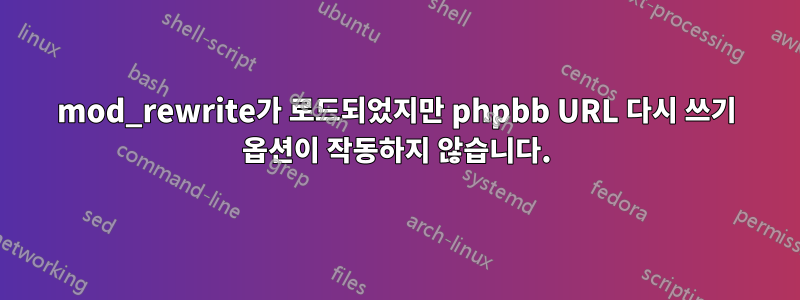
mod_rewrite PHP 모듈이 로드되었지만 phpbb URL 재작성 옵션이 작동하지 않습니다.
Software Versions:
- Ubuntu 16.04.3 LTS
- Apache 2.4.18
- PHP 7.0
- Loaded Modules: Virtual Server Yes
Server Root /etc/apache2
Loaded Modules
core mod_so
mod_watchdog
http_core
mod_log_config
mod_logio
mod_version
mod_unixd
mod_access_compat
mod_alias
mod_auth_basic
mod_authn_core
mod_authn_file
mod_authz_core
mod_authz_host
mod_authz_user
mod_autoindex
mod_deflate
mod_dir
mod_env
mod_filter
mod_mime
prefork
mod_negotiation
mod_php7
mod_rewrite
mod_security2
mod_setenvif
mod_socache_shmcb
mod_ssl
mod_status
mod_unique_id
mod_xml2enc
000-default.conf
<IfModule mod_ssl.c>
<VirtualHost *:443>
ServerName www.example.net
ServerAlias example.net
Redirect /* https://www.example.net/$1
SSLEngine on
SSLCertificateFile /etc/apache2/ssl/certificate.crt
SSLCertificateKeyFile /etc/apache2/ssl/private.key
ServerAdmin [email protected]
DocumentRoot /var/www/html
ErrorLog ${APACHE_LOG_DIR}/error.log
CustomLog ${APACHE_LOG_DIR}/access.log combined
</VirtualHost>
</IfModule>
<IfModule security2_module.c>
SecRuleEngine on
ServerTokens Full
SecServerSignature "MyCustomServer/1.12"
</IfModule>
더 많은 정보가 필요하면 요청하세요. ps. 저는 우분투를 처음 접했어요
답변1
구성 파일을 수정하고 지시문 바로 뒤에 다음 줄을 추가하세요 DocumentRoot. 그런 다음 Apache를 다시 시작하십시오.
DocumentRoot /var/www/html
<Directory /var/www/html>
Options None FollowSymLinks
AllowOverride All
Require all granted
</Directory>
지시어는 AllowOverride All이 디렉토리에 대해 .htaccess 파일에 의한 모든 재정의를 허용해야 합니다. 기본적으로는 다음과 같습니다 AllowOverride None.
추가 자료:


