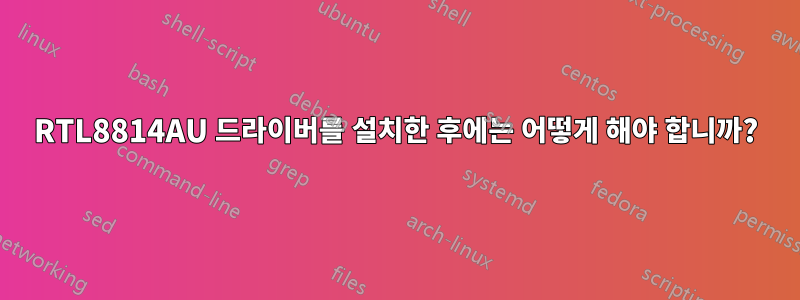
나는 이 파일을 다운로드했습니다: https://github.com/xxNull-lsk/rtl8812AU/blob/a88cb341d021b58397307a144b1af1d9941da5c0/os_dep/linux/usb_intf.c
그런 다음 README.md에 있는 단계를 따랐습니다.
$ make
$ sudo make install
$ sudo modprobe -a 8812au
$ sudo make -f Makefile.dkms install
$ sudo apt-get install build-essential
$ sudo apt-get install linux-headers-4.4.0-67-generic
도중에 오류가 발생하지 않았지만 어댑터를 연결하면 아무 일도 일어나지 않습니다.
또 거쳐야 하는 절차가 있나요?
감사해요
답변1
귀하의 장치는 입니다 RTL8814AU. git에서 드라이버를 설치할 수 있습니다.
다른 방법으로 인터넷에 연결하고 다음을 실행하십시오.
sudo apt update
sudo apt install git dkms
git clone https://github.com/ScrambledAuroras/rtl8814AU.git
cd rtl8814AU
sudo ./dkms-install.sh


