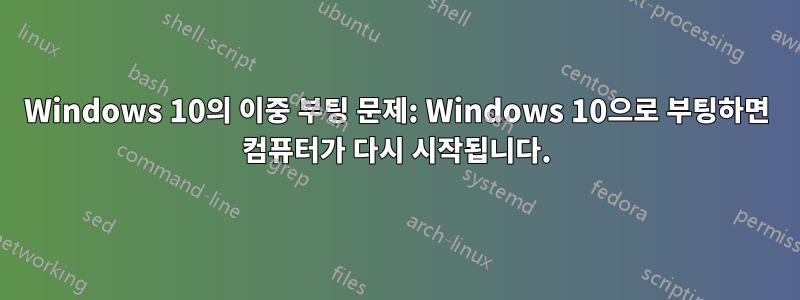
누군가의 노트북에 발생한 문제를 해결하려고 합니다. 문제는 Ubuntu 16.04.3 LTS를 설치한 후 GRUB가 이전에 설치된 Windows 10으로 부팅되지 않는다는 것입니다. Windows 10~이다GRUB 메뉴 항목 중 Windows 10 메뉴 항목을 선택하면 시스템이 Windows로 부팅되지 않고다시 시작하다대신에.
signatureGRUB 명령줄 옵션을 사용하는 동안에 도 오류가 발생했습니다 .
나는 노력했다부팅 수리하지만 문제를 해결할 수는 없었습니다. 보고서 boot-repair는 다음 링크에서 보실 수 있습니다:
http://paste.ubuntu.com/25763771/
부팅 복구 부팅 정보 스크립트는 부팅 정보 스크립트 끝에 다음을 표시합니다.
update-grub
Generating grub configuration file ...
Found linux image: /boot/vmlinuz-4.10.0-28-generic
Found initrd image: /boot/initrd.img-4.10.0-28-generic
Found memtest86+ image: /boot/memtest86+.elf
Found memtest86+ image: /boot/memtest86+.bin
Found Windows 10 (loader) on /dev/sda1
Found Windows 10 (loader) on /dev/sda2
NTFS signature is missing.
Failed to mount '/dev/sda7': Invalid argument
The device '/dev/sda7' doesn't seem to have a valid NTFS.
Maybe the wrong device is used? Or the whole disk instead of a
partition (e.g. /dev/sda, not /dev/sda1)? Or the other way around?
mount /dev/sda7 : Error code 12
mount -r /dev/sda7 /mnt/boot-sav/sda7
NTFS signature is missing.
Failed to mount '/dev/sda7': Invalid argument
The device '/dev/sda7' doesn't seem to have a valid NTFS.
Maybe the wrong device is used? Or the whole disk instead of a
partition (e.g. /dev/sda, not /dev/sda1)? Or the other way around?
mount -r /dev/sda7 : Error code 12
나는 다음을 실행했다:
$ sudo mkfs.ntfs -Q /dev/sda7
그리고 보고서 끝에 있는 서명 메시지가 boot-repair해결되었습니다.
http://paste.ubuntu.com/25764357/
eGRUB 명령줄에서 다음 명령을 입력하면 GRUB 메뉴가 표시될 때 를 눌러 액세스할 수 있습니다 .
insmod part_gpt
insmod ntfs
set root='hd0,gpt2'
chainloader /bootmgr
다음과 같은 오류 메시지가 나타납니다.
> Booting a command list
> Error: invalid signature
> Press any key to continue ...
아무 키나 누르면 컴퓨터가 재부팅됩니다.
내 생각엔 이 문제가 언급된 것 같아우편. 옵션 은 내 펌웨어 설정에 CSM있습니다 . enabled따라서 Ubuntu는 UEFI 모드가 아닌 BIOS 모드에서 GRUB으로 설치된다고 생각합니다. 그리고 내 디스크는 GPT를 사용하므로 Windows 10은 BIOS 부트 로더가 아닌 UEFI 부트 로더를 통해서만 로드할 수 있습니다.
지금 할 일은 CSM펌웨어 설정을 비활성화한 다음 Ubuntu 라이브 DVD로 부팅한 다음 UEFI 모드에서 Ubuntu를 설치해 보는 것입니다.
문제가 추가로 설명됩니다.여기


