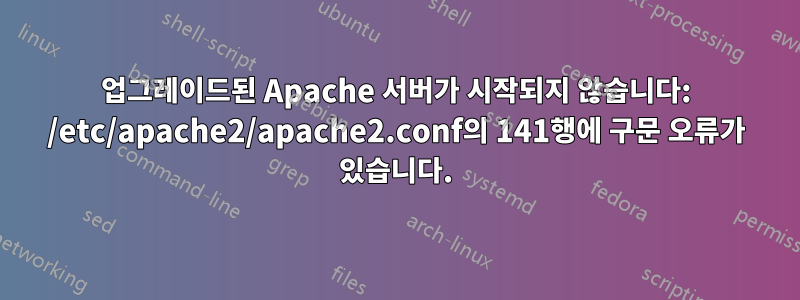
Ubuntu 12 LTS 서버를 Ubuntu 14 LTS로 업그레이드한 결과 apache2 설정이 중단되었습니다(예: 호스팅된 하위 도메인이 더 이상 작동하지 않음).
Full Error: [so:warn] [pid 3782] AH01574: module security2_module is already loaded, skipping
apache2: Syntax error on line 141 of /etc/apache2/apache2.conf:
Syntax error on line 9 of /etc/apache2/mods-enabled/mod-
security.conf: No matches for the wildcard '*.conf' in '/etc/modsecurity',
failing (use IncludeOptional if required)
Action 'configtest' failed.
apache2.conf의 Pastebin:https://pastebin.com/bG7PmmqP
mod-security.conf의 Pastebin:https://pastebin.com/rNEF04Xx
/etc/modsecurity에는 modsecurity.conf가 권장됩니다. Ubuntu 14로 업그레이드하면 다른 파일이 하나 더 있는 것 같습니다. 그래서 나는 그것이 거기에서 뭔가를 찾으려고 노력했지만 실패했다고 상상합니다.
무엇이 잘못되었는지, 무슨 일이 일어나고 있는지, 어떻게 해결해야 할지 잘 모르겠습니다.
답변1
오류를 해결하려면 '/etc/modsecurity' 디렉토리에 *.conf 파일을 생성하면 됩니다. modsecurity.conf-recommended를 modsecurity.conf에 복사하는 것이 안전한 옵션일 수 있습니다.
modsecurity.conf 권장 파일을 주의 깊게 읽고 귀하의 요구 사항에 맞는지 확인하십시오. 저는 수년 동안 아파치를 사용하지 않습니다.


