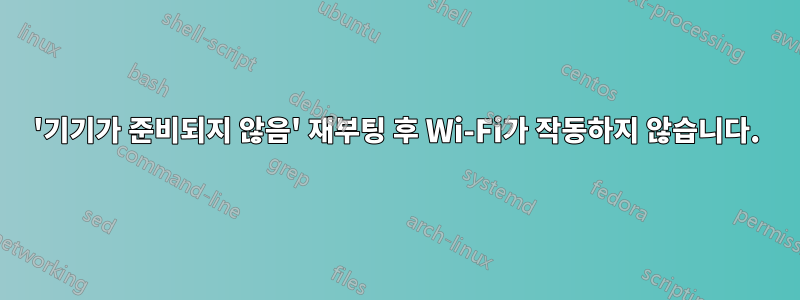
HP 노트북이 있고 Ubuntu 16.04가 Windows 10과 함께 설치되어 있습니다. Ubuntu를 재부팅하면 Wi-Fi가 작동하지 않습니다. "장치가 준비되지 않았습니다"라는 메시지가 나타납니다. 그러나 Ubuntu를 시작하기 전에 먼저 Windows를 실행하고 재부팅한 다음 Ubuntu를 실행하면 Wi-Fi가 다시 작동합니다. 아니면 PC를 종료하고 다시 시작하면 다시 작동하지만 재부팅만 하면 작동하지 않습니다.
$ sudo lshw -c network
*-network
description: Wireless interface
product: RT3290 Wireless 802.11n 1T/1R PCIe
vendor: Ralink corp.
physical id: 0
bus info: pci@0000:07:00.0
logical name: wlo1
version: 00
serial: 70:18:8b:5e:7d:bb
width: 32 bits
clock: 33MHz
capabilities: pm msi pciexpress bus_master cap_list ethernet
physical wireless
configuration: broadcast=yes driver=rt2800pci driverversion=4.10.0-
38-generic firmware=0.37 ip=192.168.0.103 latency=0 link=yes
multicast=yes wireless=IEEE 802.11
resources: irq:16 memory:c3510000-c351ffff
*-network
description: Ethernet interface
product: RTL8101/2/6E PCI Express Fast/Gigabit Ethernet controller
vendor: Realtek Semiconductor Co., Ltd.
physical id: 0
bus info: pci@0000:08:00.0
logical name: eno1
version: 07
serial: a0:48:1c:11:5d:4d
size: 10Mbit/s
capacity: 100Mbit/s
width: 64 bits
clock: 33MHz
capabilities: pm msi pciexpress msix vpd bus_master cap_list rom ethernet physical tp mii 10bt 10bt-fd 100bt 100bt-fd autonegotiation
configuration: autonegotiation=on broadcast=yes driver=r8169 driverversion=2.3LK-NAPI duplex=half firmware=rtl8106e-1_0.0.1 06/29/12 latency=0 link=no multicast=yes port=MII speed=10Mbit/s
resources: irq:27 ioport:3000(size=256) memory:c3404000-c3404fff memory:c3400000-c3403fff memory:c3410000-c341ffff
$ rfkill list
0: phy0: Wireless LAN
Soft blocked: no
Hard blocked: no
답변1
댓글당최신 커널로 업그레이드(글을 쓰는 시점의 4.14)도움이되었습니다.
이 문제에 대해 어딘가에서 읽은 것 같습니다.(블로그 게시물 또는 버그 추적기), 하지만 출처를 찾을 수 없습니다. IIRC 문제는 재부팅 시 일부 하드웨어 레지스터를 특정 값으로 삭제해야 하지만 실제로는 그렇지 않아 문제가 발생한다는 것입니다.


