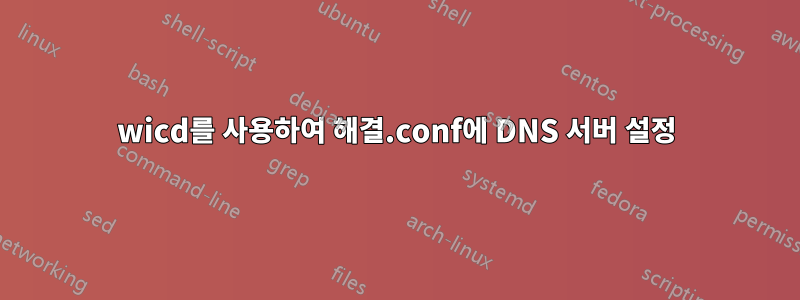
짧은 버전:네트워킹에 wicd를 사용할 때 "네임서버"를 해결.conf에 영구적으로 저장하려면 어떻게 해야 합니까?
긴 버전: Ubuntu Server에서 apt-get을 업데이트하려고 시도한 후 다음 오류 메시지가 나타납니다.
Err:1 http://security.ubuntu.com/ubuntu zesty-security InRelease
W: Failed to fetch http://ca.archive.ubuntu.com/ubuntu/dists/zesty/InRelease Could not resolve 'ca.archive.ubuntu.com'
DNS 오류인 것 같아서 /etc/resolve.conf를 확인했습니다.
# Dynamic resolv.conf(5) file for glibc resolver(3) generated by resolvconf(8)
# DO NOT EDIT THIS FILE BY HAND -- YOUR CHANGES WILL BE OVERWRITTEN
# 127.0.0.53 is the systemd-resolved stub resolver.
# run "systemd-resolve --status" to see details about the actual nameservers.
nameserver 127.0.0.53
파일을 수동으로 편집하고 다음을 추가했습니다.
nameserver 8.8.8.8
nameserver 8.8.4.4
끝까지. "apt-get update"를 실행했더니 모든 것이 순조롭게 진행되었습니다.
물론 문제는solve.conf가 많이 손상된다는 것입니다. 그래서 WICD를 사용하여 DNS 서버를 수동으로 설정하려고 했습니다. 나는 wicd-curses에 들어가서 내가 사용하는 무선 네트워크를 선택하고 다음 옵션을 설정했습니다.
[X] Use Static DNS [ ] Use global DNS servers
DNS domain: google.com
Search domain:
DNS server 1: 8.8.8.8
DNS server 2: 8.8.4.4
DNS server 3:
컴퓨터를 재부팅하세요. Resolve.conf를 열고 다음을 확인했습니다.
# Dynamic resolv.conf(5) file for glibc resolver(3) generated by resolvconf(8)
# DO NOT EDIT THIS FILE BY HAND -- YOUR CHANGES WILL BE OVERWRITTEN
# 127.0.0.53 is the systemd-resolved stub resolver.
# run "systemd-resolve --status" to see details about the actual nameservers.
nameserver 127.0.0.53
search google.com
어쨌든 apt-get 업데이트를 시도했지만 이전과 동일한 오류로 인해 실패했습니다.
다음으로 /etc/wicd/dhclient.conf.template을 열고 다음을 추가해 보았습니다.
prepend domain-name-servers 8.8.8.8 8.8.4.4;
하지만 이는solve.conf에는 아무런 영향을 미치지 않았습니다.
나는 네트워킹을 자주 다루지 않습니다(또는 적어도 이 수준에서는 아님). DNS 서버를 설정할 때 근본적인 실수나 결함이 있습니까?
답변1
문제는 실행 중이라고 resolvconf(8)가정 systemd-resolved하고 항목 nameserver 127.0.0.53을 /etc/resolv.conf. 어떤 내용이 포함되어 있는지 확인하고 싶을 수도 있습니다 /etc/resolvconf.conf. man 8 resolvconf및 을 참조하십시오 man 5 resolvconf.conf. 이(가) 실행 중인 경우 systemd-resolved.service이를 비활성화할 수도 있습니다.
(또는 한 걸음 물러서서 Ubuntu가 기본적으로 네트워크 설정을 처리하는 방식에 정말로 만족하지 않는지 다시 생각해 보십시오.)
답변2
wicd Ubuntu Network Manager에서 자동으로 DNS 서버를 가져오는 옵션을 찾아서 선택 취소하고 수동으로 8.8.8.8& 로 설정하십시오.8.8.4.4
네트워크 관리자가 업스트림 ISP에서 DNS 주소를 가져와 업데이트하고 있습니다.
네트워크 관리자용 GUI 도구를 사용하면 GUI에서 DNS 기본 설정 옵션을 업데이트할 수 있습니다.
시술 및 이미지 찾기https://askubuntu.com/questions/87468/how-to-specify-dns-ip-in-wicd


